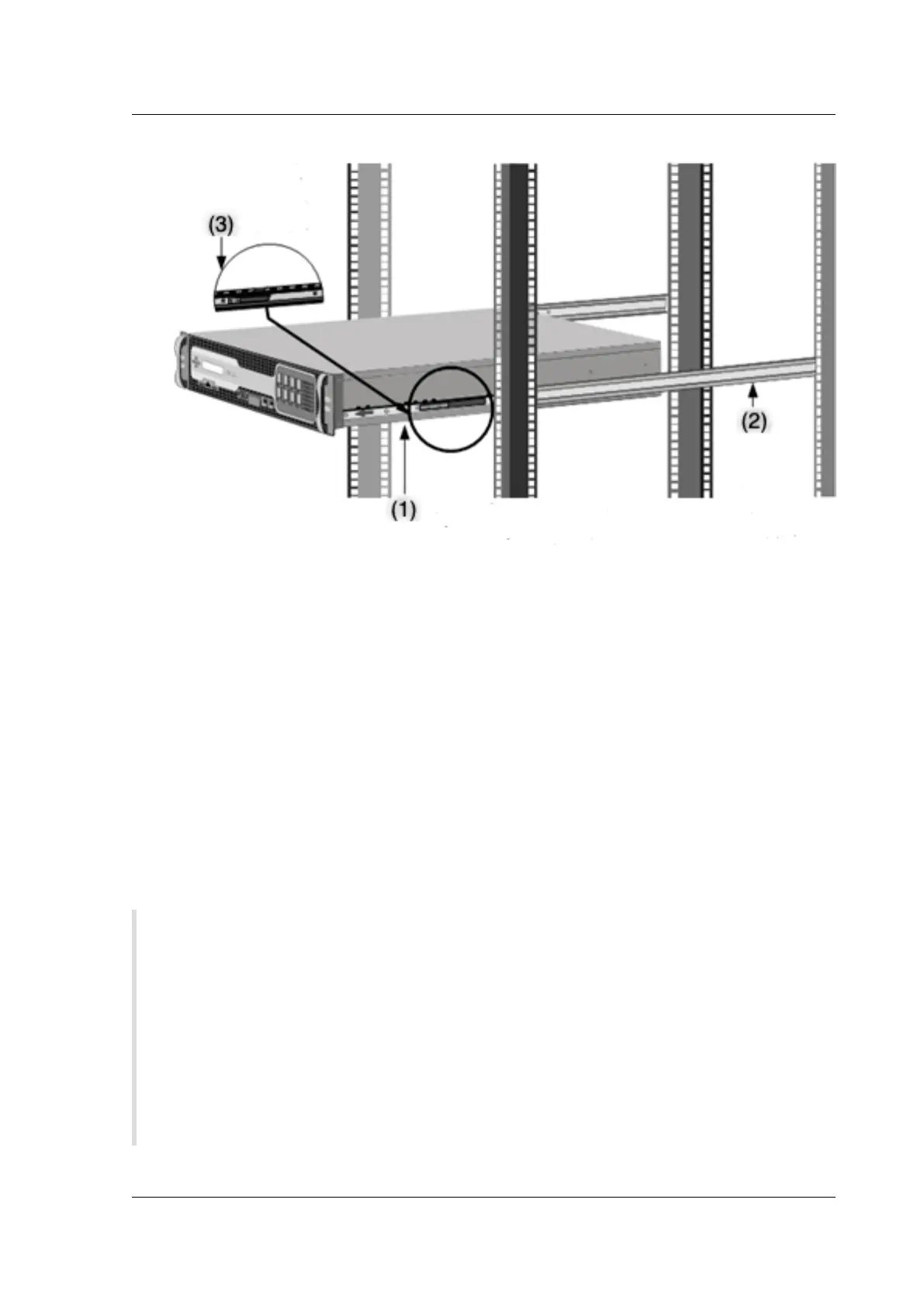Citrix ADC MPX
(1)‑Attach the inner rails to the appliance by using the screws provided.
(2)‑Attach the outer rails to the tack.
(3)‑Press the latch to slide the appliance in or out of the rack.
A Small Form‑Factor Pluggable (SFP) is a compact transceiver that can operate at speeds of up to 1
gigabit per second. It is available in both copper and fiber types. Inserting a 1G SFP copper transceiver
converts the 1G SFP port to a 1000BASE‑T port. Inserting a 1G SFP fiber transceiver converts the 1G
SFP port to a 1000BASE‑X port.
Auto‑negotiation is enabled by default on the ports into which you insert your transceiver. When a
link between the port and the network is established, the mode is matched on both ends of the cable
for the transceivers. The speed is also auto‑negotiated.
Install and remove transceivers
Notes
The 1G SFP transceiver is hot‑swappable. The 40G QSFP+/10G SFP+ transceivers are hot‑
swappable on the Citrix ADC appliances that use the ixgbe (ix) interface. >
The 100G ports support native 40G/50G/100G transceivers, direct attach copper cables (DAC)
and active optical cables (AOC).
Native10G and 25G transceivers are supportedon appliances that do nothave 10G and 25G ports,
but require the use of an SFP+ to QSFP+ adapter. Contact your Citrix representative to purchase
this adapter.
© 1999–2023 Cloud Soware Group, Inc. All rights reserved. 139