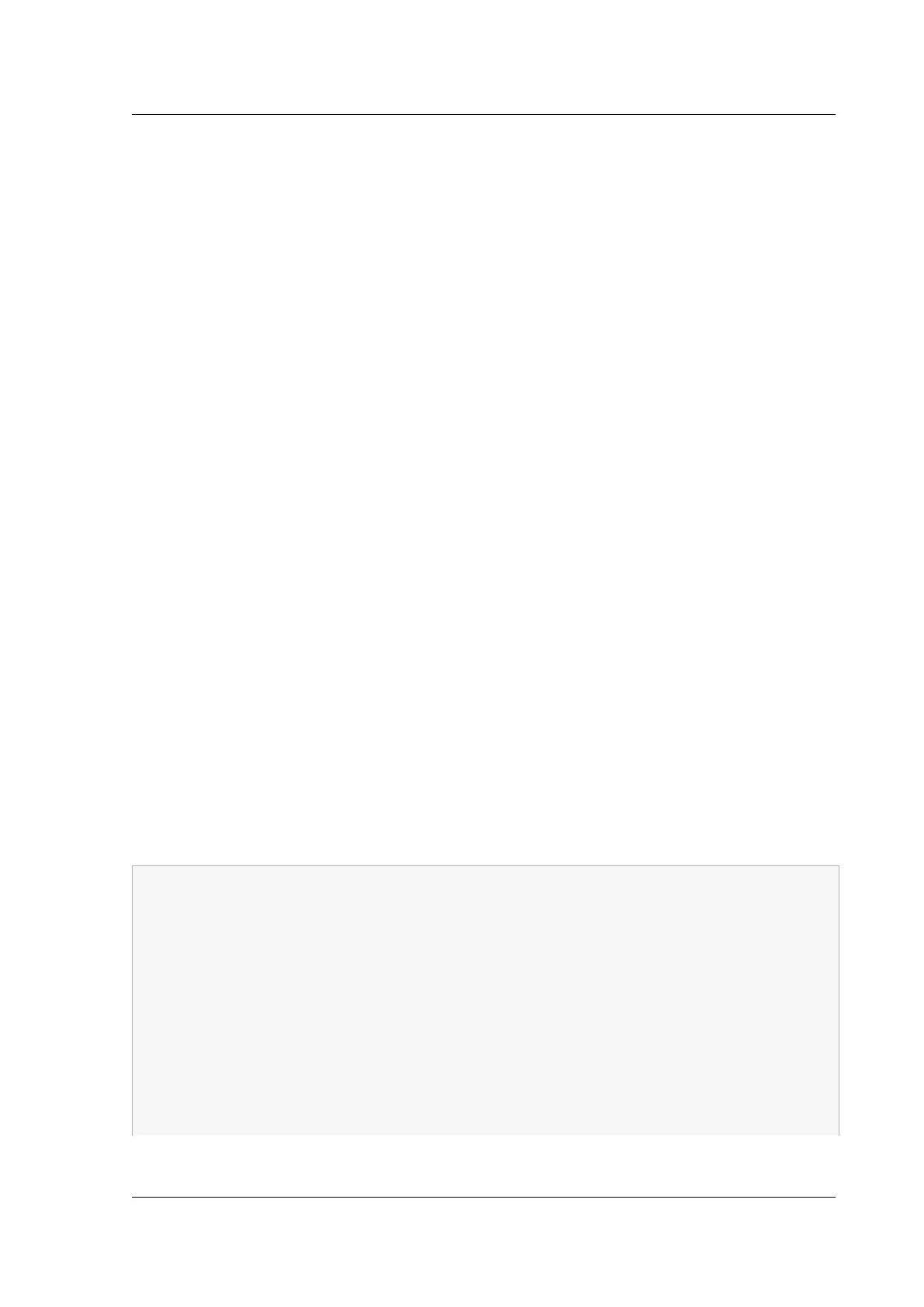Citrix ADC MPX
Obtain the MAC address, serial number, and host properties of the
appliance
September 19, 2022
A Media Access Control address (MAC address) is a unique identifier assigned to network interfaces for
communication on the physical network segment. The serial number is on the back panel of the ap‑
pliance. If you do not have easy access to the back panel, you can get the appliance’s serial number by
logging on to the LOM port. You can also retrieve the parameter settings assigned to the IP addresses,
such as the state of ARP, ICMP, telnet, secure shell access, and dynamic routing.
To obtain the MAC address, serial number, and host properties of the appliance by
using the LOM GUI
1. In the Menu bar, click Remote Control.
2. Under Options, click Console Redirection.
3. Click Launch Console, and then click Yes.
4. Type the administrator credentials.
5. Type show interface <management_interface_id> to display the MAC address.
6. Type show hardware to display the serial number of the appliance.
7. Type sh nsip to display the host properties of the appliance.
Obtain the MAC address and host properties of the BMC by using the appliance shell
At the shell prompt, type:
ipmitool lan print
Example:
1 Set in Progress : Set Complete
2 Auth Type Support : MD2 MD5 OEM
3 Auth Type Enable : Callback : MD2 MD5 OEM
4 : User : MD2 MD5 OEM
5 : Operator : MD2 MD5 OEM
6 : Admin : MD2 MD5 OEM
7 : OEM :
8 IP Address Source : Static Address
9 IP Address : 192.168.1.3
10 Subnet Mask : 255.255.255.0
11 MAC Address : 00:25:90:3f:5e:d0
12 SNMP Community String : public
© 1999–2023 Cloud Soware Group, Inc. All rights reserved. 170