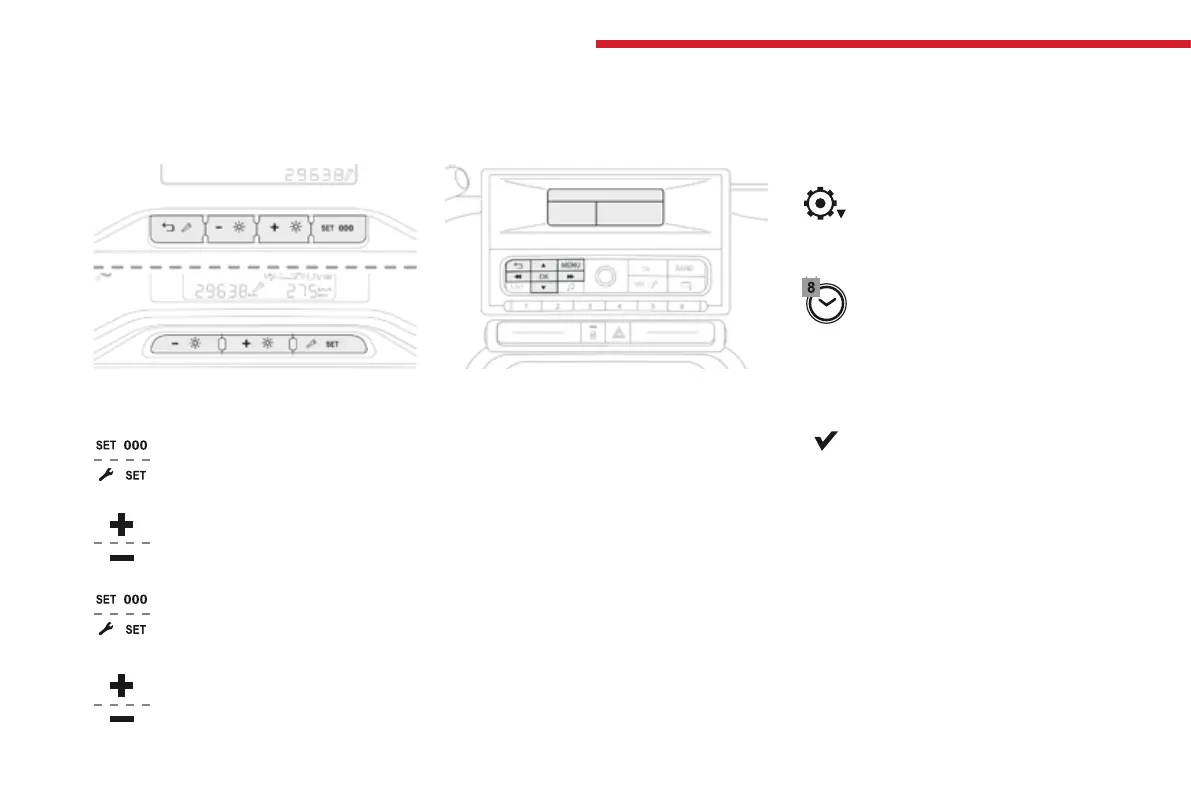54
Instruments
Setting the date and time
With audio systemWithout audio system
F Press the MENU button for access to the
main menu.
F Press the "7" or "8" button to select the
"Personalisation-configuration" menu, then
the "OK" button.
F Press the "5" or "6" button to select the
"Display configuration" menu, then the
"OK" button.
F Press the "5" or "6" button to select the
"Date and time adjustment" line, then the
"OK" button.
F Press the "7" or "8" button to select the
setting to change. Confirm by pressing the
"OK" button.
F Adjust the settings one by one, confirming
by pressing the "OK" button.
F Press the "5" or "6" button, then the "OK"
button to select the "OK" box and confirm
or press the "Back" button to cancel.
With CITROËN Connect
Radio
F Select the Settings menu.
F Select "System configuration".
You can set the date and time from the
instrument panel display.
F Select "Date" or "Time".
F Choose the display formats.
F Change the date and/or the time using the
numeric keypad.
F Select "Date and time".
F Press this button to confirm.
F Press and hold this button.
F Press this button briefly to
confirm.
F Press one of these buttons to
select the setting to change.
F Press one of these buttons to
change the setting and confirm
again to save the change.