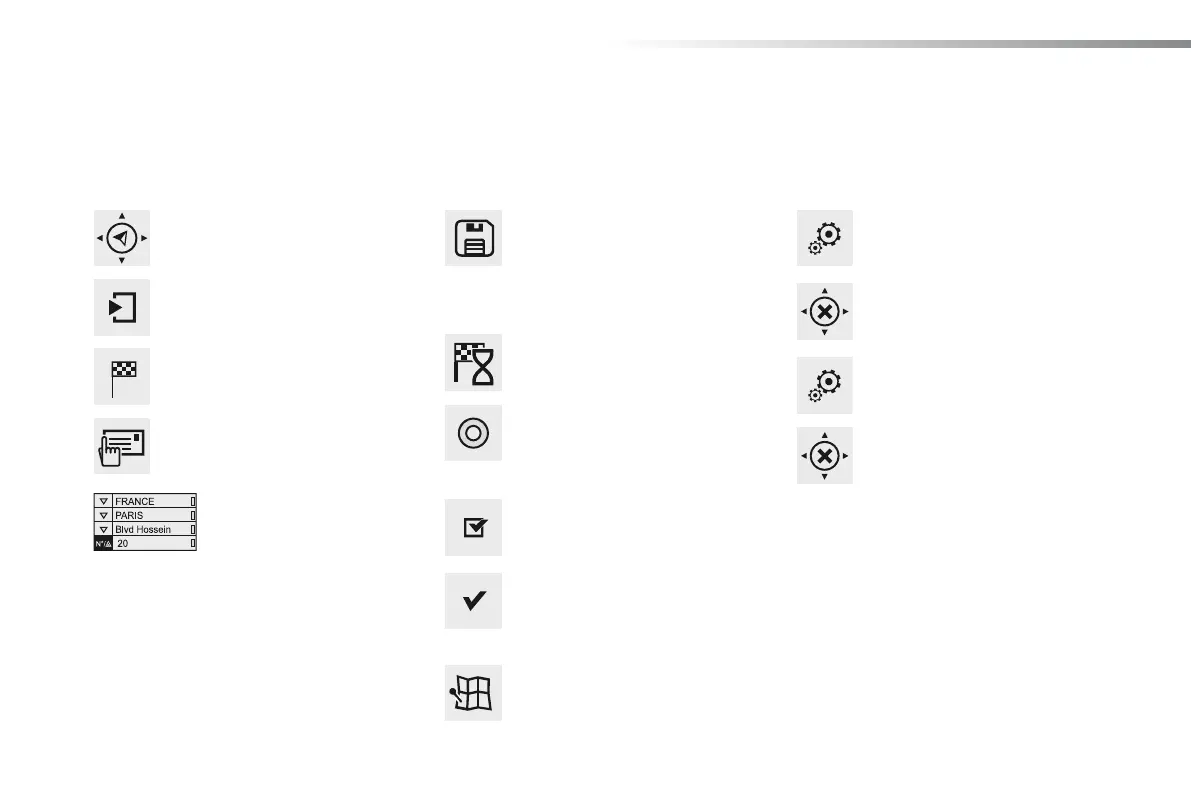Audio and Telematics
266
C5_en_Chap11b_SMEGplus_ed01-2015
Navigation - Guidance
Choosing a new destination
Select "Enter destination".
Select "Save" to save the address
entered as a contact entry.
The system allows up to 200 entries.
Select "Confirm".
Press "Show route on map" to start
navigation.
Select "Address".
Select the "Country:" from the
list offered, then in the same
way the "City:" or its post
code, the "Road:", the "N°:".
Confirm each time.
Select "Navigate to".
Choose the restriction criteria: "Include
tollroads", "Include ferries", "Traffic",
"Strict", "Close".
Choose the navigation criteria:
"Fastest" or "Shortest" or "Time/
distance" or "Ecological".
To delete navigation information,
press "Settings".
Press "Stop navigation".
To resume navigation press
"Settings".
Press "Resume navigation".
Press on Navigation to display the
primary page.
Press on the secondary page.
Towards a new destination
Or
