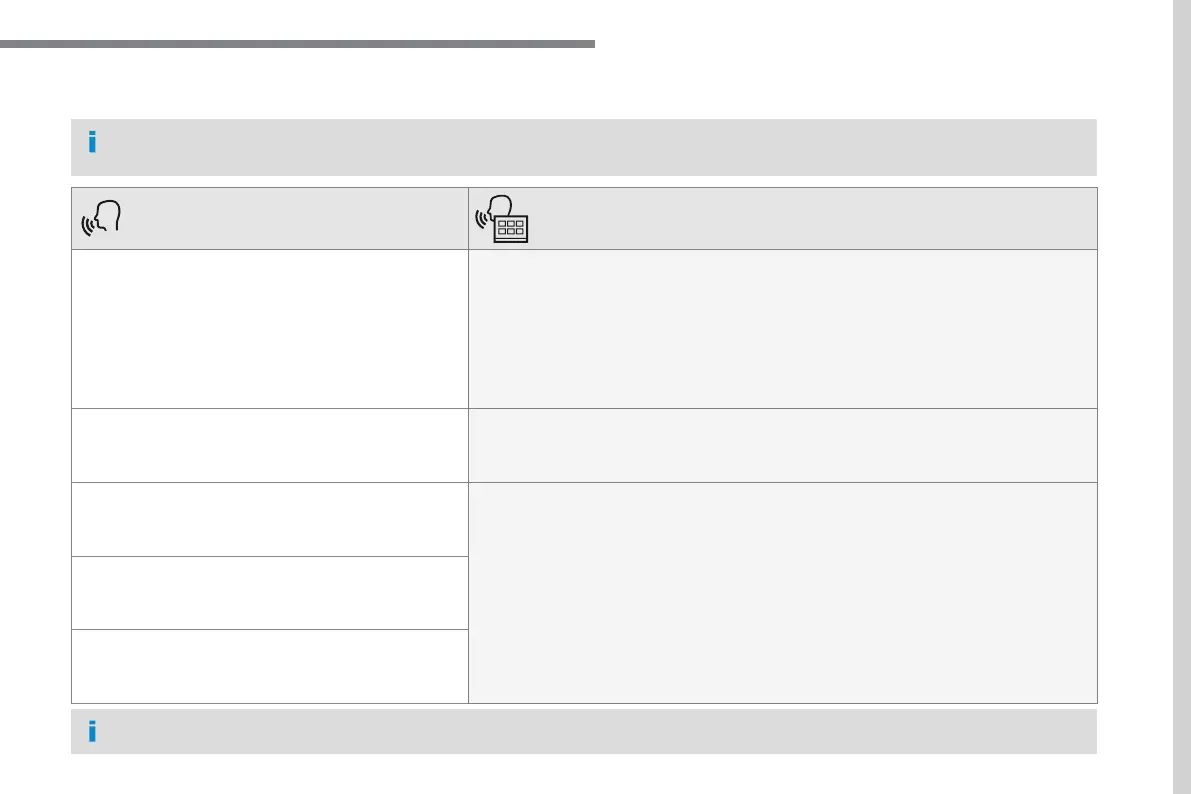11
.
Audio and Telematics
"Radio Media" voice commands
These commands can be issued from any screen page after pressing the "Voice command" or "Telephone" button on the steering wheel, as
long as there is no telephone call in progress.
You can pick a radio station by saying "tune to" and the station name or frequency.
For example "tune to channel Talksport" or "tune to 98.5 FM". To listen to a preset radio
station, say "tune to preset number". For example "tune to preset number five".
To display the details of the current "track", "artist" and "album", you can say "What's
Use the command "play" to select the type of music you'd like to hear.
You can pick by "song", "artist", or "album".
Just say something like "play artist, Madonna", "play song, Hey Jude", or "play album,
Media voice commands are available only for a USB connection.