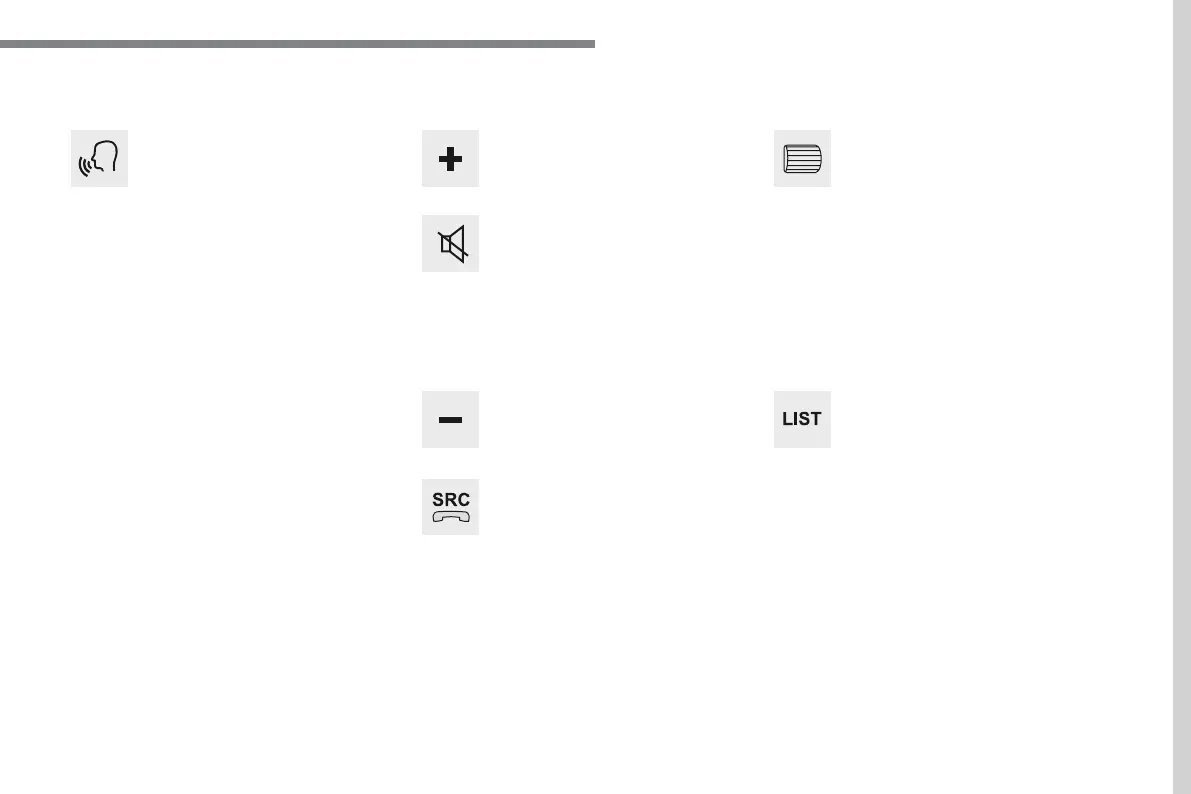5
.
Audio and Telematics
Steering mounted controls
(short press): change the
access to telephone menu.
incoming call, end call, access to
Short press, system voice
Long press, smartphone voice
Mute / Restore the sound.
Mute by pressing the volume
increase and decrease buttons
Restore the sound by pressing one of
(rotate): automatic search for
the previous / next station.
(rotate): previous / next track,
other than selection, access to
: display the list of stations.
: display the list of tracks.
(press and hold): update the
list of stations received.