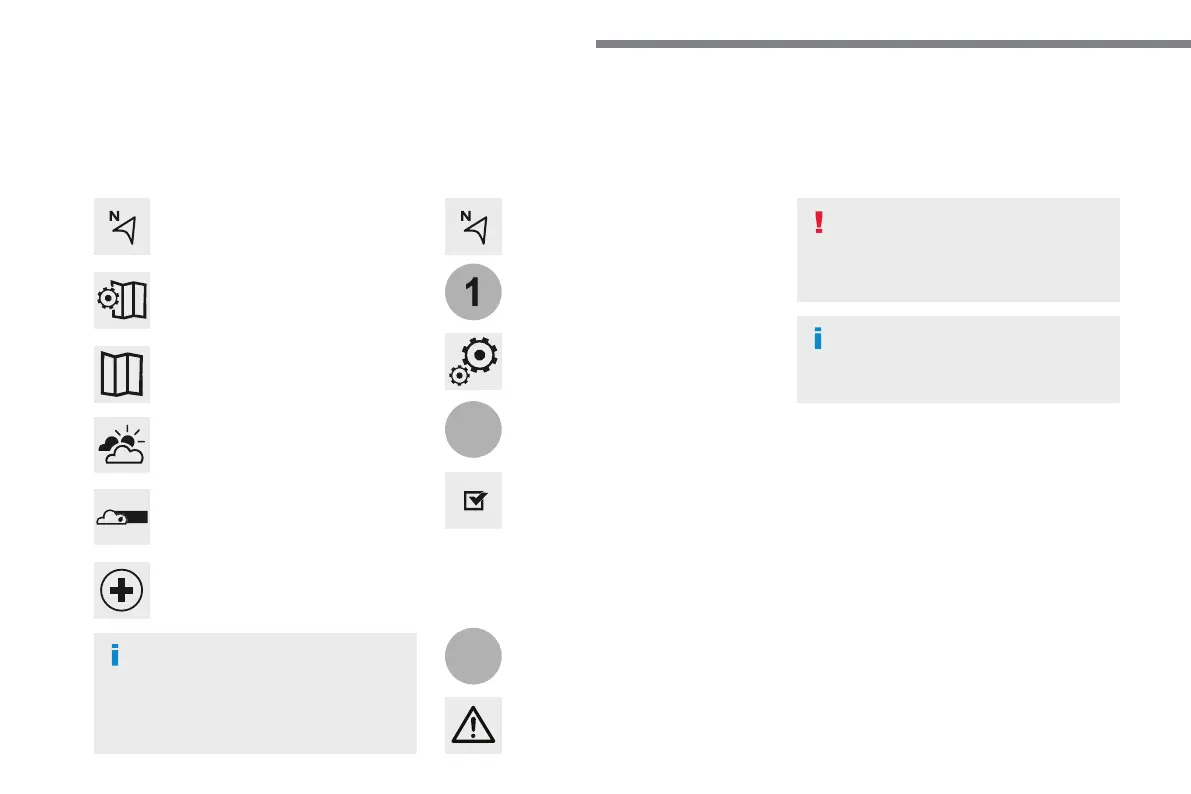38
Audio and Telematics
For access to connected navigation,
you have to select the option:
Authorise sending information
Allow declaration of danger
Guidance to final destination
The display of danger zones is
conditioned by the legislation in force
and subscription to the service.
The temperature displayed at 6 o'clock in the
morning will be the maximum temperature for the
The temperature displayed at 6 o'clock in the evening
will be the minimum temperature for the night.
Press this button to display the first
Press this button to display the
detailed weather information.
Press this button to display the list of
