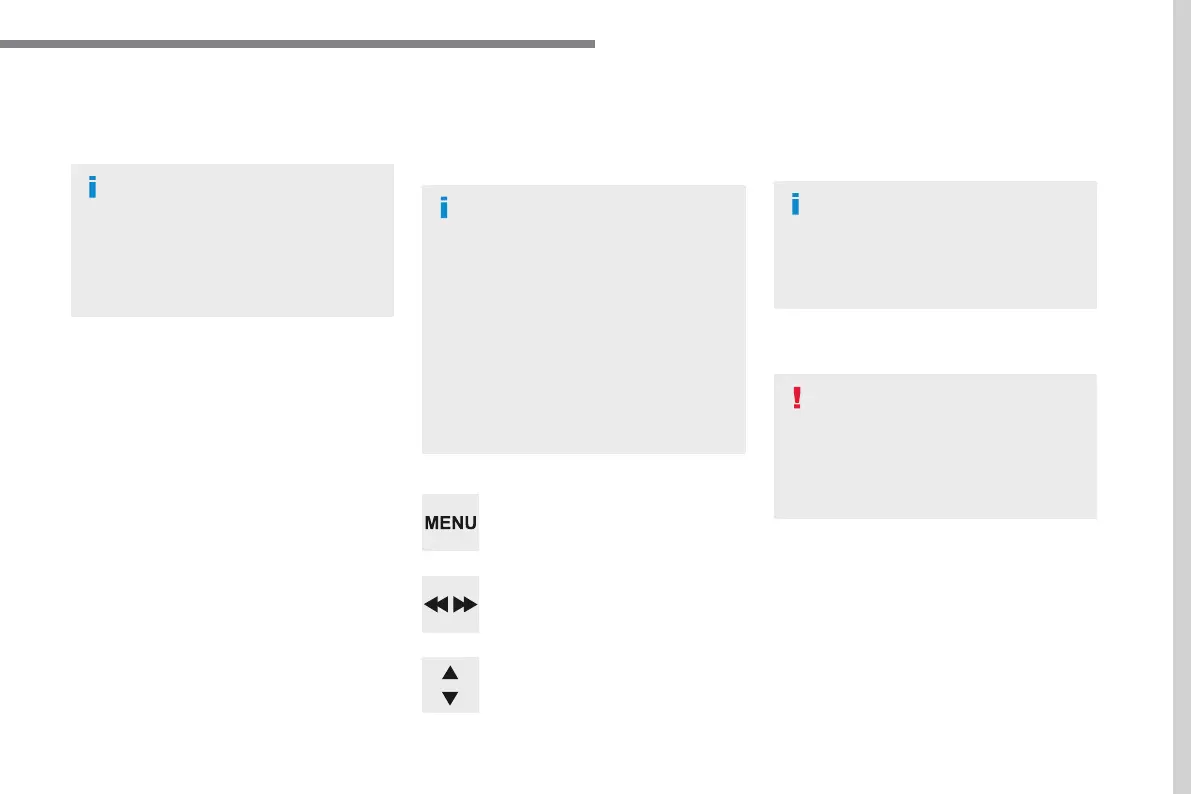155
.
Audio and Telematics
Transversal-Citroen_en_Chap03_RD6_ed01-2016
When the radio station is displayed in
(Frequency search (RDS), DAB / FM
auto tracking, RadioText (TXT) display,
Information on the station, ...)
"DAB" does not have 100% coverage of
When the digital signal is weak,
"DAB / FM auto tracking" allows you to
continue listening to the same station,
by automatically switching to the
corresponding analogue "FM" station
When "DAB / FM auto tracking" is
active, the DAB station will be selected
If "DAB / FM auto tracking" is
activated, there will be a difference of
a few seconds in the programme when
the system changes to analogue "FM"
radio, with sometimes a variation in
If the "DAB" station you are listening
to is not available on "FM" ("
option barred), or if "DAB / FM auto
tracking" is not on, the sound will be cut
when the digital signal is too weak.
