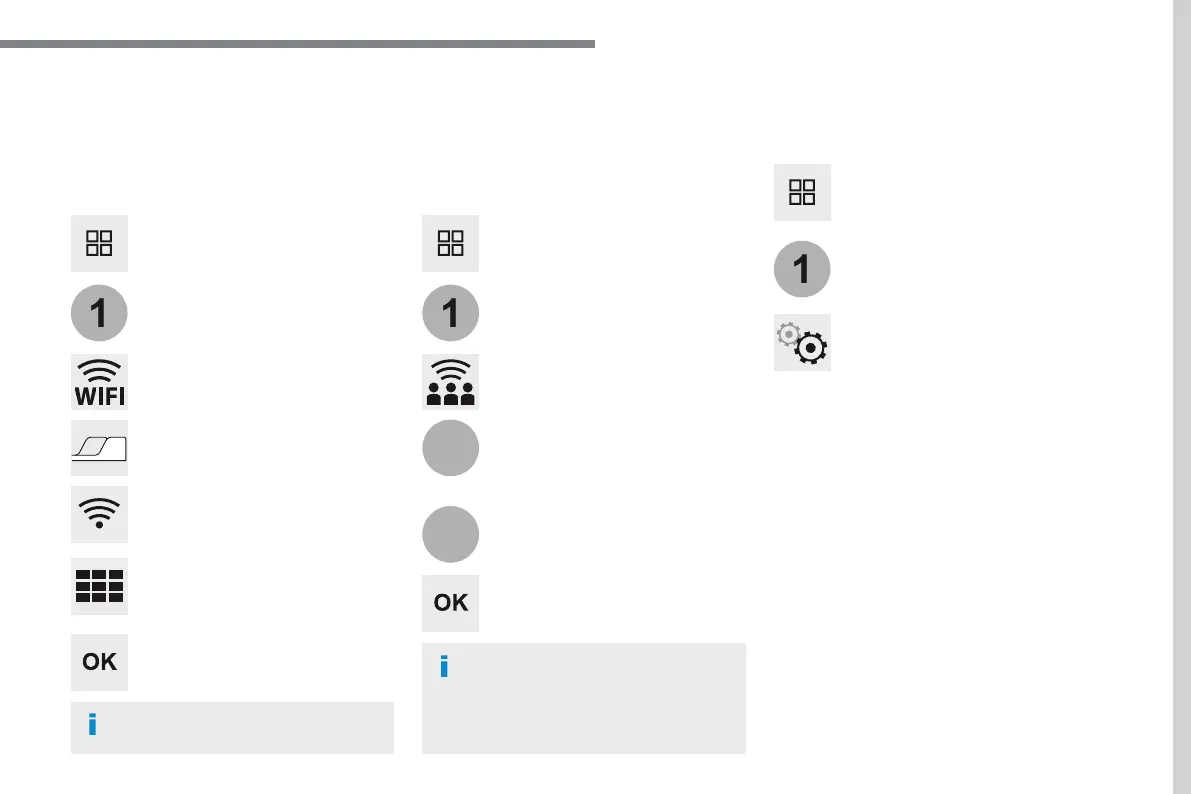53
.
Audio and Telematics
Sharing the Wi-Fi connection
To protect from any piracy and provide
maximum security for your systems,
it is recommended that you use a
security code or a complex password.
The Wi-Fi connection and the sharing
of the Wi-Fi connection are exclusive.
" to start the connection.
Network connection by the smartphone Wi-Fi.
Creation of a local Wi-Fi network by the
activate or deactivate sharing of the
name of the system network and the
With this function you can view the access
to connected services, the availability of
connected services and modify the connection
Using the virtual keypad, enter the
" for the Wi-Fi network and the
