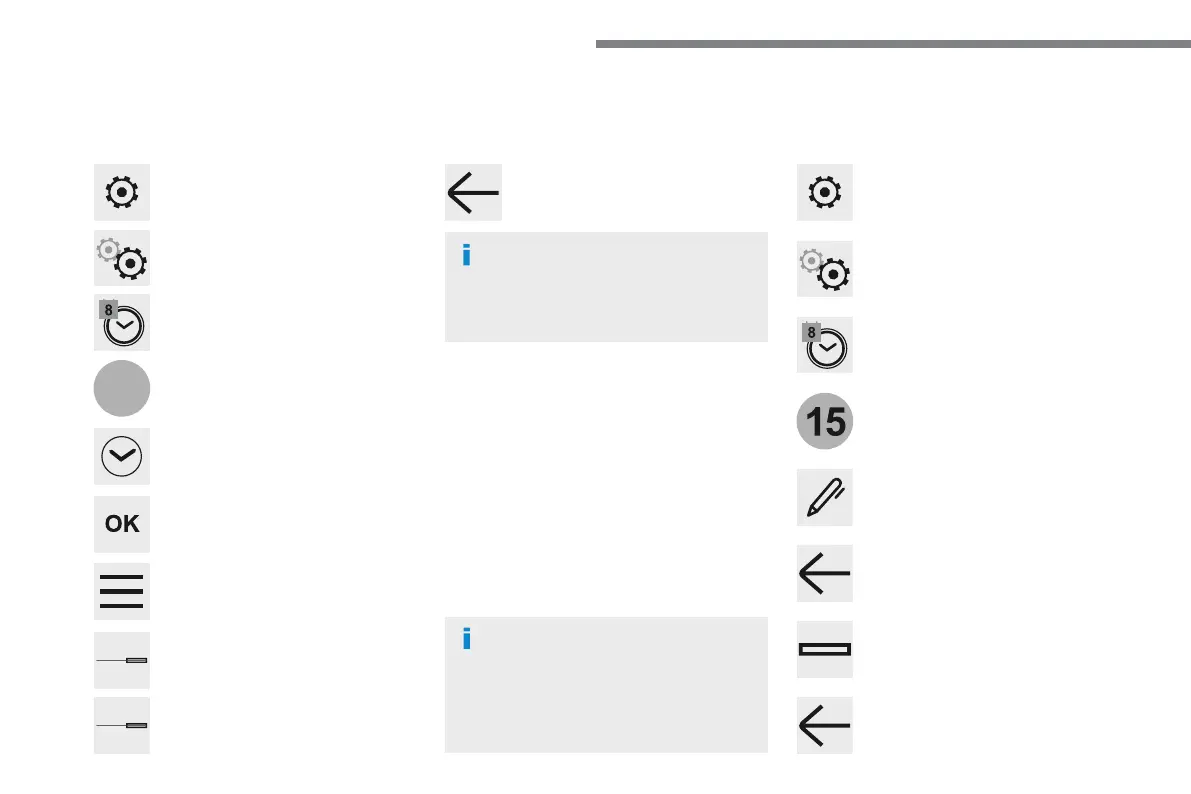142
Audio and Telematics
Transversal-Citroen_en_Chap02_RCC-2-2-0_ed01-2016
Adjustment of the time and date is only
available if "GPS Synchronisation:" is
The change between winter and
summer time is done by changing the
The system does not automatically
manage the change between winter
and summer time (depending on the
Press this button to define the date.
Press this button to adjust the time
using the virtual keypad.
Press the back arrow to save the
Press this button to define the time
Select the display format of the date.
Select the display format for the time
synchronisation with satellites (UTC).
Press the back arrow to save the
Press the back arrow again to
