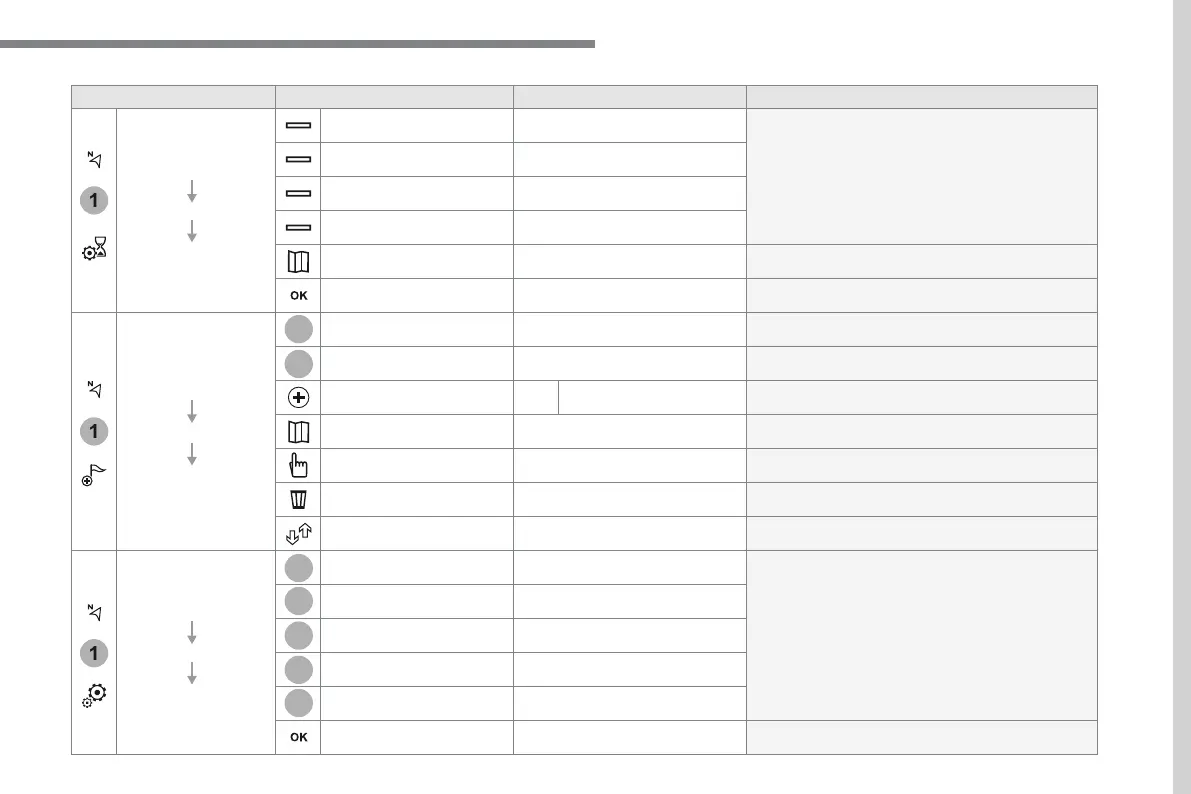25
.
Audio and Telematics
Select the guidance criteria (motorways, tolls and
how traffic is taken into account).
Display the route selected using the criteria.
Display the waypoints saved.
Display details of the route.
Add a waypoint from a list offered.
Press to calculate the route.
Delete one or more waypoints.
Move a waypoint in the list.
Enter choices and select the volume for the voice
and stating the names of streets.
Save the selections adopted.
