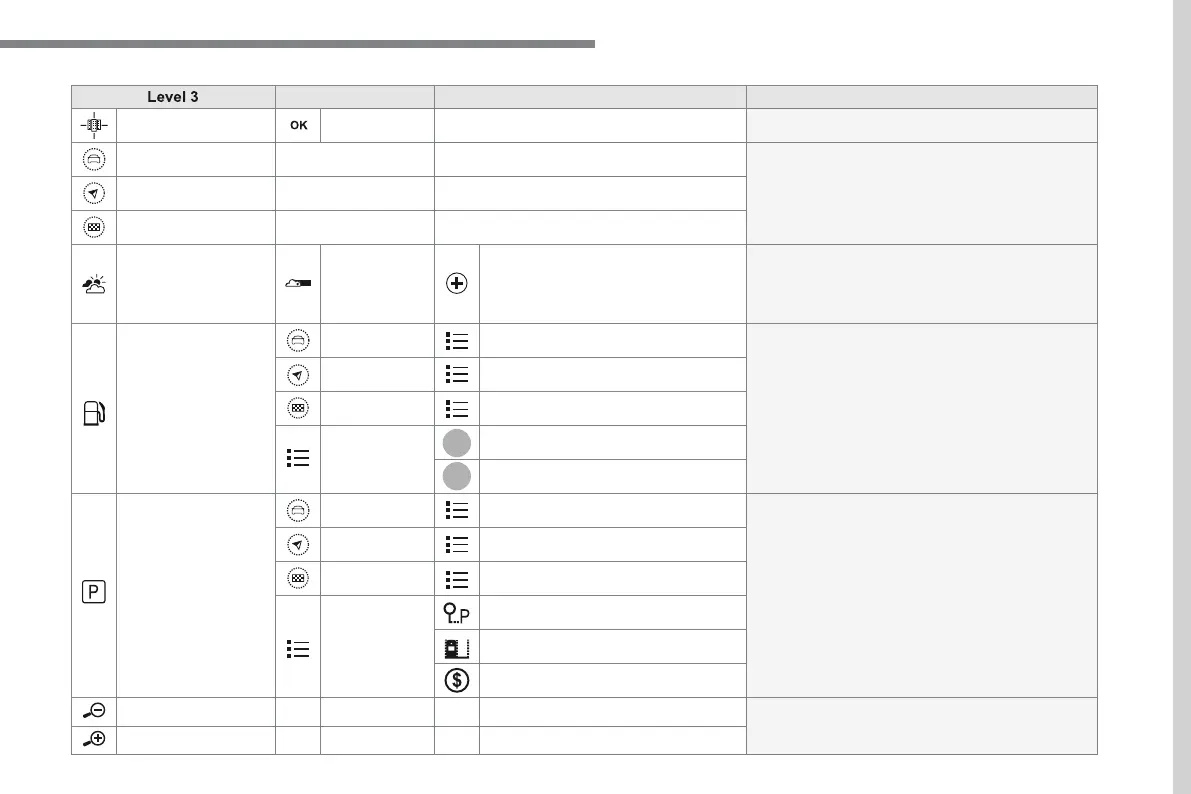35
.
Audio and Telematics
Display the weather forecast for the day or the
Filling stations around the vehicle
Display the list of filling stations and the
associated information (address, prices, fuels, ...).
Filling stations on the route
Filling stations at the destination
Car parks around the vehicle
Display the list of car parks and the associated
information (address, distance, spaces available,
Car parks at the destination
Zoom out / zoom in using the touch buttons or
with two fingers on the screen.