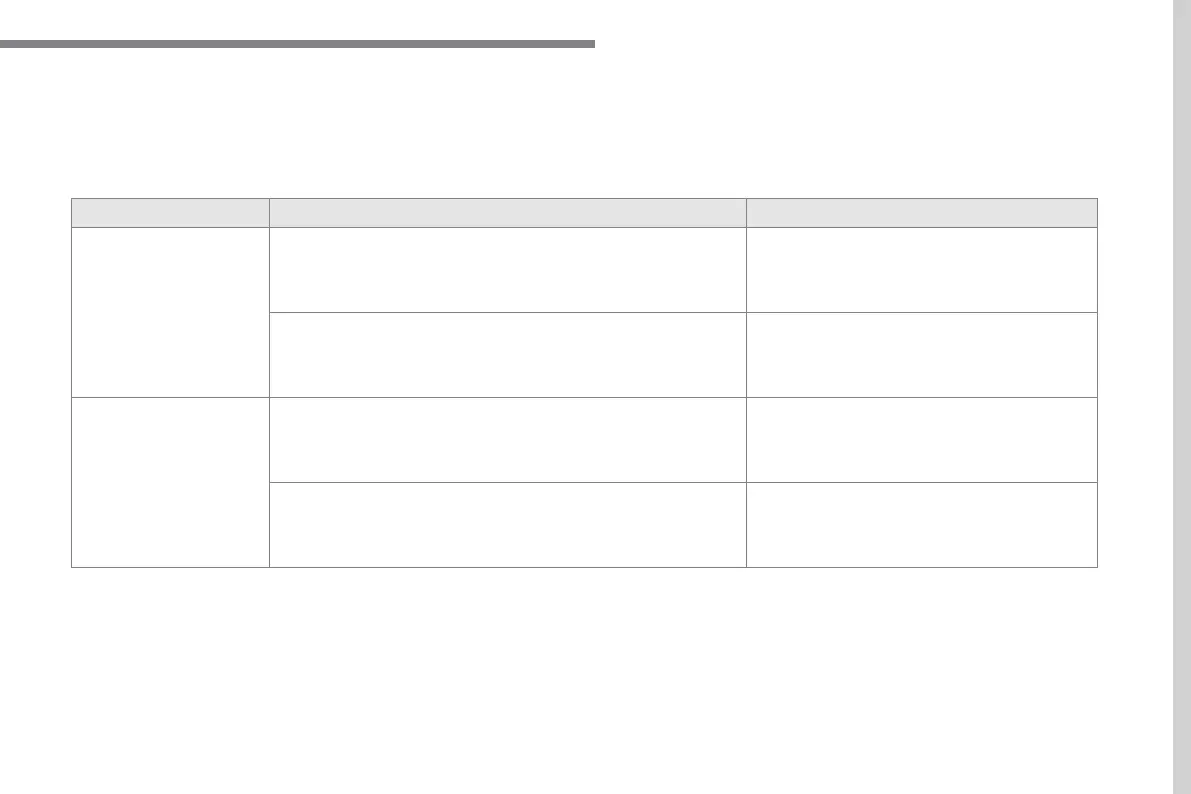89
.
Audio and Telematics
Certain traffic jams along
the route are not indicated
On starting, it is several minutes before the system begins to receive
Wait until the traffic information is being received
correctly (display of the traffic information icons
In certain countries, only major routes (motorways...) are listed for
This phenomenon is normal. The system is
dependent on the traffic information available.
On starting, the initialisation of the GPS may take up to 3 minutes to
receive more than 4 satellites correctly.
Wait until the system has started up completely so
that there is GPS coverage by at least 4 satellites.
Depending on the geographical environment (tunnel...) or the
weather, the conditions of reception of the GPS signal may vary.
This phenomenon is normal. The system
is dependent on the GPS signal reception