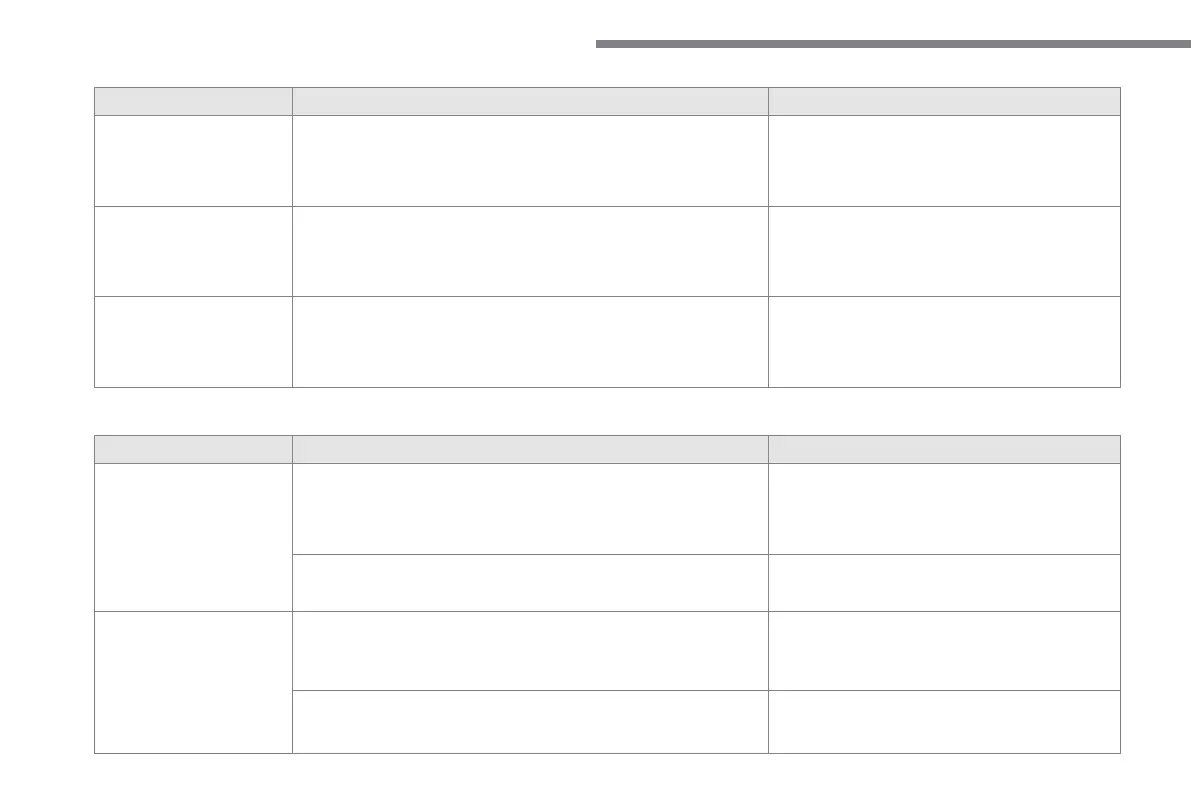92
Audio and Telematics
The telephone's Bluetooth function may be switched off or the
telephone may not be visible.
Check that your telephone's Bluetooth function is
Check in the telephone settings that it is "visible
The Bluetooth telephone is not compatible with the system.
You can check the compatibility of your telephone
at the Brand's website (services).
The volume depends both on the system and on the telephone.
Increase the volume of the audio system, to
maximum if required, and increase the volume of
the telephone if necessary.
The ambient noise level has an influence on the quality of telephone
Reduce the ambient noise level (close the windows,
reduce the booster fan speed, slow down, ...).
media information are not
displayed correctly while
The audio system does not display some types of characters.
Use standard characters to name tracks and
Playing of streaming files
The peripheral device connected does not support automatic play.
Start the playback from the device.
The Bluetooth profile does not allow the transfer of this information.
