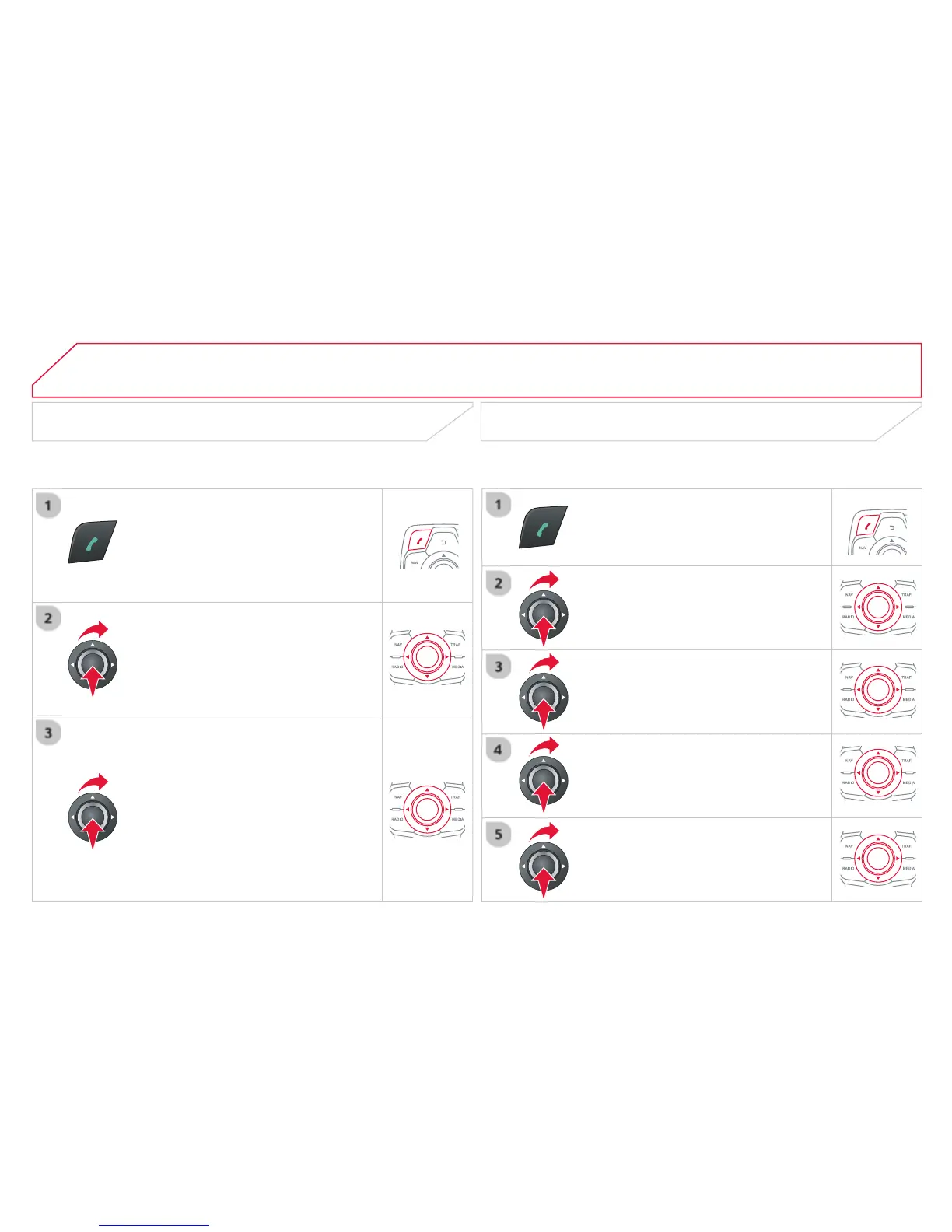06
Press this button.
Select " List of the paired peripherals "
and confi rm.
It is possible to:
- " Connect " or " Disconnect " the
selected telephone,
- delete the pairing of the selected
telephone.
It is also possible to select all pairings.
USING THE TELEPHONE
Managing paired telephones Changing the ringtone
Press this button.
Select " Telephone options " and
confi rm.
Select " Ring options " and confi rm.
You can adjust the volume and the ring
tone used.
Select " Bluetooth functions ".
Select " OK " and confi rm to save the
changes.
