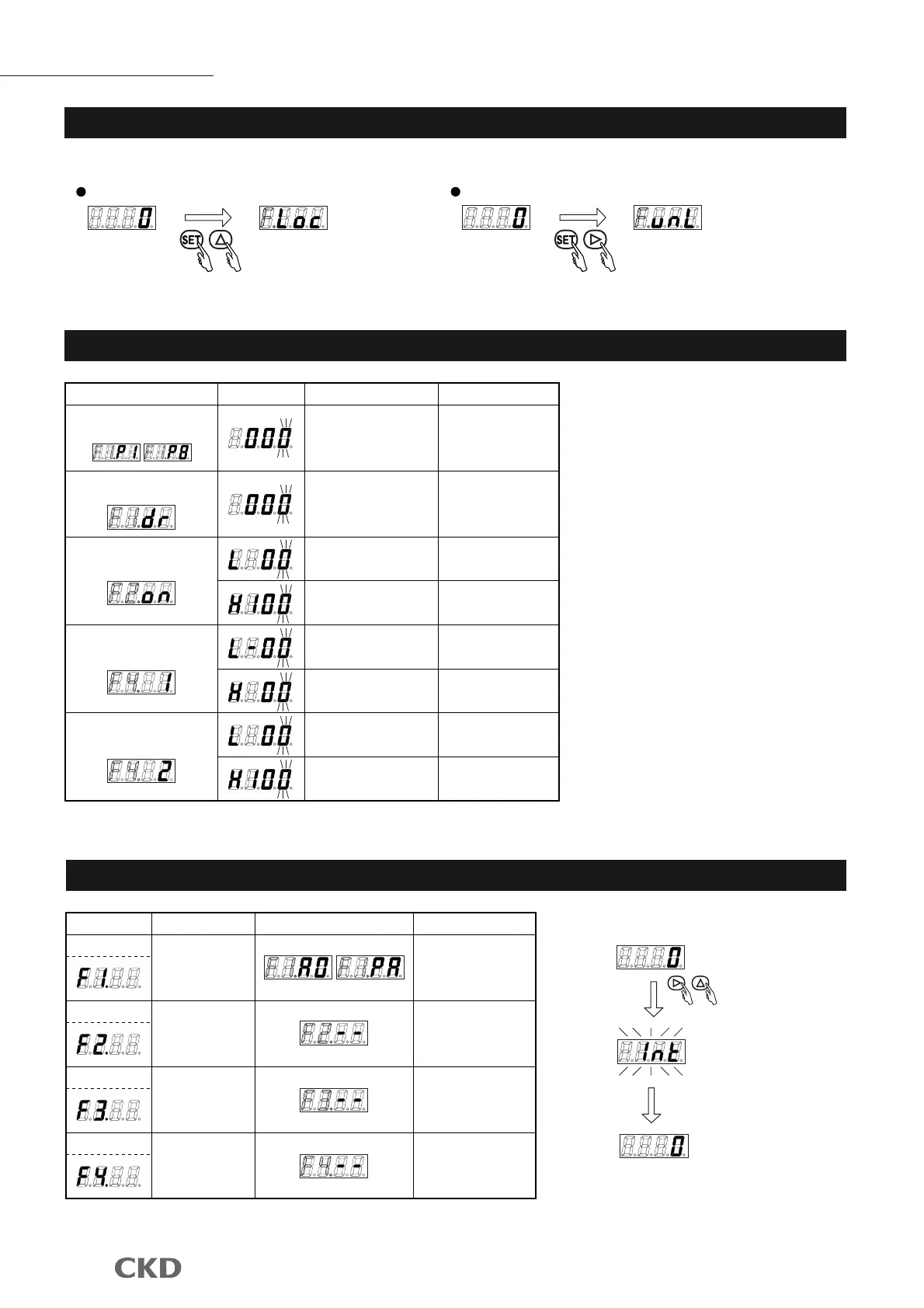Key lock
Setting range of each function
Operating the key lock
*The key is locked when power is turned on or turned on again.
Note 1: If set to 5 kPa or less, it may not be possible to control pressure due to the effect of residual pressure.
Note 2: The setting range may be limited depending on the setting.
Hold down simultaneously for 2 seconds or longer
Releasing the key lock
Hold down simultaneously for 2 seconds or longer
Hold down simultaneously for 3 seconds or longer
This prevents incorrect operation. Release the key lock before changing settings.
Function
F1: Input signal selection
For preset memory input
F1: Input signal selection
For direct memory input
F4: switch output function
For mode 1
F4: switch output function
For mode 2
F2: zero/span adjustment function
Setting display screen
Setting descriptions Setting specifications
Set the target pressure
Range: 000 to 500
Minimum setting: 1 kPa
Range: 000 to 500
Minimum setting: 1 kPa
Range: 00 to 50
Minimum setting: 1%
Range: -00 to-50
Minimum setting: -1%
Range: 00 to 50
Minimum setting: 1%
Range: 100 to 010
Minimum setting: 1%
Range: 00 to 90
Minimum setting: 1%
Range: 100 to 010
Minimum setting: 1%
Set the target pressure
Set zero point adjustment.
Set span point
adjustment.
Set the - tolerable value.
Set the + tolerable value.
Set the lower limit value.
Set the upper limit value.
Note 2
Note 1
Note 1
Note 2
Note 2
Note 2
Default mode settings (initialization)
Screen display
Initialization
Name Setting display Setting descriptions
Screen F1
Analog type
A0.A1.A2
Parallel type
Screen F2
Screen F3
Screen F4
Input signal selection
Automatic power off
Switch output
*Switch output specifications only
Zero/span adjustment
Analog/parallel input
Automatic power off invalid
Switch output invalid
Full scale
(Zero/span adjustment invalid)
Initializing
Completion
17
EVD Series
