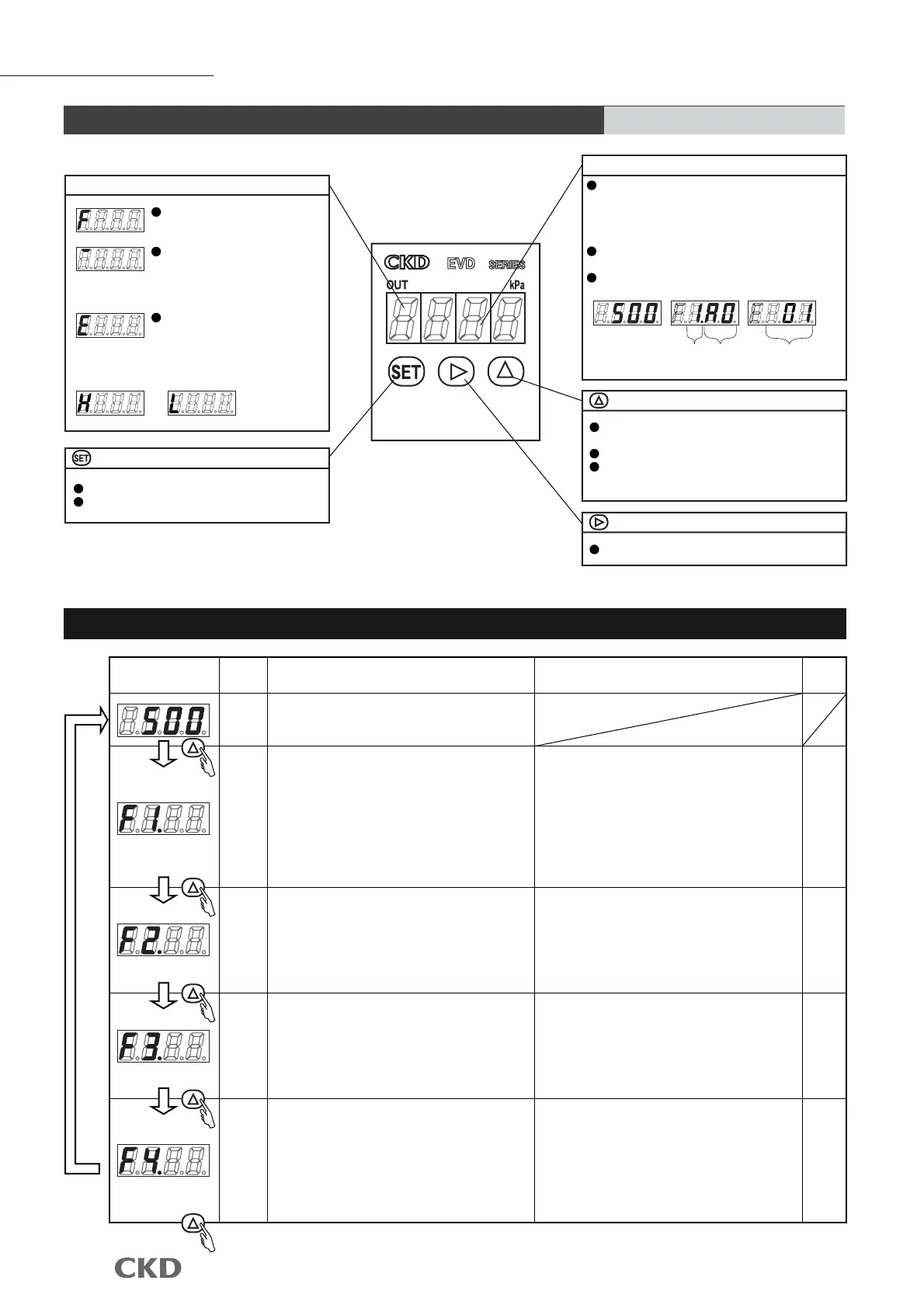Output display (red)
Key
3-digit numerical LED display (green)
*If there is a +/- or upper/lower limit to the function setting,
or is displayed.
Use to enter setting modes
Use to set values, etc., when entering data.
Key
<Pressure display> <Set details display>
Setting
method
Setting mode
number
<Error output>
Code no.
Key
Setting details are sequentially displayed during
RUN mode (pressure display).
Use to select the setting item when setting data.
Use to count up the value, etc., when setting
data.
Use to select the digit of the value, etc., when setting data.
Screen display
Screen F1
Screen F2
Screen F3
Screen F4
Name Display descriptions (RUN mode) Setting descriptions (setting mode)
Setting
method
Pressure
display
Input signal selection
Zero/span adjustment
Automatic power off
Switch output
*Switch output specifications only
P15
P16
P16
P16
Function list
Secondary pressure is confirmed with the 3-digit
numerical display LED.
Unit: kPa
The selected input signal and current target value
(pressure conversion value) are confirmed.
*When preset input (8-point) is selected, the
currently selected preset No. and setting are
displayed.
The validity of the zero/span adjustment and the
setting value is confirmed.
When "valid", F2.on - zero point adjustment (L) and
span point adjustment (H) are alternately display.
*The default is set with the full scale (- -).
The validity of the automatic power off function is
confirmed.
*The default is invalid (- -).
Switch output validity and setting are confirmed.
When "Mode 1 valid" is selected, F4.0 - - tolerable
range setting (L) - + tolerable range setting (H) is
alternately displayed.When "Mode 2 valid" is
selected, F4.1 - lower limit setting value (L) - upper
limit setting value (H) will alternately display.
*The default is invalid (- -).
For analog input type: analog input, preset memory
input, or direct memory input is selected.
For preset input/direct memory input, input the
setting for this mode.
For parallel input: parallel input or direct memory
input is selected.
For direct memory input, input the setting for this
mode.
Select whether to use with the full scale or with the
zero and span adjusted.
When zero/span adjustment is selected, the
adjustment for this mode is set randomly.
The validity of the automatic power off function is
selected.
Note: The automatic power off time is about 1 minute,
and cannot be changed.
Switch output validity is selected.
When valid, mode 1 or mode 2 can be selected.
The +/- tolerable values and upper/lower limit
values can be set randomly.
Note: The hysteresis width cannot be set.
"F" is displayed when confirming
function setting.
"-" lights when the switch output
is on.
(Only when using switch output specifications)
*Blinks when overcurrent is detected.
"E" lights when error output is
on.
*Blinks when overcurrent is detected.
Displays pressure and function setting details
during RUN mode (pressure display).
*
The set mode No. and set details are displayed
when function setting details are displayed.
The value, etc., is displayed when setting data.
The error code No. is displayed when an error is output.
13
EVD Series
Names and functions of display and operation sections
