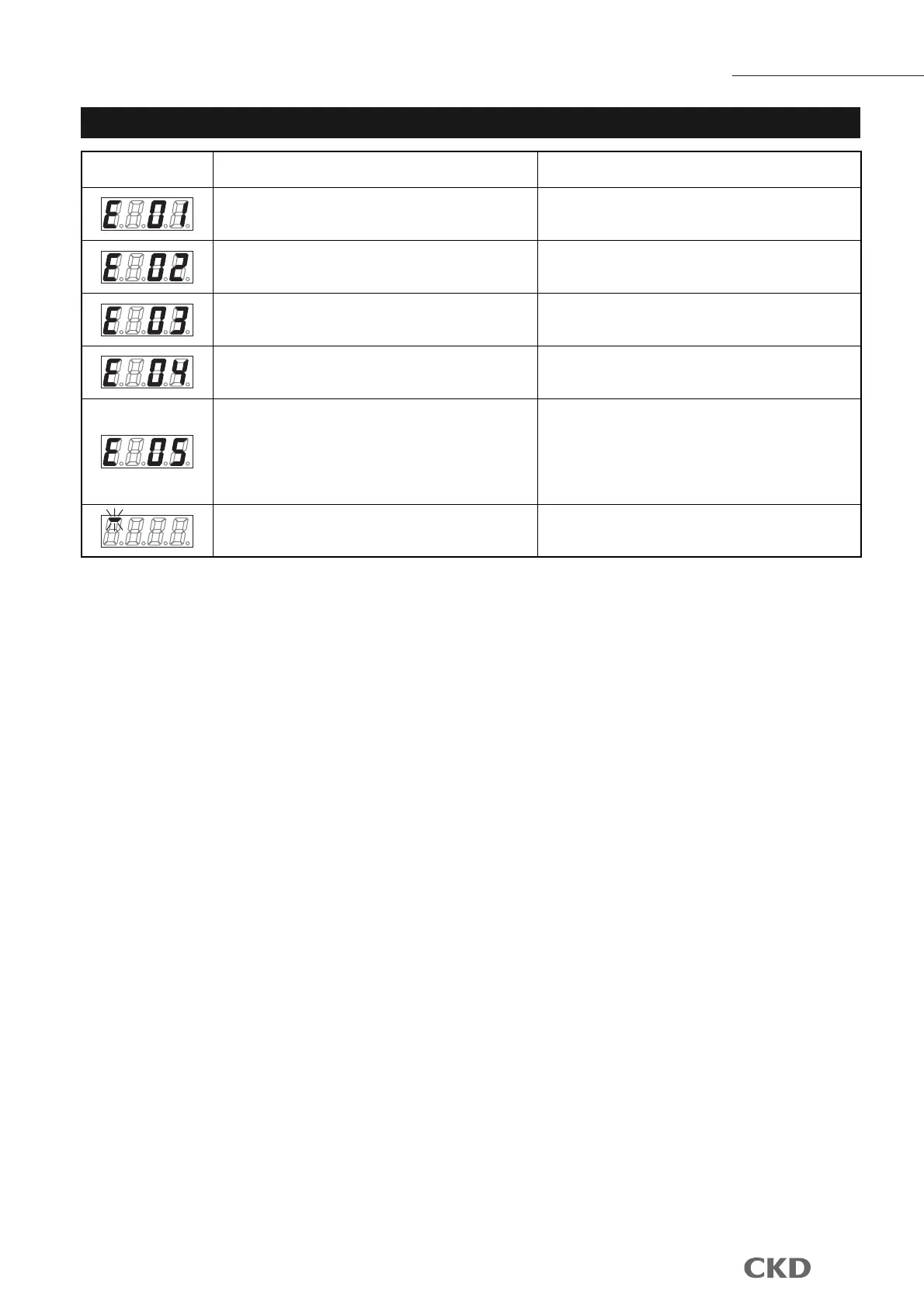Error code
Error display Cause Measures
Power voltage not within the rating.
Input signal exceeded rating.
An error occurred during EEPROM reading or writing.
Secondary pressure did not reach the set value for five or
seconds or more.
An error occurred during memory reading or writing.
Contact your nearest CKD branch or dealer.
Contact your nearest CKD branch or dealer.
Check regulator power specifications, set power voltage
within the rated range, and turn power on again.
Check the regulator's input signal, set the input signal within
the rated range, and turn power on again.
Check primary pressure, supply pressure within the rating,
and turn power on again.
Check that there are no leaks from pipes, joints or other
devices. Correctly connect, and turn power on again.
If the error is not resolved, contact your nearest CKD branch
or dealer.
The switch output's overcurrent protection circuit has
functioned.
Check whether load current exceeds the rating. Correctly
connect, and turn power on again.
If the above errors occur, errors are displayed and error output turns on.
18
EVD Series
How to operate