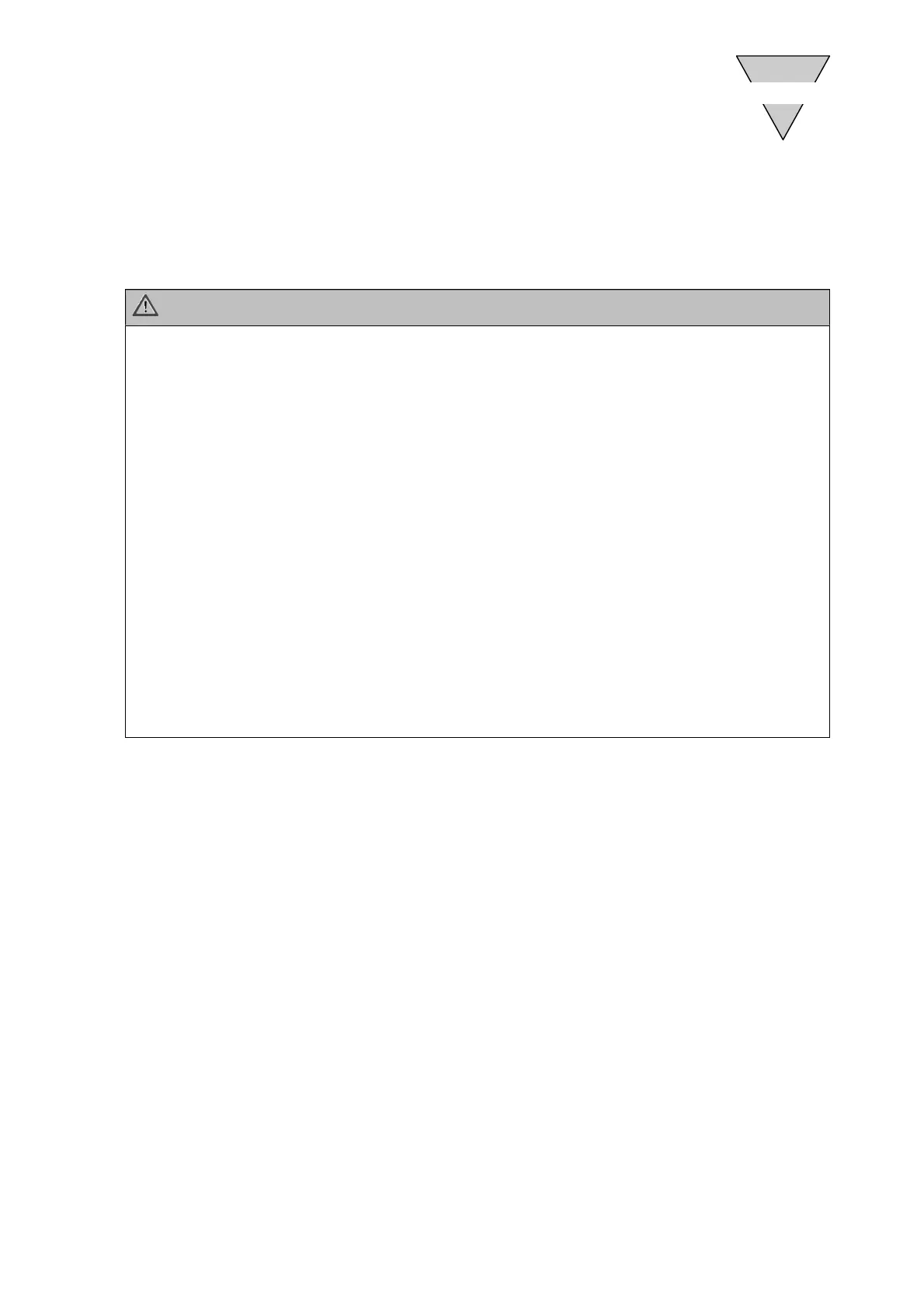[SM-P00081-A]
−18−
4
4. INSTALLATION
The communication cable and power cable must be connected for the N4E0-T7EC to function.
If these cables are incorrectly connected, the product might not function, or this product and the devices
used simultaneously could be seriously damaged in some cases.
Always read this manual and User’s Manuals enclosed with the PLC and other connected units, and
confirm that the cables are correctly connected.
CAUTION
● Before handling the EtherCAT device, the worker must always touch a piece of grounded metal
to release any static electricity charged in his body.
Static electricity could damage this product.
● Turn off the power before wiring.
An electric shock may occur by touching the electrical wiring connection (bare live part).
Do not touch live parts with bare hands.
● Do not apply tension or shocks to the power cable or network cable.
If the wiring is long, the cable weight or shocks may cause an unexpected force and result in
damage to the connector or device.
Take appropriate measures; for example, secure the wiring to the machine or device midway.
● When wiring, be careful of the following points to prevent problems caused by noise.
(1) If noise could have an effect, prepare power for each manifold solenoid valve and wire
independently.
(2) Wire the power cable as short as possible.
(3) Wire the power cables for the product separately from the power cables for noise-generating devices
such as inverter motors.
(4) Wire the power cable and network cable away from other power lines as much as possible.
● Wire the power cable and network cable properly within its specifications.
Incorrect wiring may cause the slave unit to malfunction or break.
● Check that cables and plugs are securely connected before turning on the power.