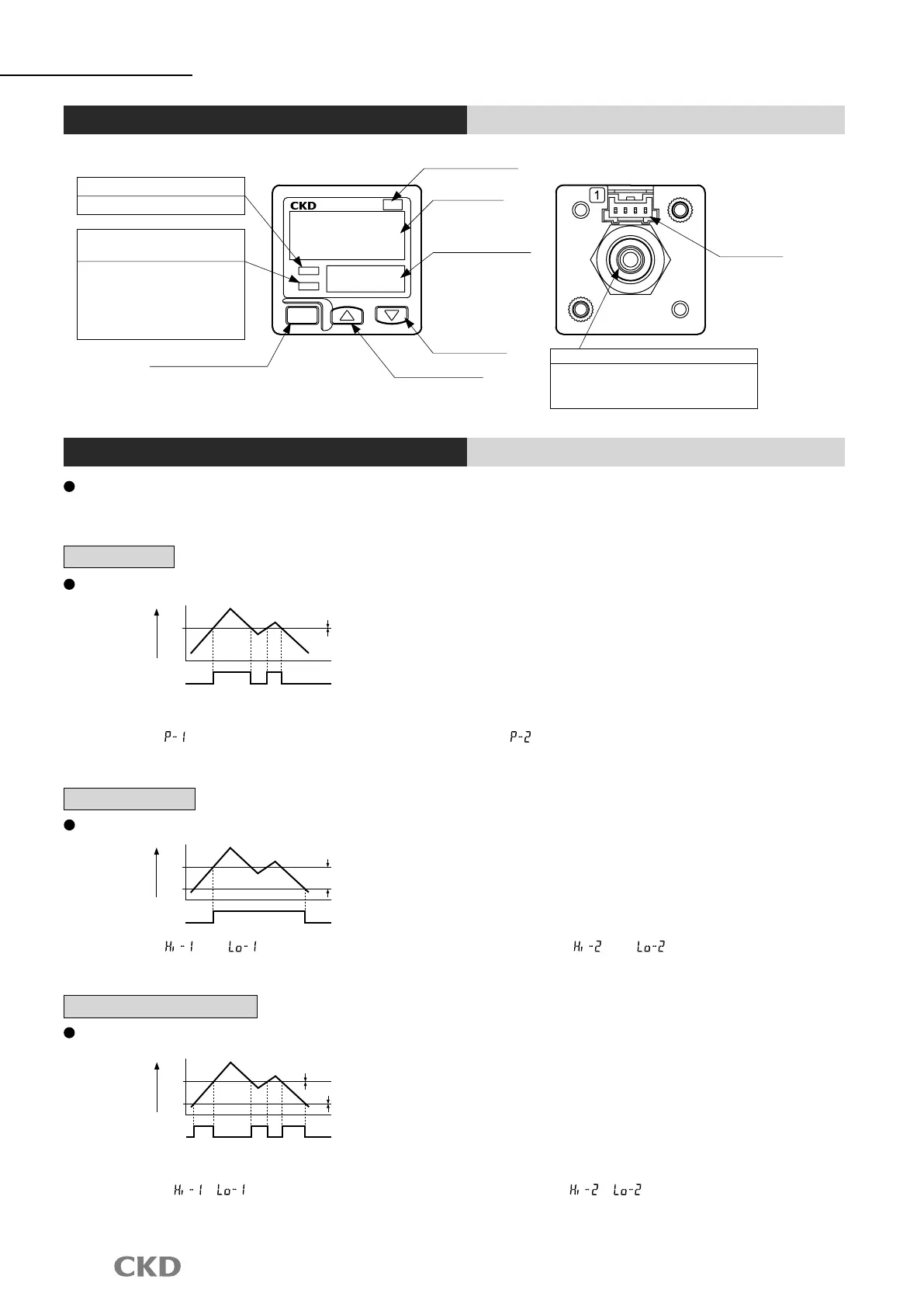Note 1: " " and " " appear on the sub display for comparison output 1, and " " and " " for comparison output 2.
PPX Series
Operation mode and output operation
Operation mode and output operation
EASY MODE
This mode is used to turn comparison output on or off.
The output mode can be selected from EASY MODE, hysteresis mode, or window comparator mode for comparison output 1 and
comparison output 2.
See "Menu setting mode" (page 11), Comparison output 1/2 output mode setting, for details.
Note 1: Hysteresis can be set to eight stages.
See "PRO mode" (page 13), Changing xed hysteresis, for details on setting.
Note 2: "
" appears on the sub display for comparison output 1, and " " appears for comparison output 2.
Hysteresis mode
This mode randomly sets comparison output hysteresis and turns it on or off.
This mode is used to turn comparison output on or off within the setting range.
Window comparator mode
(Note 1): Hysteresis can be set to eight stages.
See "PRO mode" (page 13), Changing xed hysteresis, for details on setting.
(Note 2): " ", " " appears on the sub display for comparison output 1, and " ", " " appears for comparison
output 2.
(Note 3): Setting interval between Lo side and Hi side should be greater than hysteresis xed value.
Standard type: Lighting when
Comparison output 2 ON
High function type: Lighting
when Analog voltage/current
output is set
Output 2 operational/Analog
voltage output indicator light
Comparison output 1 ON lighting
Output 1 operational indicator light
Setting UP key
Setting
DOWN key
Mode switching key
Sub-display section
Main display
Unit display part
(Note 1) (Note 2)
PPX
Pressure port
6M type: R1/8 + M5 female thread
6G type: G1/8 + M5 female thread
6N type: NPT1/8 + M5 female thread
Connector
Pressure
Comparison output
OFF
ON
0
P
H: xed hysteresis value (Note 1)
H (hysteresis)
Pressure
H (hysteresis)
Comparison output
OFF
ON
0
Hi
Lo
H: 1 digit and over
( )
Pressure
OFF
ON
0
Hi
Lo
Comparison output
H (hysteresis)
H: xed hysteresis value (Note 1)
H (hysteresis)
(Note 1): Attach unit switching name plate (attached) which corresponds to the congured voltage
unit for non-Japan use.
(Note 2): Only "MPa" and "kPa" are available to set for non-Japan use.
When unit is used:
more than 2 digits
9