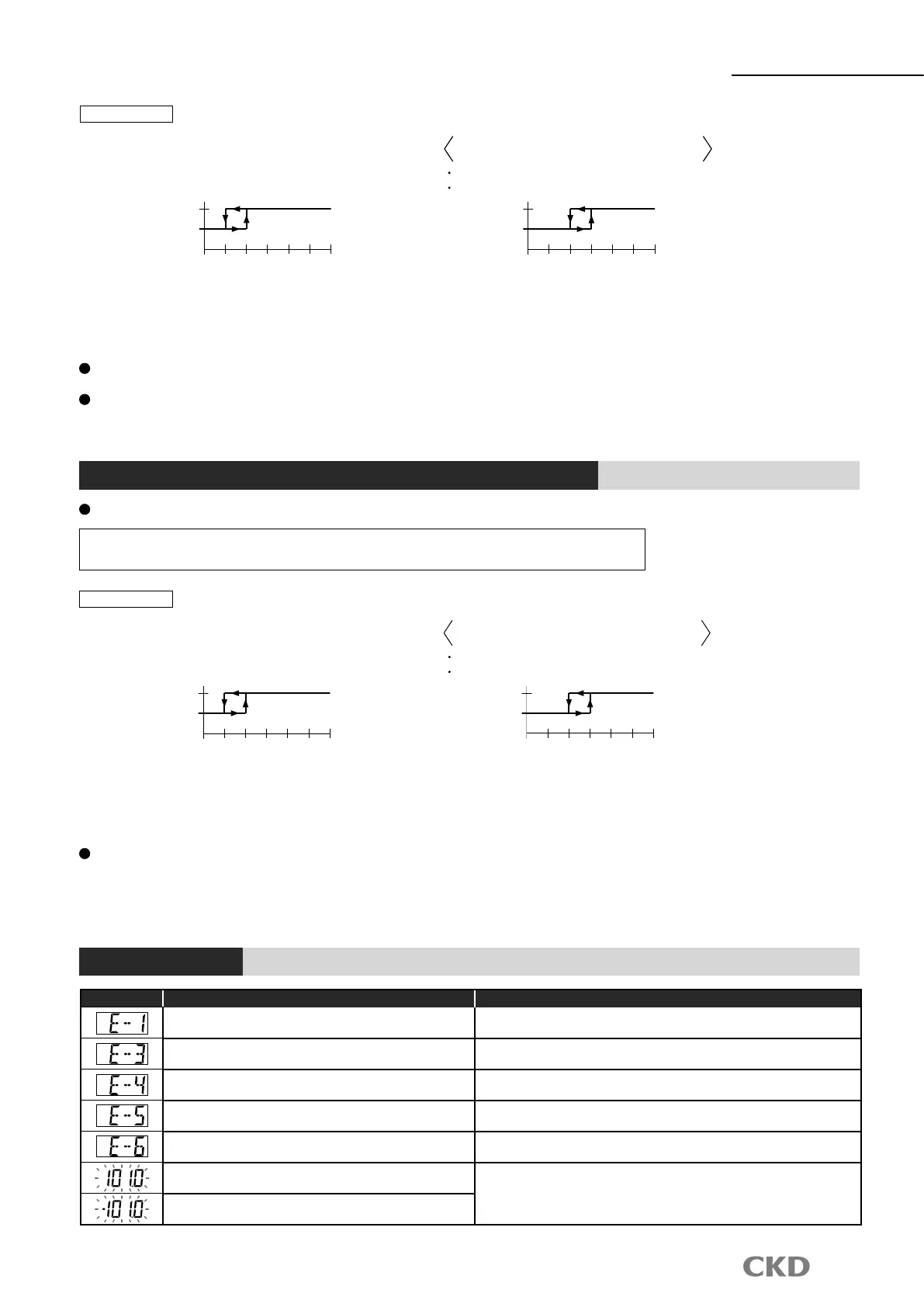PPX Series
How to operate
(Note 1): With EASY MODE and WINDOW COMPARATOR MODE, the setting is shifted in the same manner.
Auto reference input
(N.O. setting for each comparison output)
Detection pressure when auto reference input: 10kPa
Output mode: Hysteresis mode
<Normal (N.O. setting for each comparison output)>
Operation chart
Detection pressure is set to "zero", if the analog voltage output/external input switching setting is changed, or if power is turned ON again
when auto reference input.
The auto reference input can be checked when setting the threshold value in the RUN MODE.
Refer to the threshold value setting on Page 10; RUN MODE for the details.
Remote zero adjusting is the function that forcibly set the pressure at that time to "zero" with an external input signal.
Remote zero adjusting (only high function type)
Operation chart
The setting cannot be corrected when remote zero adjusting input. Do not exceed set pressure
range for the pressure and the setting during remote zero adjusting.
(Note 1): With EASY MODE and WINDOW COMPARATOR MODE, the setting is shifted in the same manner.
Remote zero adjusting input
(N.O. setting for each comparison output)
Pressure for remote zero adjusting input: 10kPa
Output mode: Hysteresis mode
<Normal (N.O. setting for each comparison output)>
If analog voltage output/external input setting is changed, or if the power is turned ON again, the remote zero adjusting value is cleared,
and remote zero adjusting function goes back to the normal operation with atmospheric pressure standard. Remote zero adjusting value
can be checked when setting the threshold value in RUN MODE.
Refer to the threshold value setting in "RUN MODE" section on Page 10 for the details.
Error display
Error display
Descriptions Measures
The load is short-circuited, and overcurrent ows. Check a load after the power turned OFF.
Pressure is applied during zero point adjustment.
Apply atmospheric pressure to the pressure port, then perform zero
adjustment again.
External input overows the rated pressure range. Reset applied pressure to the rated pressure range.
Communication error (disconnection or incorrect
connection, etc.)
Check wiring before using the copy function.
Communication error (A different model is used.)
Check the conguration used with same models before using the
copy function.
Applied pressure reaches the upper limit of display
pressure range.
Set applied pressure within rated pressure range.
Applied pressure reaches the lower limit (back
pressure) of display pressure range.
Output
OFF
ON
Output
OFF
ON
Set value (kPa)
Displayed value (kPa)
Impressed pressure (kPa)
0
605040302010
0
605040302010
10
P(a)
Set value (kPa)
Displayed value (kPa)
Impressed pressure (kPa)
0
605040302010
0
605040302010
Output
OFF
ON
Output
OFF
ON
Set value (kPa)
Displayed value (kPa)
Impressed pressure (kPa)
−10
50403020100
0
605040302010
Set value (kPa)
Displayed value (kPa)
Impressed pressure (kPa)
0
605040302010
0
605040302010
(2)
20
(1)
10
(1)'
20
(2)'
30
(1)
10
(2)
20
(1)
10
(2)
20
16