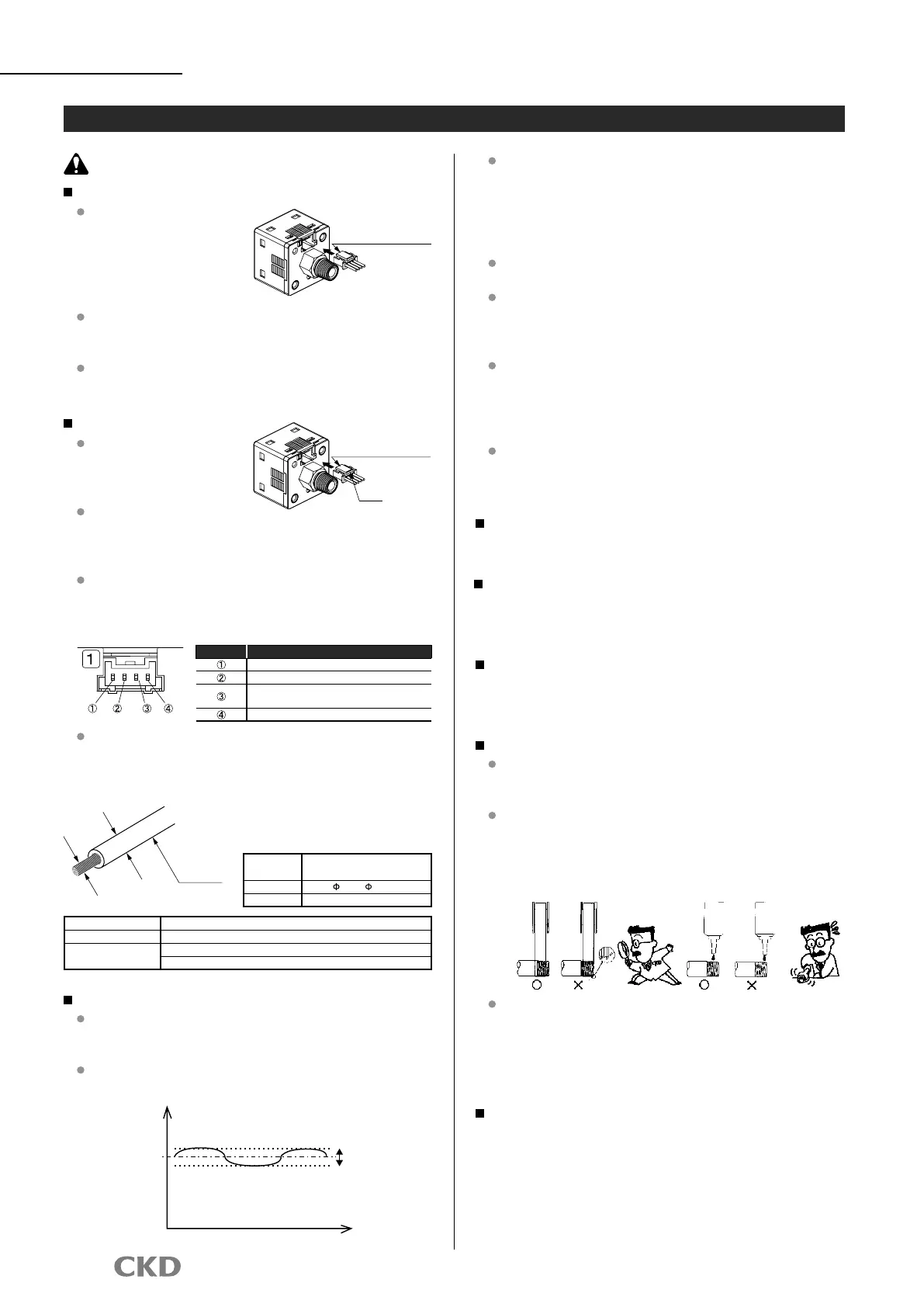PPX
Series
Insert cable with connector
PPX-C* into the connector
section of this product as
right when connection.
Pull out the connector
while pressing the jaw
of cable with connector
when disconnecting.
If the cable section is pulled out without pressing the jaw
when disconnecting, the cable or connector could be
broken.
Installation & Adjustment
23
CAUTION
Care must be taken for protection of body and lead wire.
Do not apply stress
to cable leading or
connector section
directly.
Cable with connector
(PPX-C*)
Do not dent or drop the body. Do not apply excessively
repeated bending force and tension to lead wire, or could
result in disconnection.
Connect an elastic material as a cable bearer to the
movable part.
Connector wiring
<Connector pin layout drawing>
Connector pin No.
Terminal name
+V
Comparison output 1
Standard type: Comparison output 2
High function type: Analog voltage/current output or external input
0V
Use an applicable cable and crimp tools for housing and
contact if connected with the connector set (PPX-CN).
<Applicable cable>
Lead wire diameter
Lead wire
Conductor cross-section areas
Conductor cross-
section areas
0.12 to 0.32mm
2
(AWG26 to 22)
Lead wire diameter
1.0 to 1.5mm
Wire Annealed copper twist wire
Housing JST MFG CO. LTD. PAP-04V-S
Contact JST MFG CO. LTD. SPHD-001T-P0.5
Recommended
crimp tools
JST MFG CO. LTD. YC-610R (AWG26 to 24)
JST MFG CO. LTD. YC-611R (AWG22)
Wiring
Connect cable with power turned OFF. Discharge static
electricity charged in human body, tool or equipment
before and during operation.
Use stabilized power supply with ripple voltage 10% or
less without noise.
<For 24V>
Voltage
24V
Ripple ratio 10%
=10% of 24V=2.4V
2.4V
Time
Cable with connector
(PPX-C*)
Jaw
<Connector>
Contact: SPHD-001T-P0.5
Housing: PAP-04V-S
[JST MFG CO. LTD.]
Voltage must rise or fall quickly when power is turned ON
or OFF. If the rated voltage is not reached, the sensor
could malfunction. In some cases, the sensor could not
recover after the rated voltage is reached. Reset the power
in that case. Even if the voltage drops temporarily, shout
down the power once, then turn ON the power again.
Avoid use during the transient state (0.5s) when power
turned ON.
Install the product and wiring as far as possible from
noise source such as a strong electric line, etc. Take other
countermeasures for the surge from inductive loads on the
power line.
Do not operate the control unit, machinery or equipment
suddenly after wiring. Due to wrong setting, signals
not expected could be output. First stop control unit,
machinery and equipment, while energize these to test.
Set the target setting after test.
Cable with 0.3mm
2
and over can be extended up to 100m.
Note that the power line connected to this product must be
less than 10m if used as a CE marked product.
Stop machinery and equipment, and check safety
before setting switch output.
Do not turn off the power during or immediately
after the key operation setting. It may prevent
setting value from changing.
Operatethekeywithangertip.Knife,screwdriver
and other hard or pointed objects may damage the
plasticlmoverthecontrol.
Piping
Apply seal tape or sealant to screw-in joint, then screw
the joint into the port to avoid excessive torque. Apply a
spanner on the metal section to tighten.
When winding seal tape, wind the tape leaving 2mm and
over open from the thread top. If seal tape extrudes from
the thread top, seal tape chips could be created when
screwed in. These chips could enter into the circuit, and
cause malfunction.
Use pipe 1m long, and do not apply tension and impact to
the pipe. If longer pipe is used, tension not expected could
be created by the pipe weight, vibration or impact. In this
case,useanintermediatesupporttoxthepipeonthe
machine or equipment.
Do not connect relays, switches or other devices to
the output of this sensor in parallel at the PLC. Do
not short-circuit the PLC input terminal connected
to this sensor and (-) side of power to test input
devices, neither, or the output circuit of this unit
could be damaged.
Solid/
liquid
sealant
Solid/
liquid
sealant