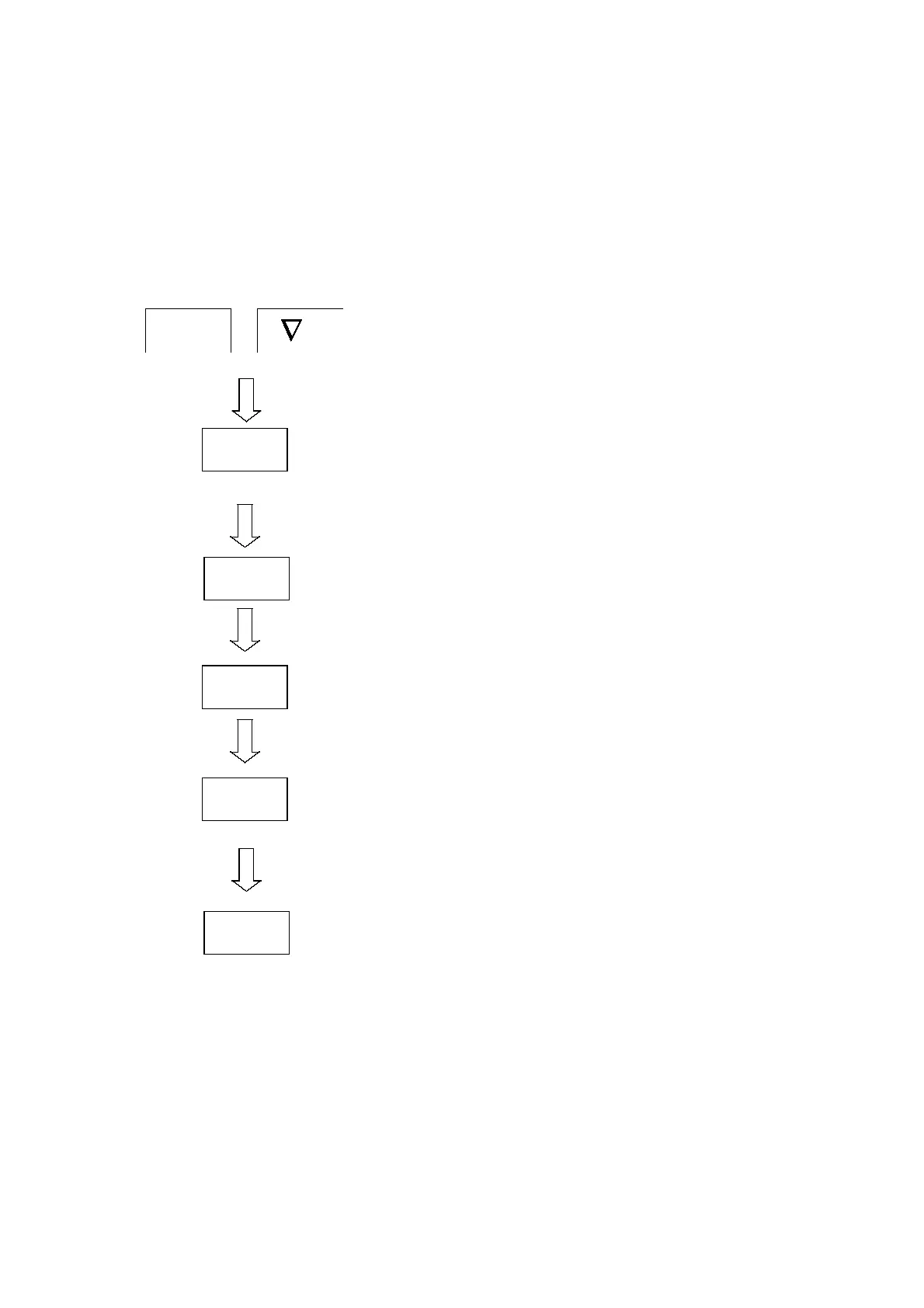F I L T E R A G + S e r i e s F i l t e r
Installation Operation Maintenance Manual
FILTERAG+ WS Rev 1 Page 9 of 16
Regeneration Programming
(All programming below is Factory set)
To alter settings – Press “” and “” keys To
back up at any stage – Press “REGEN” To save
any changes – Press “SET CLOCK”
Press and hold together for 5 seconds
“Filtering” will be flashing in top right corner
Set 1
st
cycle time in minutes –
BACKWASH set at 10 min
Set 2
nd
cycle time in minutes – RINSE set at6min
Regen set to oFF
Regen set to NORMAL
Programming Finished – Return to time of day
NEXT
NEXT
NEXT
NEXT
NEXT
NEXT