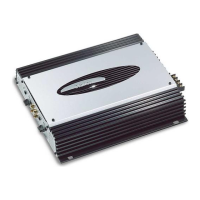What to do if my Clarion Amplifier has no audio?
- AAndrew NormanAug 5, 2025
If your Clarion Amplifier has no audio, it could be due to several reasons. First, check the remote connections at both the amplifier and the head unit to ensure they are properly connected, as the cause might be low or no turn-on voltage. Second, inspect the fuse and replace it with a new fast-blown fuse of the same rating if it's blown. Third, verify that the power wires are correctly connected at the amplifier and battery connections. Finally, check the speaker connections at the amplifier and measure the coil impedance to make sure the speakers are properly connected and not blown.