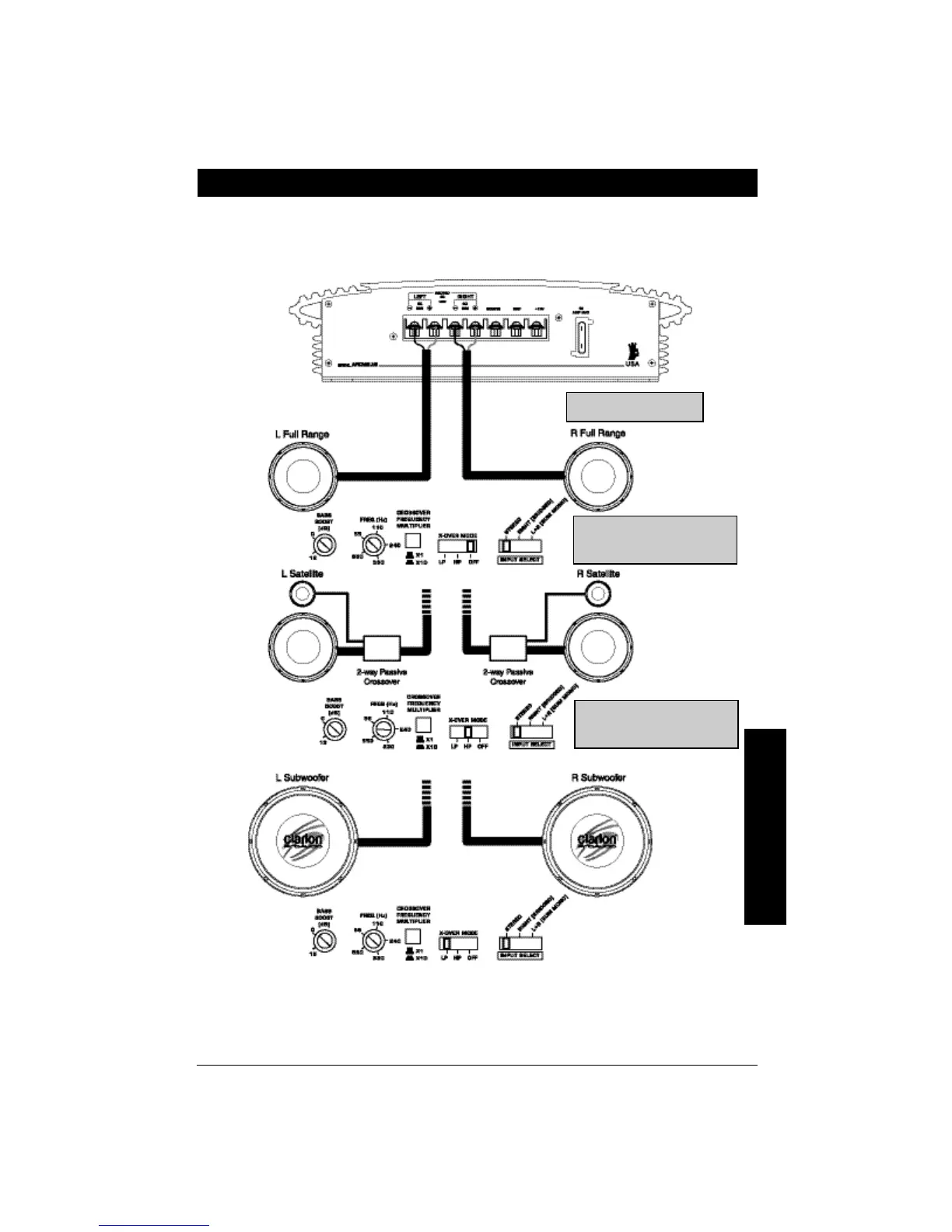OWNER’S MANUAL
5
2-Channel Full-Range, Satellite, or Subwoofer Stereo System
(Set INPUT SELECT Switch to STEREO)
Figure 4 - In this application, the amplifier is used in stereo and drives two
full-range (or satellite or subwoofer) speakers. NOTE: A passive crossover
must be used with satellite speakers.
Set X-Over Mode as
shown.
Set X-Over Mode as shown;
adjust FREQ to speaker
specifications.
Set X-Over Mode as shown;
adjust FREQ to speaker
specifications.
