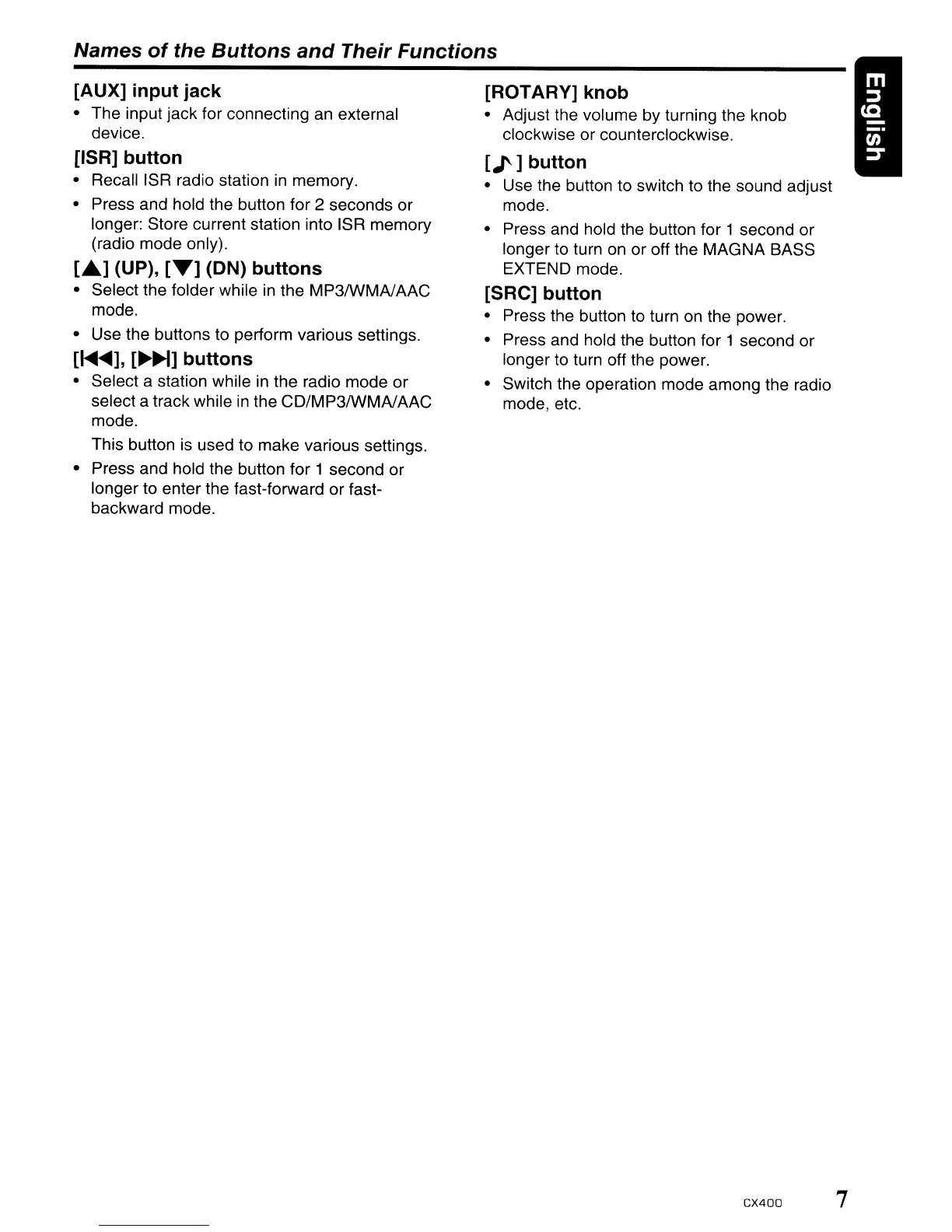Names
of
the Buttons
and
Their Functions
[AUX] input jack
• The input jack for connecting an external
device.
[ISR] button
• Recall ISR radio station
in
memory.
• Press and hold the button for 2 seconds or
longer: Store current station into ISR memory
(radio mode only).
[....] (UP),
[T]
(ON) buttons
• Select the folder while
in
the
MP3IWMNAAC
mode.
• Use the buttons to perform various settings.
[~
...],
[~~]
buttons
• Select a station while
in
the radio mode
or
select a track while
in
the
CD/MP3IWMNAAC
mode.
This button is used to make various settings.
• Press and hold the button for 1 second or
longer to enter the fast-forward or fast-
backward mode.
[ROTARY] knob
• Adjust the volume by turning the knob
clockwise or counterclockwise.
[J']
button
• Use the button to switch to the sound adjust
mode.
• Press and hold the button for 1 second or
longer to turn on or off the MAGNA BASS
EXTEND mode.
[SRC] button
• Press the button to turn on the power.
• Press and hold the button for 1 second or
longer to turn off the power.
• Switch the operation mode among the radio
mode, etc.
CX400
7
Names
of
the Buttons
and
Their Functions
[AUX] input jack
• The input jack for connecting an external
device.
[ISR] button
• Recall ISR radio station
in
memory.
• Press and hold the button for 2 seconds or
longer: Store current station into ISR memory
(radio mode only).
[....] (UP),
[T]
(ON) buttons
• Select the folder while
in
the
MP3IWMNAAC
mode.
• Use the buttons to perform various settings.
[~
...],
[~~]
buttons
• Select a station while
in
the radio mode
or
select a track while
in
the
CD/MP3IWMNAAC
mode.
This button is used to make various settings.
• Press and hold the button for 1 second or
longer to enter the fast-forward or fast-
backward mode.
[ROTARY] knob
• Adjust the volume by turning the knob
clockwise or counterclockwise.
[J']
button
• Use the button to switch to the sound adjust
mode.
• Press and hold the button for 1 second or
longer to turn on or off the MAGNA BASS
EXTEND mode.
[SRC] button
• Press the button to turn on the power.
• Press and hold the button for 1 second or
longer to turn off the power.
• Switch the operation mode among the radio
mode, etc.
CX400
7
