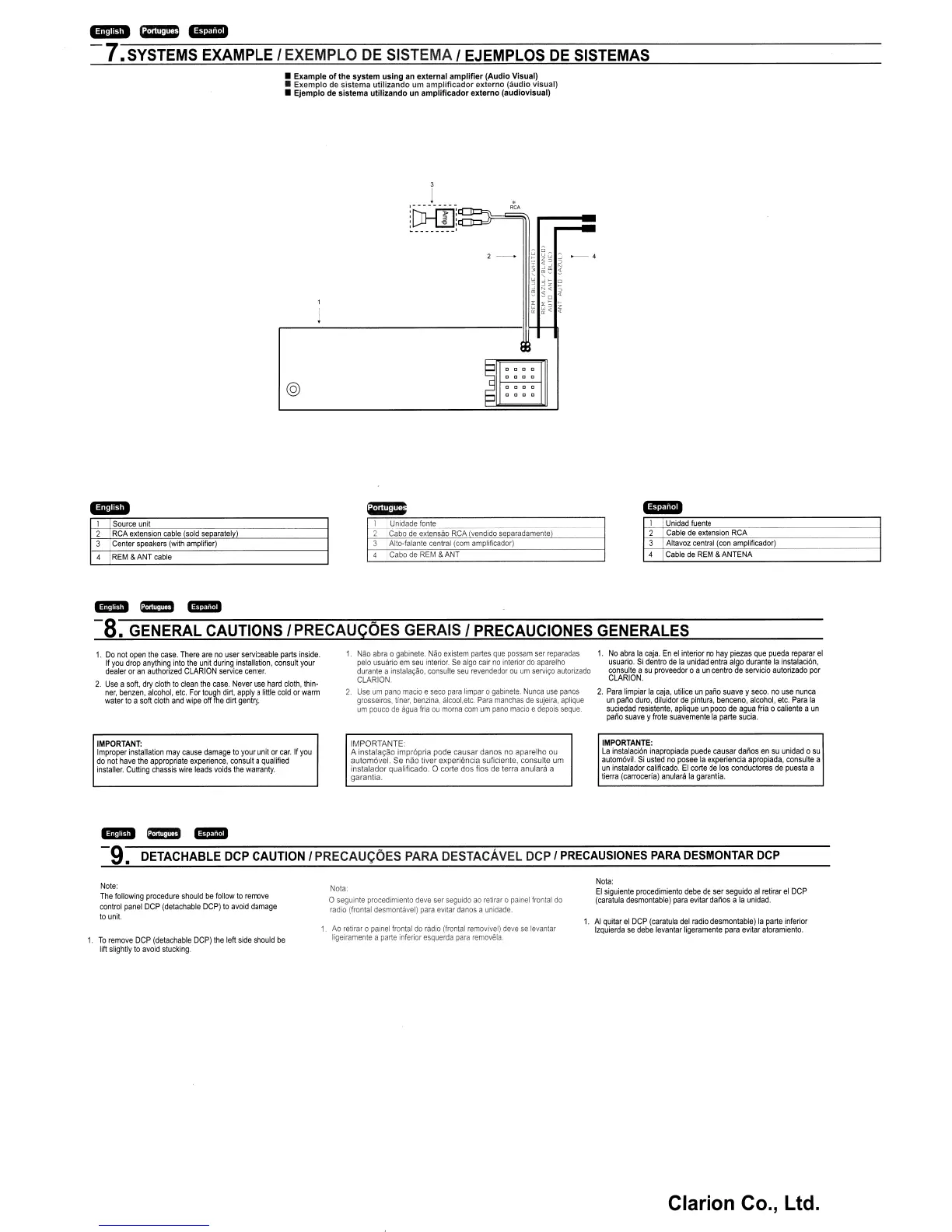mm~GIE
-7.
SYSTEMS EXAMPLE I EXEMPLO
DE
SISTEMA I EJEMPLOS
DE
SISTEMAS
• Example
of
the system using an external
amplifier
(Audio Visual)
• Exemplo de sistema utilizando urn
amplificador
externo (audio visual)
• Ejemplo
de
sistema utilizando un amplificador externo (audiovisual)
:[)r-ill:d""""T!::::l=
'"
l
_____
~Jc<::="
~
~
2-·
-,
1
J
E3
[]
[]
0 0
@
[]
0
1:1
[]
1
Source unit
2
RCA
extension
cable
sold
separatelY)
3 ICenter speakers (with amplifier)
4 I
REM
&
ANT
cable
Unidad fuente
Cable
de
extension RCA
Altavoz central (con ampliflcador)
Cable
de
REM
& ANTENA
BIB
II:!III
...
-S. GENERAL CAUTIONS
IPRECAUCOES
GERAIS I PRECAUCIONES GENERALES
1.
Do
not
open
the
case.
There
are
no
user
serviceable
parts
inside.
If
you
drop
anything
into
the
unit
during
installation,
consult
your
dealer
or
an
authorized
CLARION
service
center.
2.
Use
a
soft,
dry
doth
to
clean
the
case.
Never
use
hard
cloth,
Ihin-
~~ie~~g~e~o~l~fo~~la~~~~~
~ff~ed~7rt
~~fr:.little
cold
or
warm
IMPORTANT:
Improper
installation
may
cause
damage
to
your
unit
or
car.
If
you
do
not
have
the
appropriate
experience,
consult
a
qualified
installer.
Cutting
chassis
wire
leads
voids
the
warranty.
1.
Nao
abra
0
gabinete
Nao
existem
partes
que
possam
ser
reparadas
pelo
usuario
em
seu
interior.
Se
alga
caif
no
interior
do
aparelho
durante
a
instalacao,
consulte
seu
revendedor
au
urn
servi<;o
autorizado
CLARION,
2.
Use
um
pano
macio
e
seco
para
limpar
a
gabinete.
Nunca
use
panos
grosseiros,
tiner,
benzina,
alcooLetc.
Para
manchas
de
sujeira.
aplique
urn
poueo
de
agua
fria
ou
morna
com
um
pano
maeio
e
depois
seque
IMPORTANTE'
A instalacao impr6pria pode causar danos
no
aparelho
au
autom6vel.
Se
nao
liver experiencia suficienle. consulte
um
instalador qualificado. 0 corte dos fios
de
terra anulara a
garantia
1.
No
abra
la
caja.
En
el
interior
no
hay
piezas
que
pueda
reparar
el
usuario.
Si
dentro
de
la
unidad
entra
algo
durante
la
instalaci6n,
~T1:~l~~.
su
proveedor
0 a
un
centro
de
servicio
autorizado
por
2.
Para
limpiar
la
caja,
utilice
un
pano
suave
y
seco.
no
use
nunca
un
pano
duro,
diluidor
de
pintura,
benceno,
alcohol,
etc.
Para
fa
suciedad
resistente,
aplique
un
poco
de
agua
fria 0
caliente
a
un
pano
suave
y
frote
suavemente
la
parte
sucia.
IMPORTANTE:
La
instalaci6n
inapropiada
puede
causar
danos
en
su
unidad
0
su
autom6vil.
Si
usted
no
posee
la
experiencia
apropiada,
consulte
a
un
instalador
calificado.
EI
corte
de
los
conductores
de
puesta
a
tierra
(carroceria)
anulara
la
garantia.
BIB
II:!III
...
-9.
DETACHABLE
DCP
CAUTION
I PRECAUc;OES
PARA
DESTACAvEL
DCP
I
PRECAUSIONES
PARA
DESMONTAR
DCP
Note:
The
following
procedure
should
be
follow
to
remove
control
panel
DCP
(detachable
DCP)
to
avoid
damage
to
unit.
1.
To
remove
DCP
(detachable
DCP)
the
left
side
should
be
lift
slightly
to
avoid
stu
eking
Nota:
o seguinle
procedimiento
deve
ser
seguido
ao
retirar
0
painel
frontal
do
radio
(frontal
desmonlavel)
para
evitar
danos
a
unidade.
1
Ao
retirar
0
painel
frontal
do
radio
(frontal
removivel)
deve
se
levanlar
Iigelramente
a
parte
inferior
esquerda
para
removela.
Nota:
El
siguiente
procedimiento
debe
de
ser
seguido
al
retirar
et
DCP
(caralula
desmonlable)
para
evilar
danos
a
la
unidad.
1.
AI
quitar
el
DCP
(caratula
del
radio
desmontable)
la
parte
inferior
Izquierda
se
debe
levantar
ligeramente
para
evitar
atoramiento.
Clarion Co., Ltd.