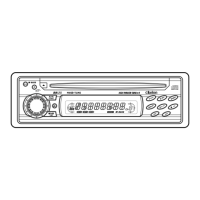Why does my Clarion Car Receiver power not turn on?
- AandrewellisAug 20, 2025
The Clarion Car Receiver may not turn on due to a blown fuse. Replace it with a fuse of the same amperage. If it blows again, consult your store of purchase. Another cause could be incorrect wiring, in which case you should also consult your store of purchase.