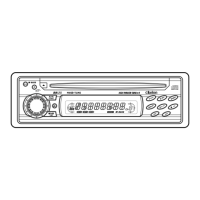Why is there no sound from my Clarion DB189RMP Car Receiver with amplifiers/power antenna?
- JJohn AlexanderSep 9, 2025
If you're getting no sound output from your Clarion Car Receiver when using amplifiers or a power antenna, the power antenna lead may be shorted to ground, or the amplifiers/power antenna may require excessive current. Here's how to troubleshoot: 1. Turn the unit off. 2. Remove all wires attached to the power antenna lead and check each wire for shorts to ground using an ohm meter. 3. Turn the unit back on. 4. Reconnect each amplifier remote wire to the power antenna lead one by one. If the amplifiers turn off before all wires are attached, use an external relay to provide remote-on voltage.