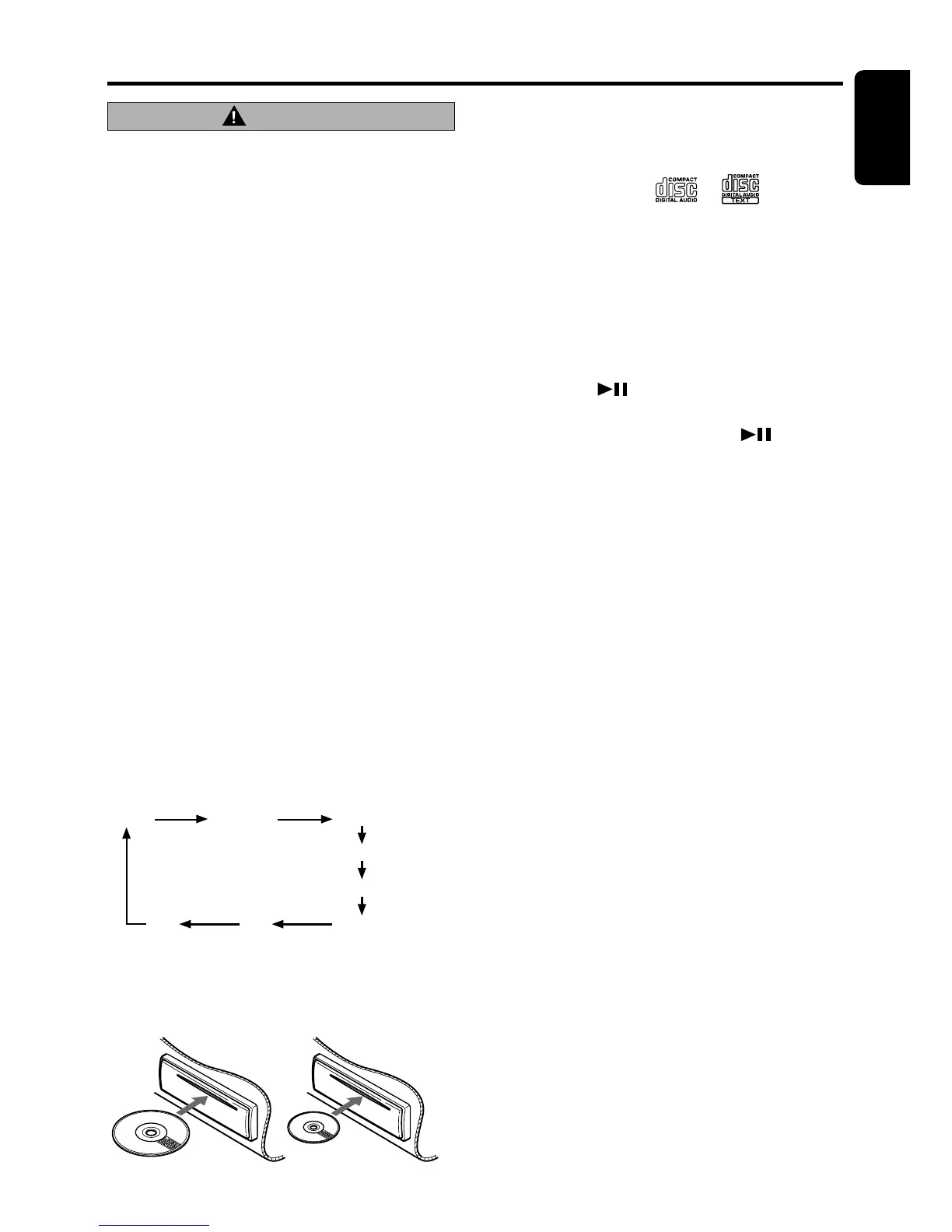DXZ635MP 17
English
CD/MP3/WMA Operations
CAUTION
Loading a CD
Insert the disc into the CD insertion slot with its
label side up, then the CD will start playing.
• Do not try to put your hand or fingers in the
disc insertion slot. Also never insert for-
eign objects into the slot.
• Do not insert discs where adhesive comes
out from cellophane tape or a rental CD la-
bel, or discs with marks where cellophane
tape or rental CD labels were removed. It
may be impossible to extract these discs
from the unit and they may cause the unit
to break down.
Backup Eject function
Just pressing the [Q] button ejects the disc
even if the power to the unit was not turned on.
Press the [Q] button, then the CD will be
ejected.
Note:
• If the ejected CD is left as it is, it will be reloaded
after 15 seconds. However, single CDs will not be
reloaded, so make sure to remove them.
Listening to a disc already loaded
in the unit
Press the [FNC] button to select the CD/MP3/
WMA mode.
When the unit enters the CD/MP3/WMA mode,
play starts automatically.
If there is no disc loaded, the indication “
NO
DISC”
appears in the title display.
∗ The mode changes each time the [FNC] button is
pressed. (Modes are not displayed for equipment
that is not connected.)
Radio (SIRIUS)
CD/MP3/WMA
(CD changer)
(MD changer)
(DVD changer)
AUX
(TV)
Notes:
• Never insert foreign objects into the CD SLOT.
•
If the CD is not inserted easily, there may be another
CD in the mechanism or the unit may require service.
• Discs not bearing the or mark and
CD-ROMs cannot be played by this unit.
• Some CDs recorded in CD-R/CD-RW mode may
not be usable.
Loading 8 cm compact discs
∗ No adapter is required to play an 8 cm CD.
∗
Insert the 8 cm CD into the center of the insertion slot.
Pausing play
1. Press the [ ] button to pause play.
“PAUSE” appears in the display.
2. To resume CD play, press the [
] button
again.
Displaying CD titles
This unit can display title data for CD-text/MP3/
WMA disc and user titles input with this unit.
1. Press the [DISP] button to display the title.
2. Each time you press and hold the [DISP] but-
ton for 1 second or longer, the title display
changes in the following order:
User title (disc) ➜ CD-text title (disc) ➜ Artist
name ➜ CD-text title (track) ➜ User title (disc)...
Folder ➜ File ➜ Album TAG ➜ Artist TAG ➜
Title TAG ➜ Folder...
Note:
• If the CD playing is not a CD-text CD or no user
title has been input, “NO TITLE” appears in the
display.
• If MP3/WMA disc is not input TAG, “NO TAG” ap-
pears in the display.
Selecting a track
● Track-up
1. Press the [d] button to move ahead to the
beginning of the next track.
2. Each time you press the [d] button, the
track advances ahead to the beginning of the
next track.
● Track-down
1. Press the [a] button to move back to the
beginning of the current track.
2. Press the [a] button twice to move to the
beginning of the previous track.
For 5-inch (12 cm) CD For 3-inch (8 cm) single CD
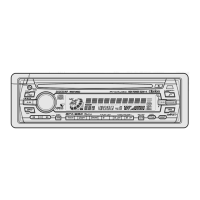