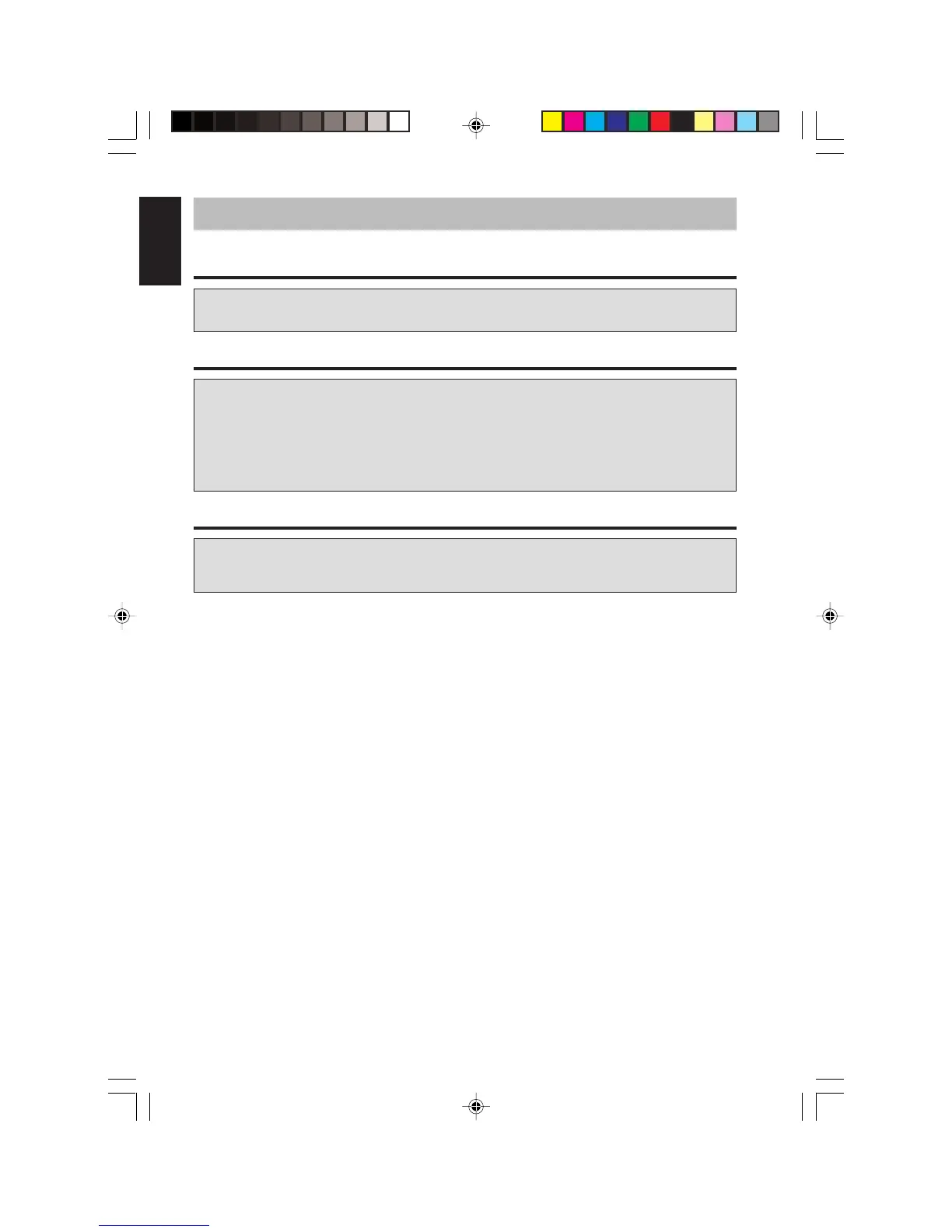12 EQS746
English
6. Troubleshooting
The unit does not work; no lights
The power wires may not be connected. Check the power and ground wiring, then
retest.
Sound is distorted
• The source unit volume may be set too high. Reduce the source unit volume.
• Equalizer gain controls are set too high. Turn the equalizer controls to the center
position and listen for distortion again. If the problem still occurs, see your autho-
rized Clarion dealer.
• Speakers may be damaged. Consult your authorized Clarion dealer.
No sound coming from the unit
• The wrong input is selected. Press the AUX switch to turn the main inputs on.
• No remote-on. Using a voltmeter, check for +12V from the remote-on source.
EQS746_OwnersManual.pmd 2005-12-02, 16:1312
