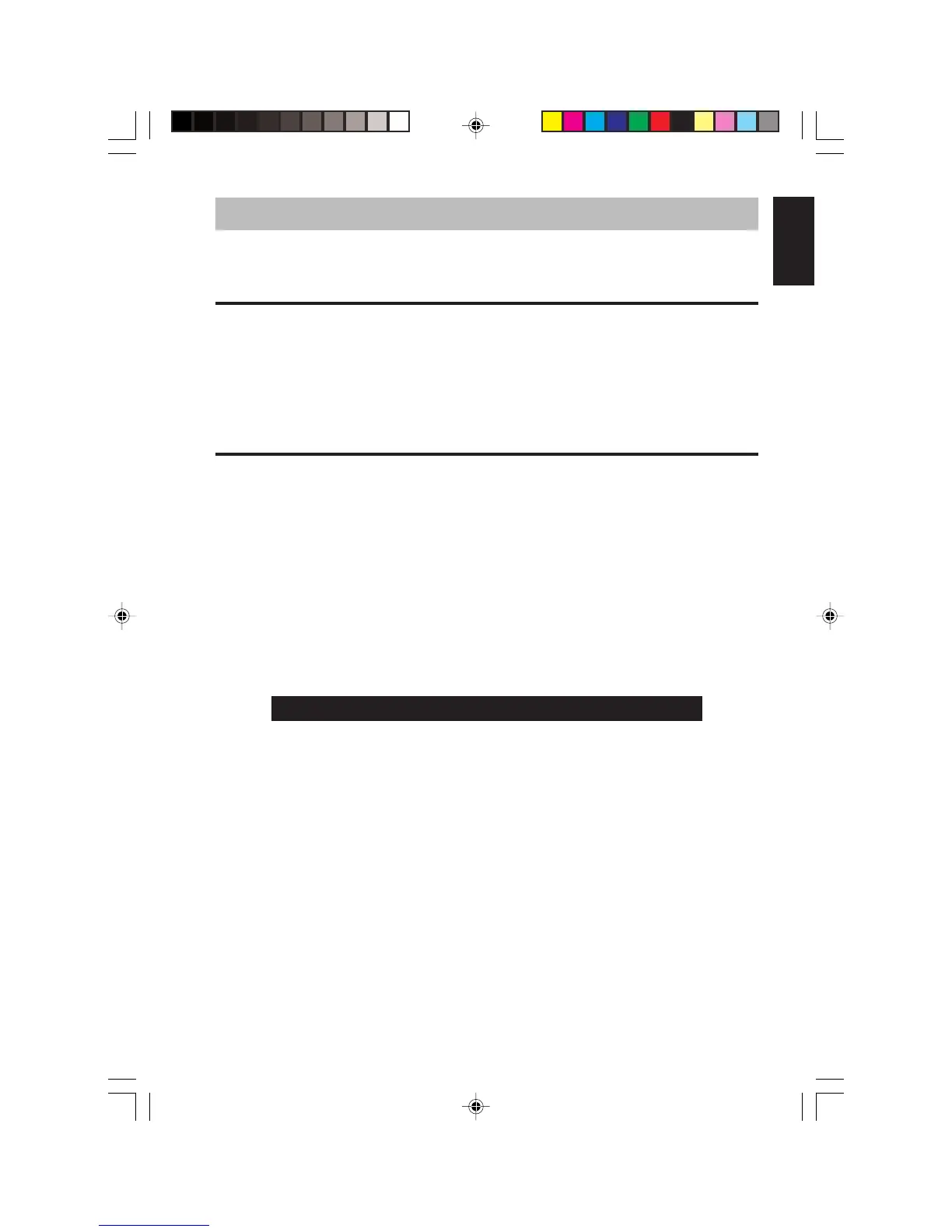EQS746 9
English
5. INSTALLATION AND WIRING
Read these instructions and the following precautions carefully.
What is included in the box
In addition to this manual, the box contains:
• EQS746 7-band graphic equalizer
• 2 mounting brackets
• 8 Phillips-head screws
Before starting
Mounting precautions
The EQS746 can be mounted next to the source unit or under the dash using the
mounting brackets. The front panel controls should be easily accessible from the
driver’s seat. In addition:
• This unit requires additional mobile audio components for proper operation.
• Always use great care when attaching anything to a vehicle! Check clearances in
front of, behind, and on both sides of the planned installation before drilling any
holes or installing any screws.
Wiring precautions
Disconnect the ground (-) terminal on the vehicle’s battery.
WARNING!
To prevent short circuits during installation, always discon-
nect the vehicle’s negative (-) battery lead before making any
connections.
• This unit is exclusively for vehicles with a negative ground, 12V battery system.
• A good chassis ground connection is critical to minimize resistance and avoid noise
problems. Use the shortest wire possible and securely connect it to the car chassis
and the source unit ground.
• When routing RCA cables, keep the cables away from the power cables and output
speaker wires.
• If you are using a source unit without a remote turn-on lead, the EQS746 can be
turned on with a switched accessory lead. This accessory power source is located
in the factory harness at the back of the radio. This lead turns on and off with the
ignition key.
• Do not open the case. There are no user-serviceable parts inside. If you require
assistance, consult your Clarion dealer or an authorized Clarion service center.
EQS746_OwnersManual.pmd 2005-12-02, 16:139
