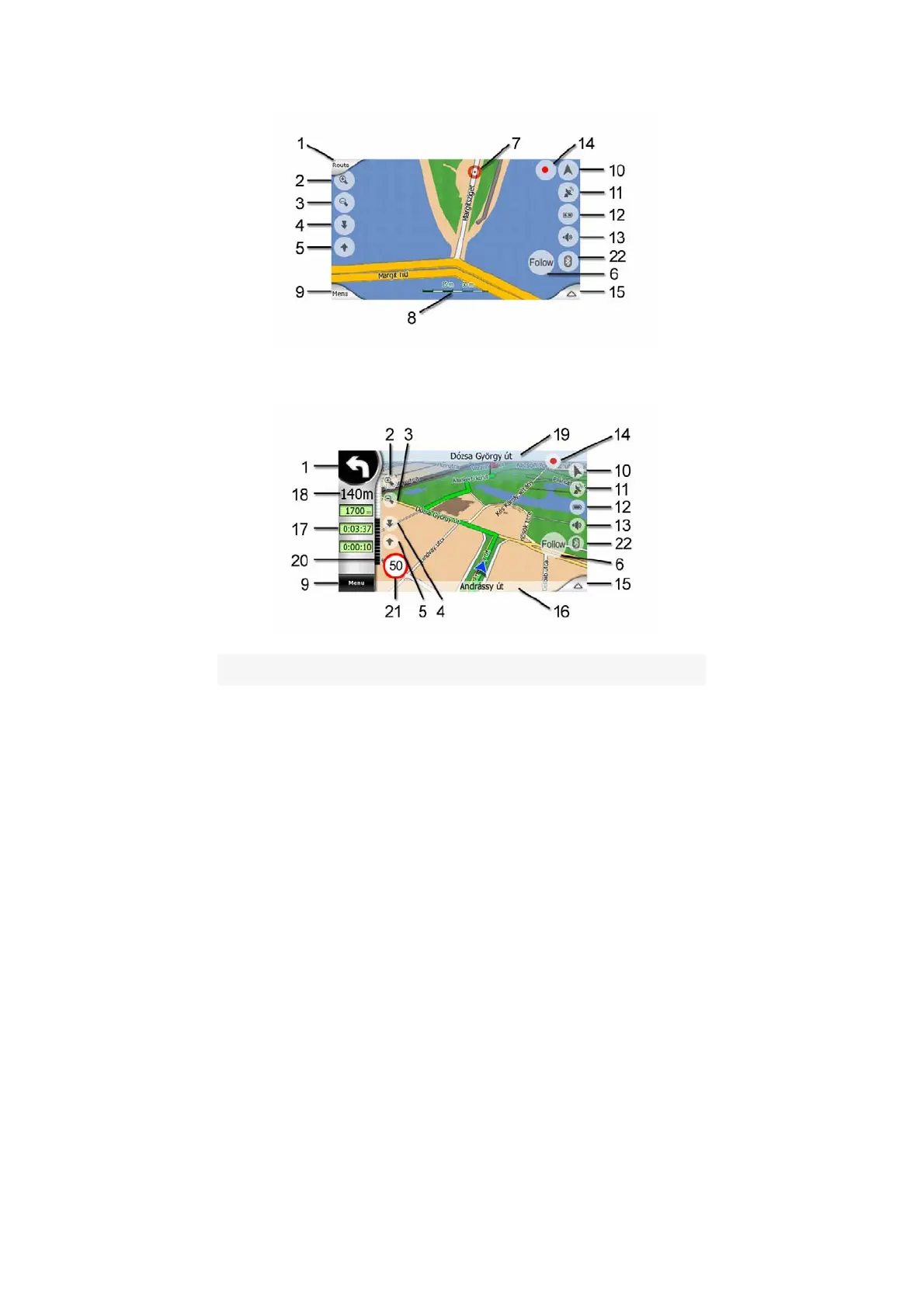Cockpit screen contents:
No. Display Control
1 (Cockpit only) Turn preview* Voice guidance repeat
2 n/a Zooms in (optional)
3 n/a Zooms out (optional)
4 n/a Tilts down (optional)
5 n/a Tilts up (optional)
6
Indicates that Lock to GPS
position and heading is inactive
Re-enables Lock-to-
Position / Smart Zoom
7 Selected map point (Cursor)
Opens Popup Info and
Cursor menu
8 (Map only) Map scale
Zooms in/out by
dragging
9 n/a
Menu (Find, Quick,
Route, Main)
10 Map orientation and Overview
Switches North-up,
Track-up and Overview
11 GPS position quality
Opens the list of TMC
messages
12 Battery status Opens settings
13 Sound on or muted Opens Sound settings
29