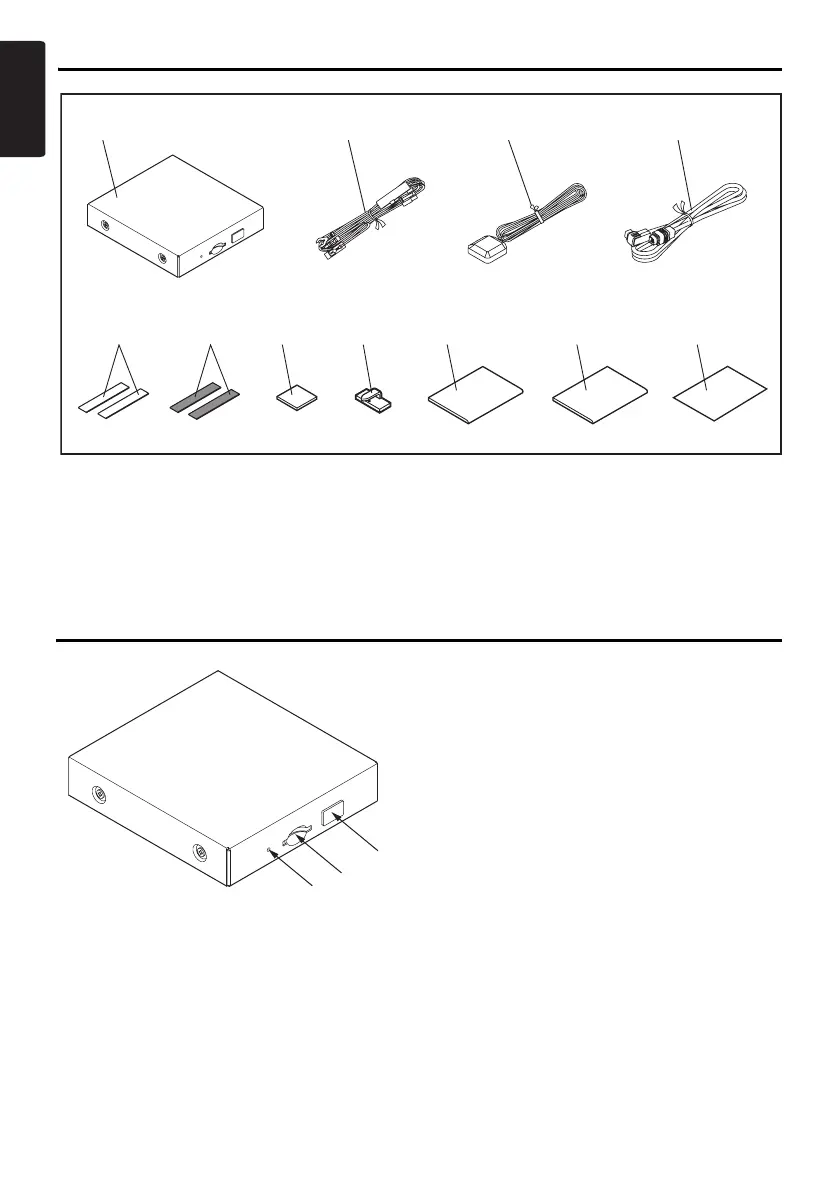6
NP509
English
Package Contents
1 Main unit (Navigation unit) . . . . . . . . . . . . 1
2 Power supply cord . . . . . . . . . . . . . . . . . . 1
3 GPS antenna . . . . . . . . . . . . . . . . . . . . . . . 1
4 System cable (2.5 m) . . . . . . . . . . . . . . . . . 1
5 Velcro tape A . . . . . . . . . . . . . . . . . . . . . . . 2
6 Velcro tape B . . . . . . . . . . . . . . . . . . . . . . . 2
7 Double-sided tape . . . . . . . . . . . . . . . . . . . 1
8 Cord holder . . . . . . . . . . . . . . . . . . . . . . . . 3
9 Operation manual (Book) . . . . . . . . . . . . . 1
0 Installation manual (Book) . . . . . . . . . . . . 1
! Warranty card . . . . . . . . . . . . . . . . . . . . . . 1
Name and Function of the Controls
1. Reset button
Use this button when the unit is frozen.
2. SD card slot
Use this slot to import updated data when it is
available in the future via an SD card. You can
import the location database of Safety Camera
stored in SD card to the internal memory.
3. USB port
Use this port to import updated map data when it
is available in the future via a USB memory stick.
0
5
6 7 8
!
9
1
2
3
4
3
2
1