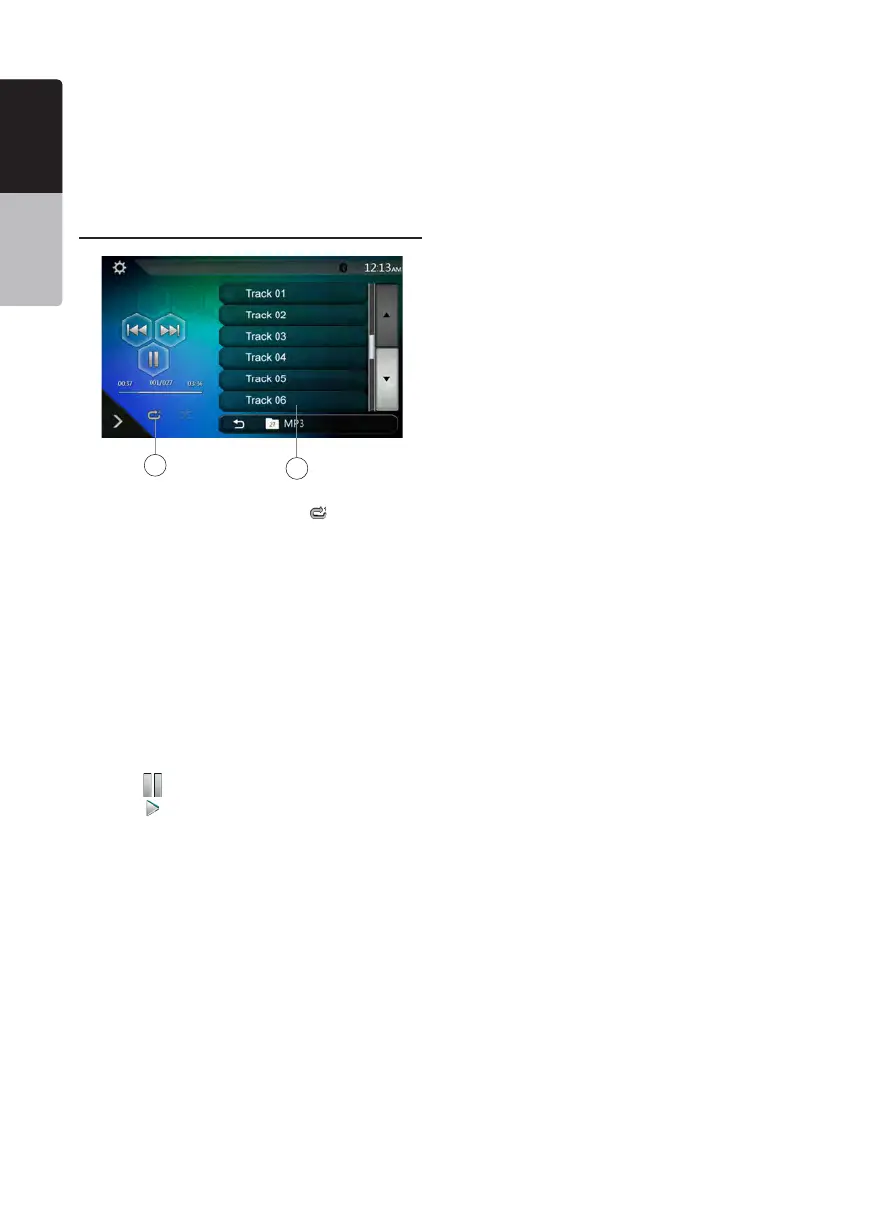24
VX405
English
English
Owner’s Manual
English
Owner’s Manual
• IncaseofatrackrecordedatVBR(variablebitrate),
thedisplayfortheplaytimeofthetrackmaybe
slightlydifferentfromtheactualplaytime.Also,the
recommendedvalueofVBRrangesfrom32kbpsto
320kbps.
• Afterdiscselection,theplaymodeisautomatically
engaged.
Playback MP3/WMA/AAC menu
1.RepeatPlayback
WhileplayingMP3/WMA/AACtouch buttoncan
switchbetweenRepeatFolder,RepeatAllandRepeat
Track,RepeatFolderandRepeatAll.
2.CurrentFolder
•Showingtitleofcurrentfolder.
•Thenumberonthefoldersymbolisthenumberof
lesandfoldersnumberincurrentfolder.
•Touchthetitleofcurrentfolder,playlistwillshow
lesandfoldersinupperfolder.
*Other operations about playing MP3/WMA/AAC are
almost same as CD Player mode.
StopPlayback
1.Touch[ ]buttontostopplayback.
2.Touch[ ]buttonagaintoresumeplayback.
Playbackresumesfromstartofthefolderwhich
playingtrackisin.
•Other operations about playing MP3/WMA/AAC are
almost same as CD Player mode.
1
2