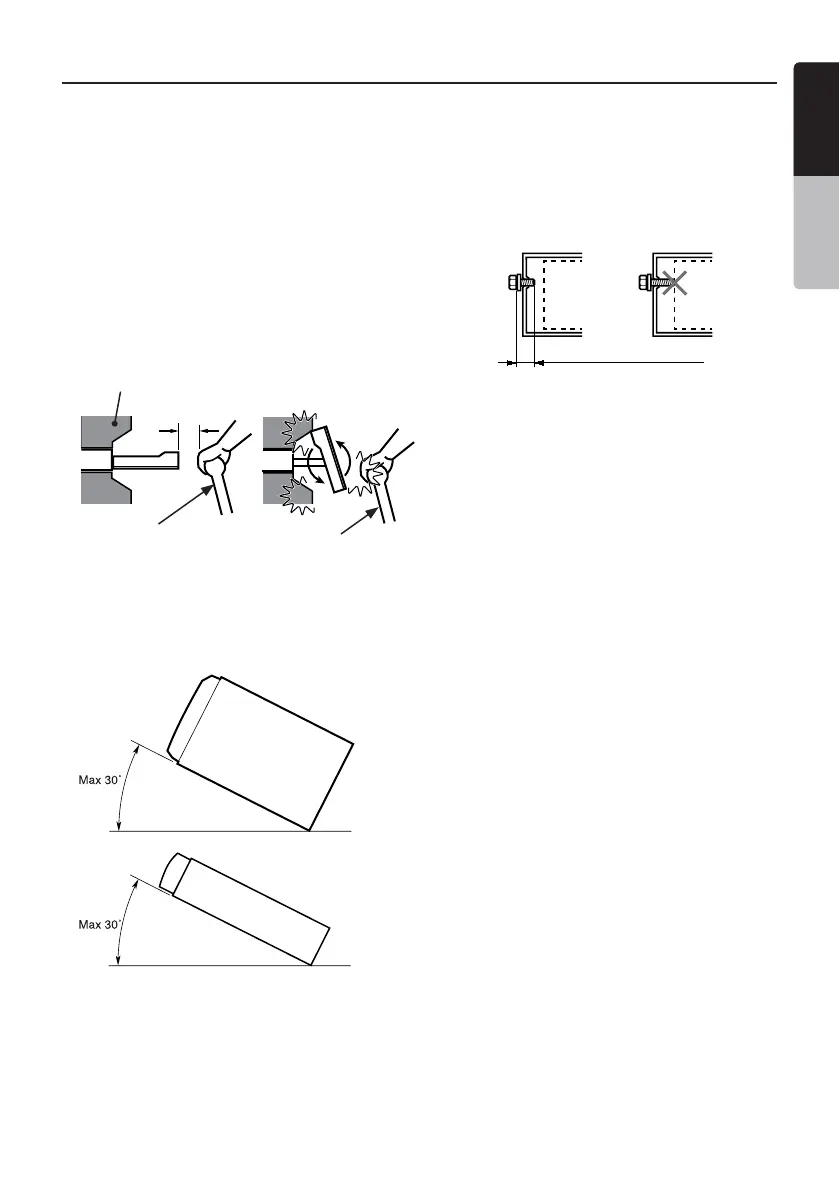English
English
VX401E/VZ401E
47
Installation manual
4. Cautions on Installation
1. Prepare all articles necessary for
installing the source unit before starting.
2. This model features an operation panel
that slides forward.
On some types of cars, the operation
panel may make contact with the
dashboard or gearshift lever, in which
cause it cannot be installed. Before
installing, check that the unit will not
hamper operation of the gearshift lever
or obstruct your view before selecting
the installation location. (Figure 2)
Figure 2
VZ401E
Gearshift lever
(Check that it does
not touch the LCD)
Dashboard
Gearshift lever
3. Install the unit within 30° of the
horizontal plane. (Figure 3)
VX401E
VZ401E
Figure 3
4. If you have to do any work on the car
body, such as drilling holes, consult
your car dealer beforehand.
5. Use the enclosed screws for installation.
Using other screws can cause damage.
(Figure 4)
Figure 4
Chassis Chassis
Damage
Max. 8 mm (M5 screw)
VX_VZ401E_EN_GE_FR_IT_ES_multibook.indb 47 4.8.2010 22:03:19
