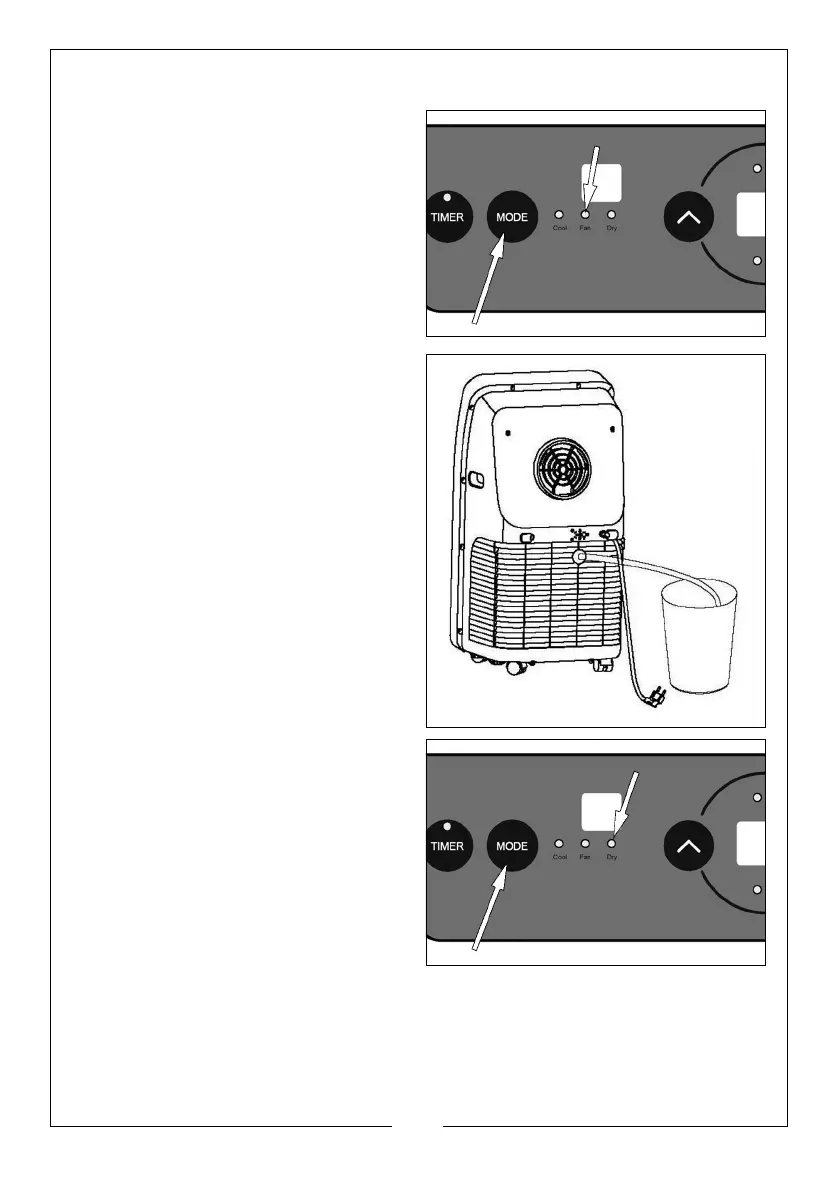12
Parts & Service: 020 8988 7400 / E-mail: Parts@clarkeinternational.com or Service@clarkeinternational.com
FAN MODE (FAN)
1. Press the mode button repeatedly
to select FAN.
• The FAN indicator lamp lights up.
2. Press the speed button to select
between High / Mid / Low speed.
NOTE: In fan mode, you cannot set
the temperature.
DEHUMIDIFYING MODE (DRY)
1. Remove the drain cap / plug from
the rear of the air conditioner and
connect the drainage hose to the
outlet.
2. Place the other end of the
drainage hose into a bucket.
3. Press the mode button repeatedly
to select DRY.
• The dry indicator lamp lights up.
• If the room temperature is above
17
o
C (62
o
F), the fan will come on.
• It will go off again if the room
temperature drops below 15
o
C
(59
o
F).
• In dehumidify mode, the fan runs
at low speed and cannot be adjusted.
• The temperature setting cannot be adjusted in dehumidifying mode.
