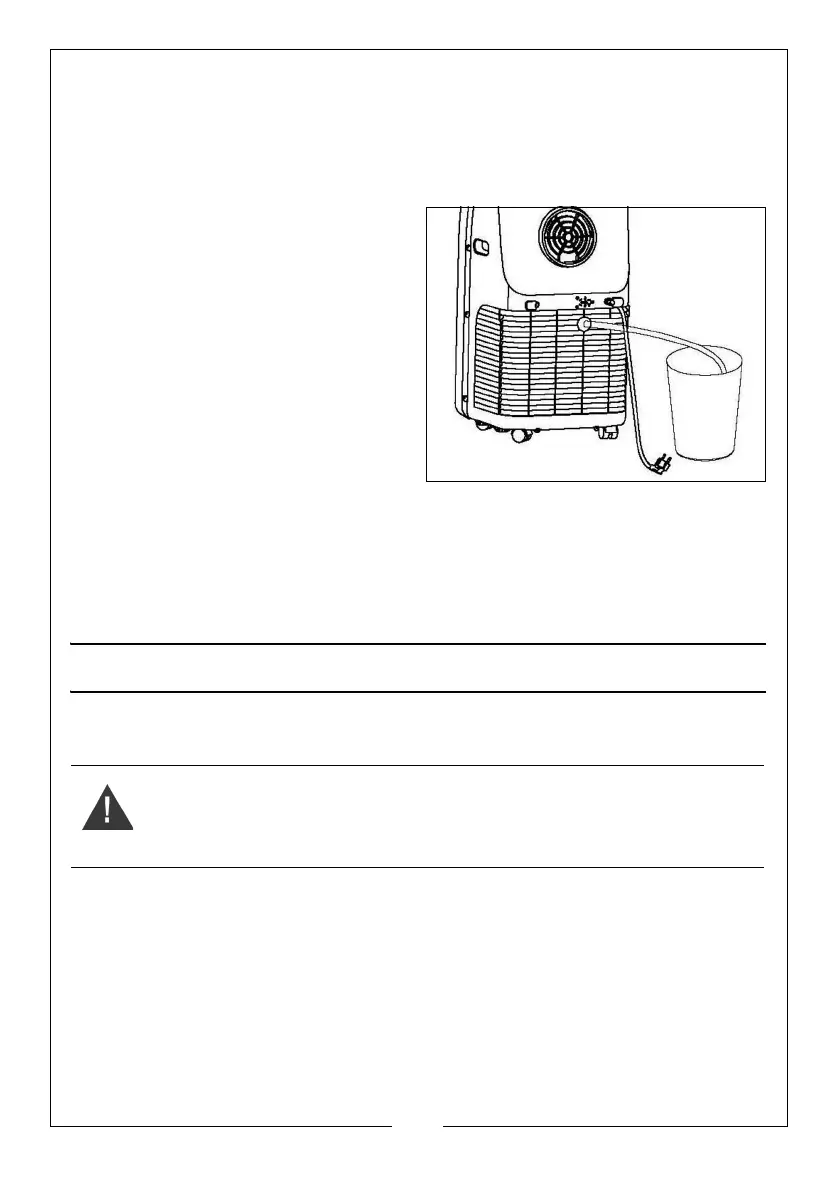14
Parts & Service: 020 8988 7400 / E-mail: Parts@clarkeinternational.com or Service@clarkeinternational.com
4. Remove the drain cap / plug from the drain port - water will drain from the
water tank.
5. Once drained, replace the drain cap / plug and switch back on.
CONTINUOUS DRAINAGE
1. Remove the drain cap / plug from
the drain port
2. Use a suitably sized water pipe to
connect to the drain port.
3. You can plumb this pipe into your
current plumbing system, lead it
outside or use a water pump.
4. Note: This model has a self-
evaporative function, which
reduces the need to empty the
water tank.
NOTE: If the unit is vented correctly
most of the water is reused to cool the condenser coils and any
excess is evaporated.
NOTE: Please do not use continuous drainage if you intend to use the
self-evaporating facility.
MAINTENANCE
CLEANING
1. Clean the outside surfaces of the unit with a duster or a soft, moist cloth.
• Do not use solvents which could damage the plastic components.
CLEANING THE AIR FILTERS
Clean the air filters every 2 weeks. If the air filter is blocked with dust,
performance will be affected.
WARNING: PLEASE SHUT OFF THE UNIT AND UNPLUG FROM THE MAINS
BEFORE CLEANING OR PERFORMING ANY MAINTENANCE.
