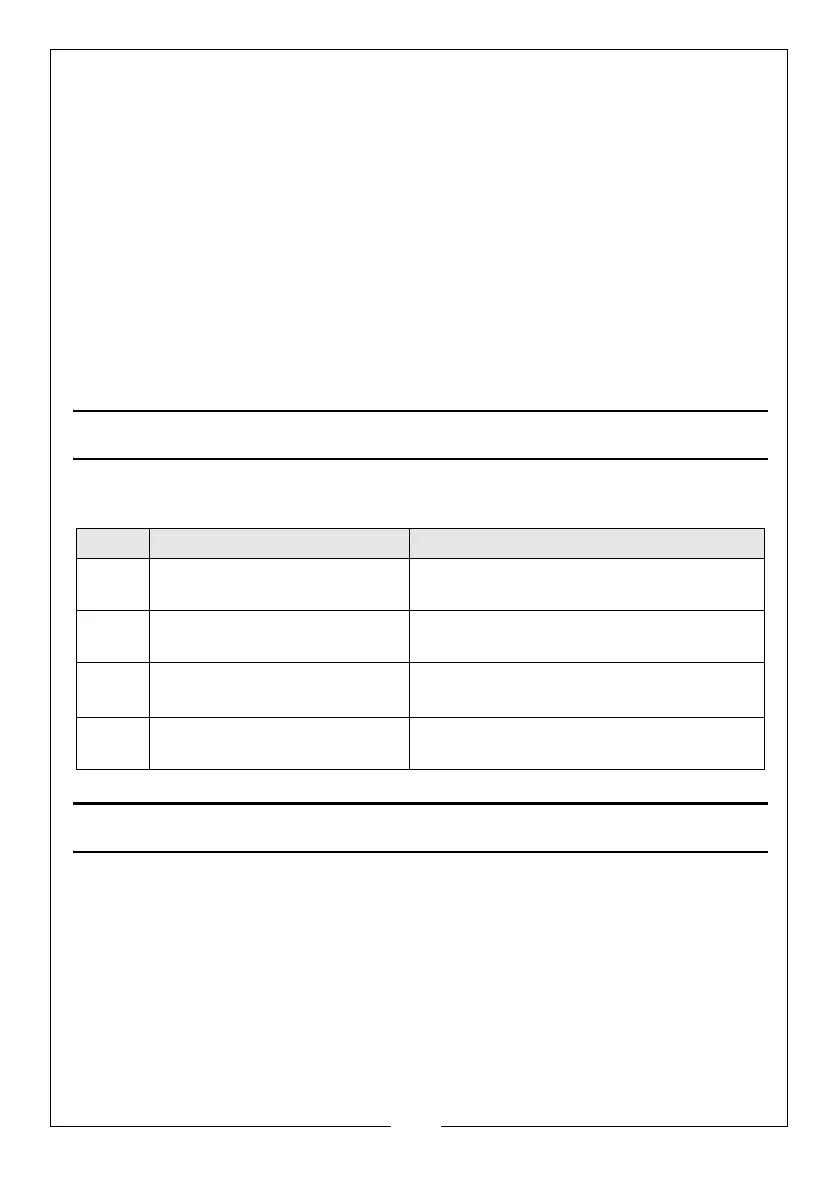13
Parts & Service: 020 8988 7400 / E-mail: Parts@clarkeinternational.com or Service@clarkeinternational.com
TIMER MODE
TO SET THE “ON” TIME (IN STANDBY MODE)
1. Press the Timer button to set the ON time.
2. Press the Time adjustment buttons to set the ON time (1-24 hours).
• The timer indicator lamp lights up.
TO SET THE “OFF” TIME (WHEN THE AIR CONDITIONER IS ON)
1. Press the Timer button to set the OFF time.
2. Press the Time adjustment buttons to set the OFF time (1-24 hours).
• The timer indicator lamp lights up.
FAULT CODES
The following fault codes can be displayed on the control panel.
DRAINING OFF THE WATER
MANUAL DRAINAGE:
1. When the internal water tank is full, the unit will stop working and show “FL”
on the display panel.
2. Turn off the unit using the power button and unplug from the mains. Try not
to move the air conditioner abruptly as this may cause water to spill out
from the internal water tank.
3. Place a tray under the drain port.
Code Diagnosis of Fault Action Required
E1 Coil temp is abnormal. Return to CLARKE Service Department
for repair.
E2 Room temp is abnormal. Return to CLARKE Service Department
for repair.
E4 Anti-freezing protection. None, will recover automatically when
the temperature exceeds 8
o
C.
FL Water is full inside the
machine.
Drain water from the drain port at the
bottom rear of the unit.
