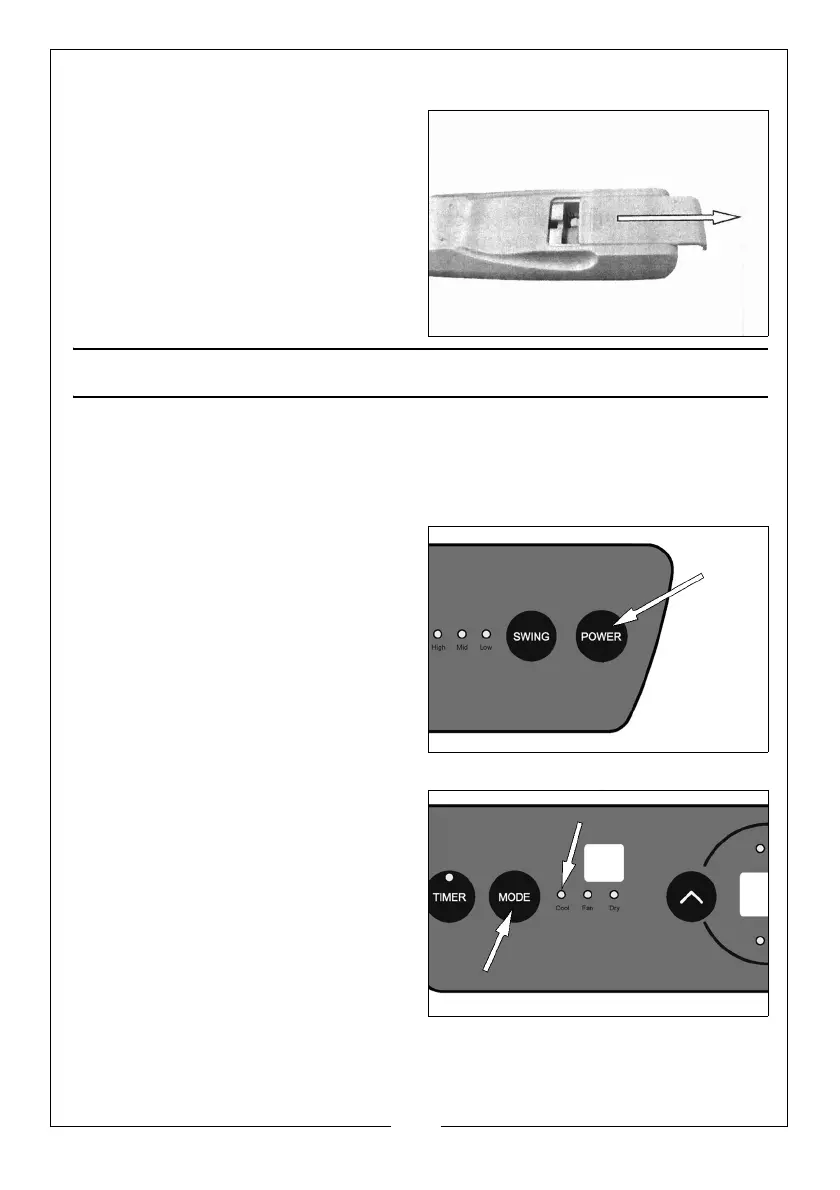11
Parts & Service: 020 8988 7400 / E-mail: Parts@clarkeinternational.com or Service@clarkeinternational.com
FITTING BATTERIES
1. Slide the battery cover away as
indicated by the arrow on the
rear of the remote control.
• Fit 2 x AAA batteries into the
battery compartment following
the polarity diagram inside.
OPERATION
GENERAL OPERATION
• If the room is exposed to direct sunlight, draw any curtains during the
sunniest part of the day.
1. Press the Power button to switch
the air conditioner On/Off.
• The unit will select the last mode
used.
COOLING MODE (COOL)
1. Press the mode button repeatedly
to select COOL.
• The cool indicator lamp lights up.
2. Press the Temp/Time adjustment
buttons to select the temperature
between 16
o
C - 30
o
C.
3. Press the speed button to select
between High / Mid / Low speed.
4. Press the swing button to set the
air outlet flap moving up and down to circulate the air more freely if
required.
