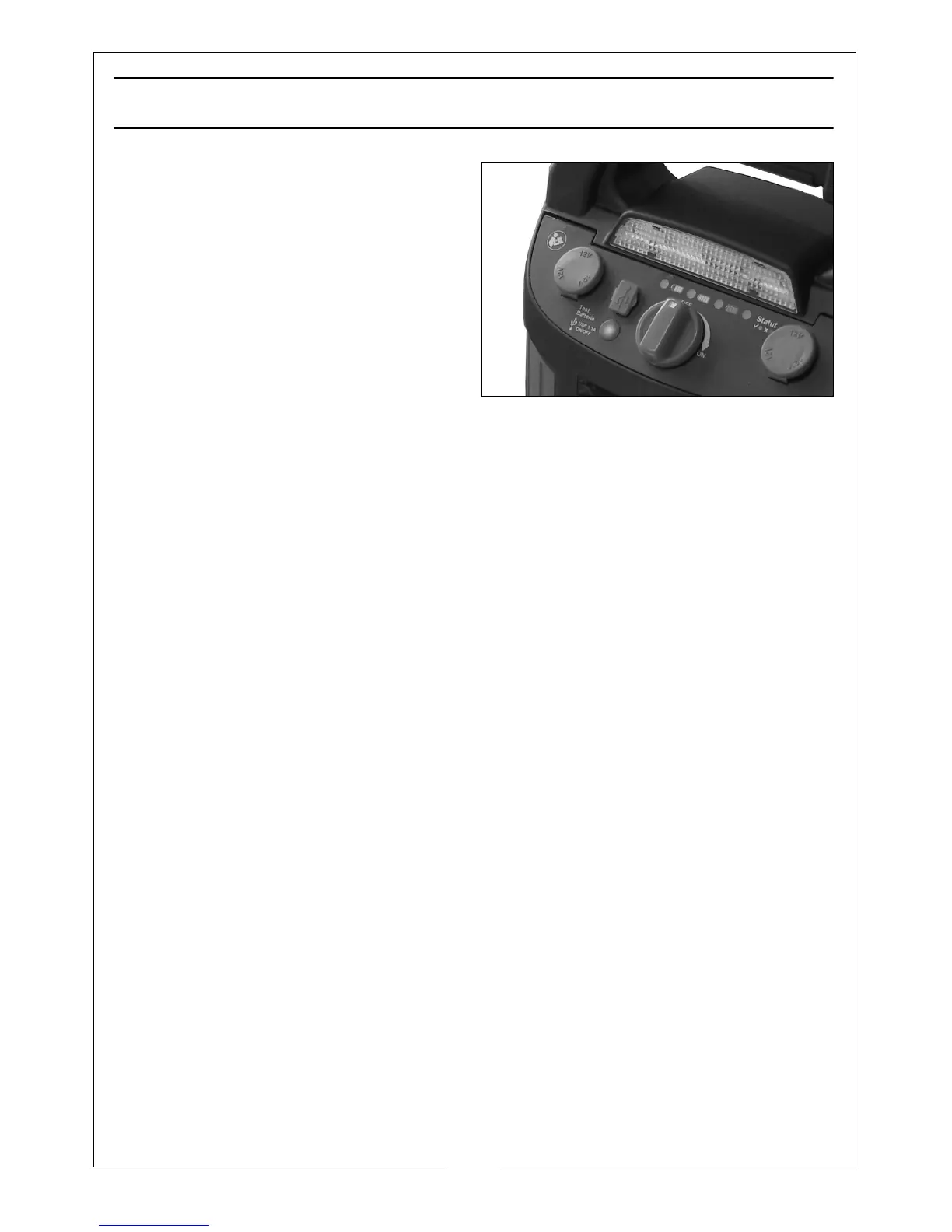12
Parts & Service: 020 8988 7400 / E-mail: Parts@clarkeinternational.com or Service@clarkeinternational.com
USING THE WORK LIGHT
1. Press the TEST / USB / LAMP button
for 3 seconds and release to
switch on the work light and
enable the USB port. If the battery
can deliver less than 10 volts the
light and USB port will switch off
automatically.
2. Press and release the button
again; the work light will flash for
alert use.
3. Press and release the button again, the work light will shut off.
4. Recharge the jump starter as soon as possible after extensive use of the
work light.
