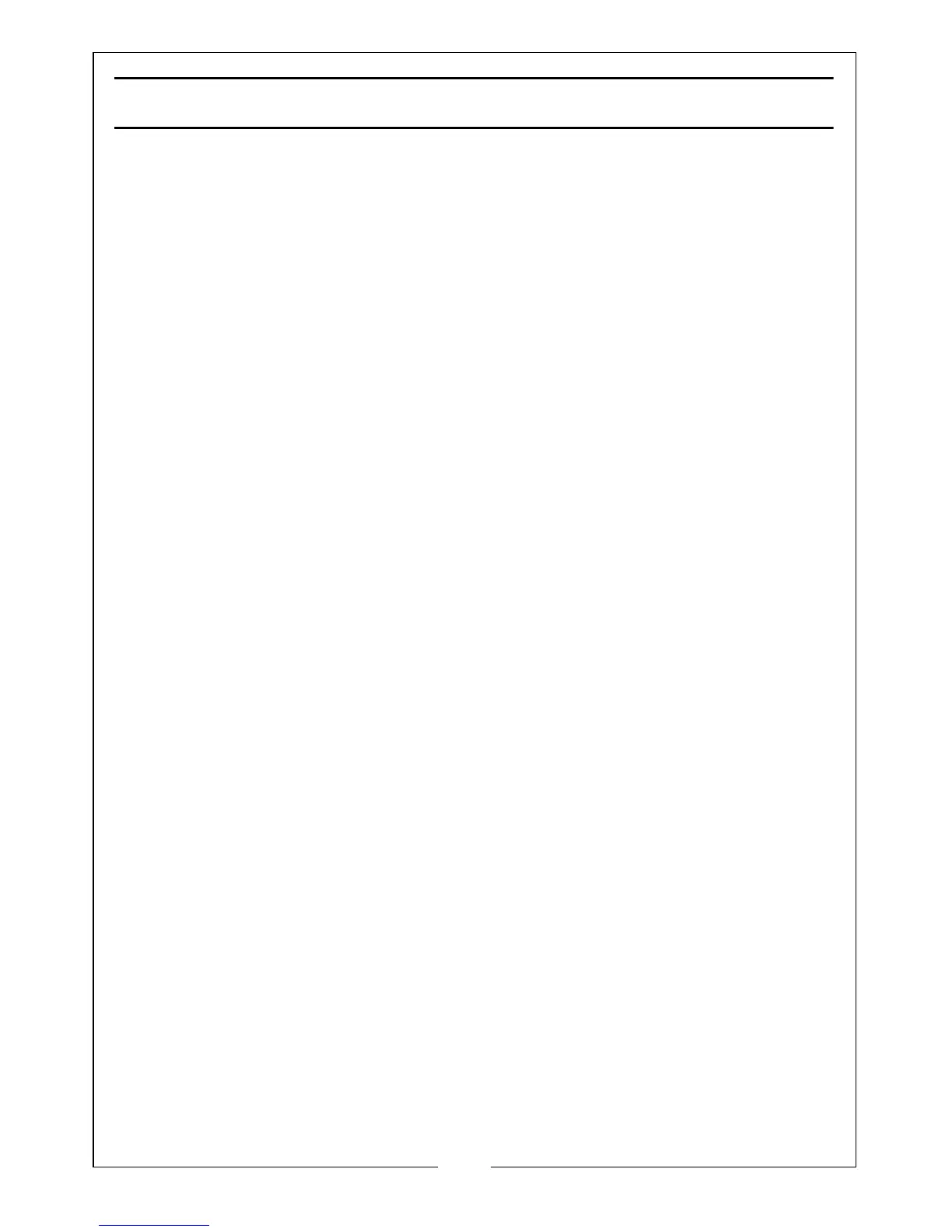13
Parts & Service: 020 8988 7400 / E-mail: Parts@clarkeinternational.com or Service@clarkeinternational.com
MAINTENANCE
DAILY CARE
Always ensure the cables & clamps are in good condition and the clamps are
clean and corrosion free. If damaged they should be replaced. Keep the unit
clean by wiping with a dry cloth. DO NOT use solvents as a cleaning agent.
Keep the unit at HIGH or FULL CHARGE status at all times.
Always turn the jump-start OFF during storage and store in an upright position,
away from direct sunlight, moisture or sources of extreme heat or cold.
NEVER attempt any repair unless your are a qualified technician. Your Clarke
jump-start has been designed to give long and trouble free service. If,
however, having followed the instructions in this booklet carefully, you
encounter problems, take the unit to your local Clarke dealer.
CHANGING THE BATTERY
1. Unscrew and remove the self tapping screws securing the back cover.
Separate the front and rear cases to expose the battery and other
components.
2. Lift out the battery from the battery compartment, and detach the heavy
duty, and other cables, from the battery terminals.
3. Taking great care not to short across the battery terminals, connect the
RED heavy duty cable, and other cable with red sheath, to the battery
terminal painted RED, and the black cables to the other battery terminal.
4. Gently slide the new battery into position in its compartment, taking care
not to damage the printed circuit board.
5. Replace the back cover and secure with the self-tapping screws
