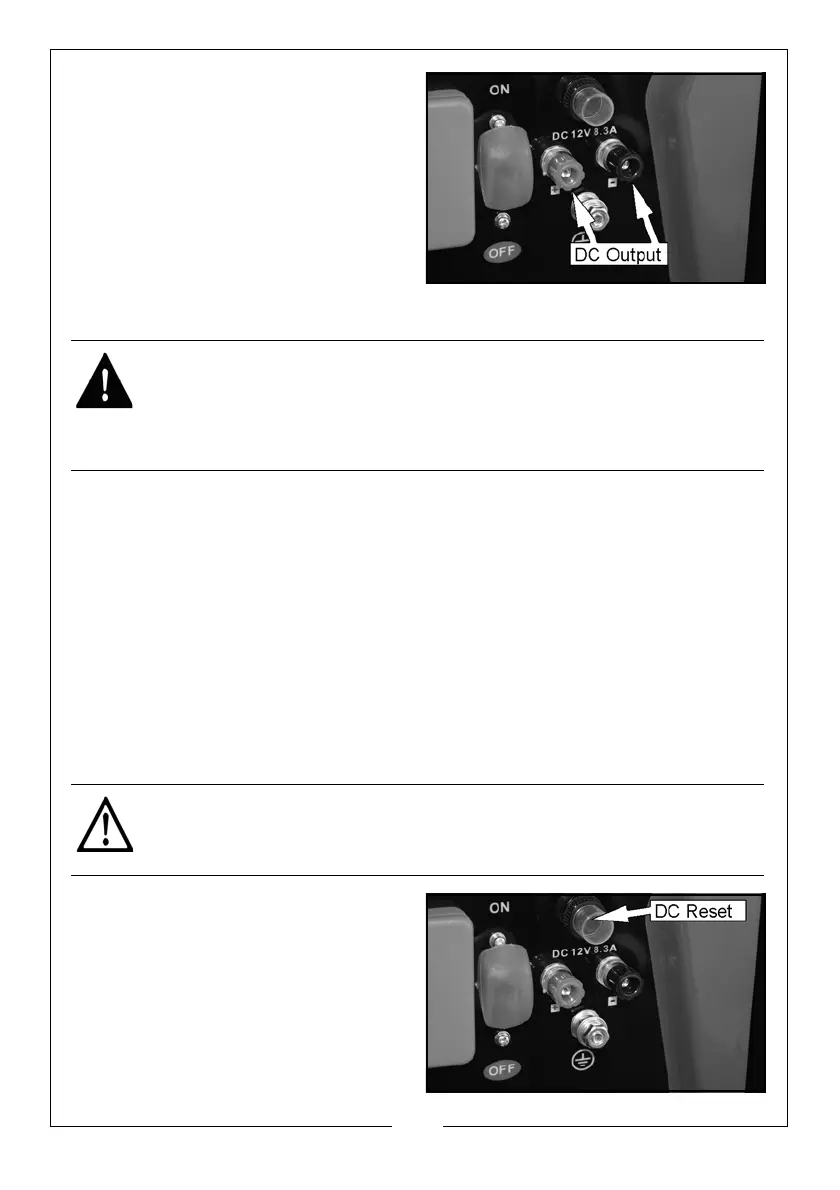13
Parts & Service: 020 8988 7400 / E-mail: Parts@clarkeinternational.com or Service@clarkeinternational.com
DC POWER
1. Start the generator. See page 10.
2. Make sure the appliance is turned
off before connecting it to the
generator.
3. Connect the 12V DC appliance
(max 8.3A) to the generator.
DC POWER (CHARGING CAR BATTERIES)
1. Start the generator. See page 10.
2. Connect the battery charging leads to the battery.
• Make sure you clamp the red wire to the positive (+
) terminal and
the black wire to the negative (-) terminal of the battery.
3. Connect the battery charging leads to the generator.
• The battery will begin to charge
4. Monitor the voltage across the battery
regularly during charging and
disconnect the battery when the voltage reaches 14.4 volts.
• Do not allow the clamps to touch each other whilst connected to
the generator.
DC OVERLOAD PROTECTOR
If the DC overload protector
activates, wait for a few minutes and
then press the reset button shown on
the right.
WARNING: FOR YOUR SAFETY PERFORM THE FOLLOWING INSTRUCTIONS
IN THE ORDER SHOWN.
WARNING: YOU SHOULD ONLY USE THIS GENERATOR TO ‘TOP UP’ THE
BATTERY, ALSO TRYING TO CHARGE A COMPLETELY FLAT BATTERY MAY
CAUSE THE FUSE TO BLOW.
CAUTION: WHEN DISCONNECTING THE BATTERY, ALWAYS DISCONNECT
THE NEGATIVE (BLACK) LEAD FIRST.
