9435 Winnetka Avenue North • Brooklyn Park, MN 55445
Phone: 800.253.0367 • Fax: 800.825.2753
240 Superior Boulevard • Mississauga, Ontario, Canada L5T 2L2
Phone: 800.668.8400 • F a x: 8 0 0.26 3.5111
3. For machine equipped with Chemical
Mixing system: Mount the tank with
a detergent suitable for cleaning
machines (highly concentrated and
low foaming detergent)
2. Fill the tank with clean water. The
water temperature must not exceed
40° C.
Make sure the solution valve under
the machine is open.
4. Install the squeegee and fasten it
with the knob.
5. Place the brush or the pad-holder
under the deck. Use the appropriate
brush to clean the floor.
External battery charger
1a. Unplug the battery charger cord.
Reconnect it to the machine.
Onboard battery charger
1b. Disconnect the battery charger cord
from the electrical outlet.
16. Charge the batteries: Connect
the battery charger cord to the
electrical outlet.
14. Take the squeegee off and remove
debris. Check and clean the
squeegee blades.
15. Clean the machine using a damp
cloth and when needed use a
neutral cleaning product.
17. Park the machine keeping the
recovery tank cover open and hang
the squeegee.
12. Empty the debris tray and clean/
wash the recovery tank inside.
10. Machines with Chemical Mixing
System: Always turn off the detergent
2 minutes before finishing by pressing
the detergent button to rinse out
detergent from the system and brush
before handling and cleaning.
11. Empty the recovery tank with the
hose. Then empty the solution tank
with the transparent hose.
13. Clean the filter:
A) Close the solu tion valve under
the machine.
B) Remove the transparent cover and the
gasket, then remove and clean the
filter inside.
C) Reassemble the filter.
15. Remove to clean or change brush.
8. To change the solution flow level
push the solution button and
change the flow level according to
desired cleaning performance and
application.
6. Insert and rotate the operator key,
then start the machine by pressing
the One-Touch button. To engage
the brush, slightly press the pedal
speed and then release it.
7. Push the drive pedal to start cleaning.
Adjust the speed by applying
pressure to the drive pedal.
For the reverse mode press the
green button.
9. If necessary press the vacuum button
for stop/start vacuuming.
If the machine has been used until the Red light illuminates on the battery level indicator on the machine, a full recharge of the batteries (10-12 hours) will be required. Failure to
carry out this procedure may cause damage to the batteries. Charging the batteries after every use is recommended.
PLEASE ENSURE RED SOCKET IS LEFT DISCONNECTED AFTER RECHARGE IF THE MACHINE IS NOT TO BE USED ON A DAILY BASIS.
At the end of use
Operating Guidelines
RA40
™
ATTENTION! Do not use the machine before you have read and understood the Instructions for Use Manual.
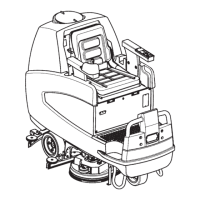











