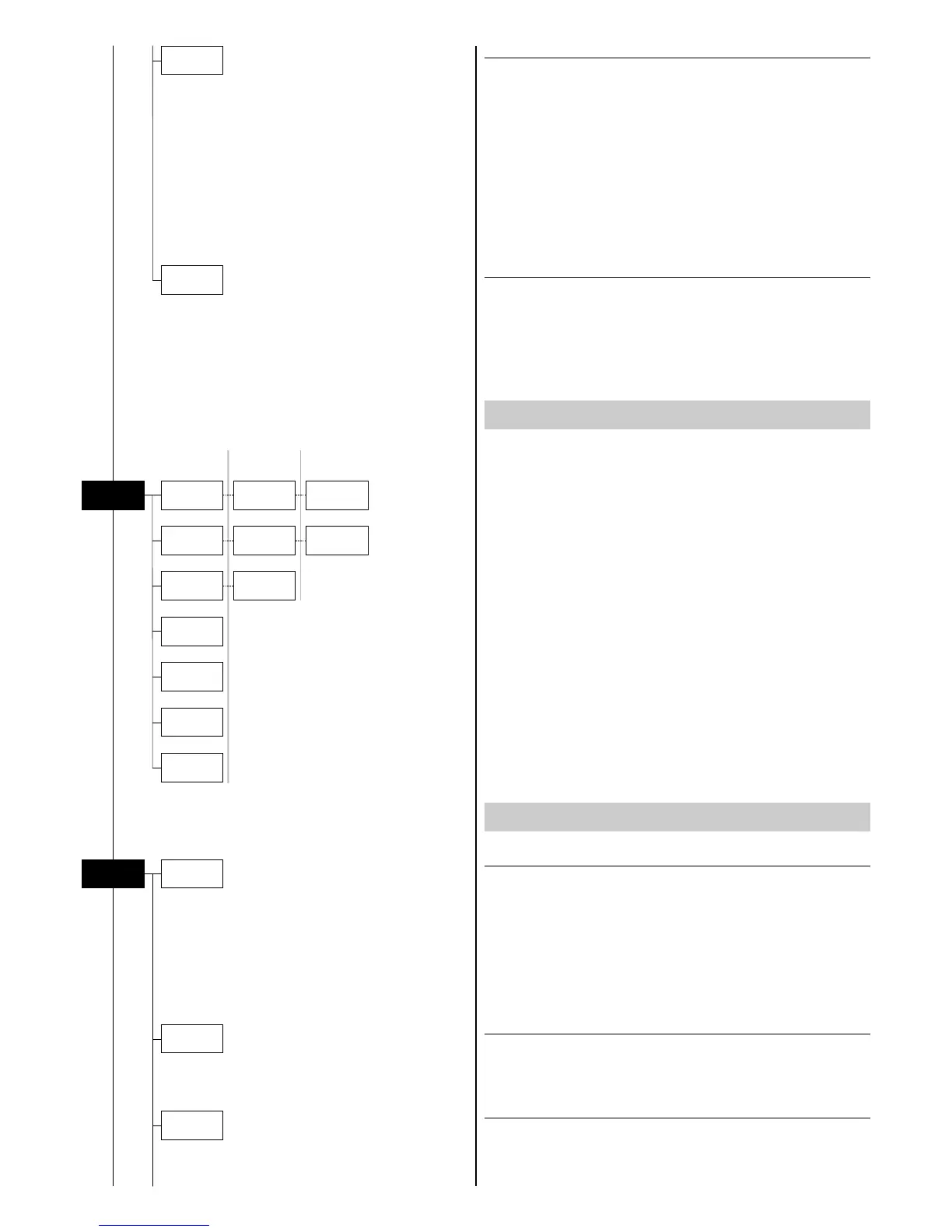GLOW UP
BATTERY DISPLAY
Allows you to select how to display the battery charge in idle status.
1) Press ENTER
A
– current settings appear on the display.
2) Use the UP
B
and DOWN
C
keys to select one of the 3 following
options:
Automatic: displays the remaining battery charge in hours or as a
percentage.
Percentage: displays the percentage of remaining battery charge.
T
ime left: displays the remaining time of the battery charge in hours.
3) Press ENTER
A
to confirm the selection (the display blinks for
several seconds) or SELECT
S
to keep the current settings and
return to the previous Menu.
FACTORY
Used for restoring default values on all options menu items and relevant
submenus.
1) Press ENTER
A
– a confirmation message appears on the display (Ok?)
2
) Press ENTER
A
t
o confirm the selection (the display blinks for
several seconds) or SELECT
S
to keep the current settings.
Allows the user to set a level for each of the following channels in BIT from
the control panel:
GLOWUP C GLOWUP TW GLOWUP W
Red Tunable white Dimmer
Green Dimmer Stop Strobe
Blue Stop Strobe
White
Dimmer
Strop Strobe
Macro Color
Macro Timing
Macro Fading
1) Press ENTER
A
– the first channel (RED) appears on the display.
2) Use the UP
B
and DOWN
C
keys to select the concerned channel.
3) Press ENTER
A
and use the UP
B
and DOWN
C
keys to assign
the DMX level to the selected channel (value between 0 and 255).
4) Press SELECT
S
to return to the previous Menu.
SYSTEM VERSION
Displays the version of the firmware loaded on the CPU board.
1) Press ENTER
A
– two options appear on the display:
Application release
Boot release (Software di sicurezza)
2) Use the UP
B
and DOWN
C
keys to select which of the two
firmware version items to be displayed.
3) Press ENTER
A
– the release appears on the display.
4) Press SELECT
S
to return to the previous Menu.
CHARGE %
Allows you to display the percentage of remaining battery charge.
1) Press ENTER
A
to display the percentage.
2) Press SELECT
S
to return to the previous Menu.
CHARGE LEFT
Allows you to display the remaining time of battery charge.
3) Press ENTER
A
to display the remaining hours.
4) Press SELECT
S
to return to the previous Menu.
INFORMATION MENU
13
Battery
D
isplay
Factory
M
anual
Control
Green
Dimmer
Stop
Strobe
Preset
Colors
Red
Blue
White
C TW W
Channel 2
Stop
Strobe
Channel 1 Dimmer
Stop
Strobe
Charge
System
version
Charge
Left
Information
MANUAL CONTROL MENU
