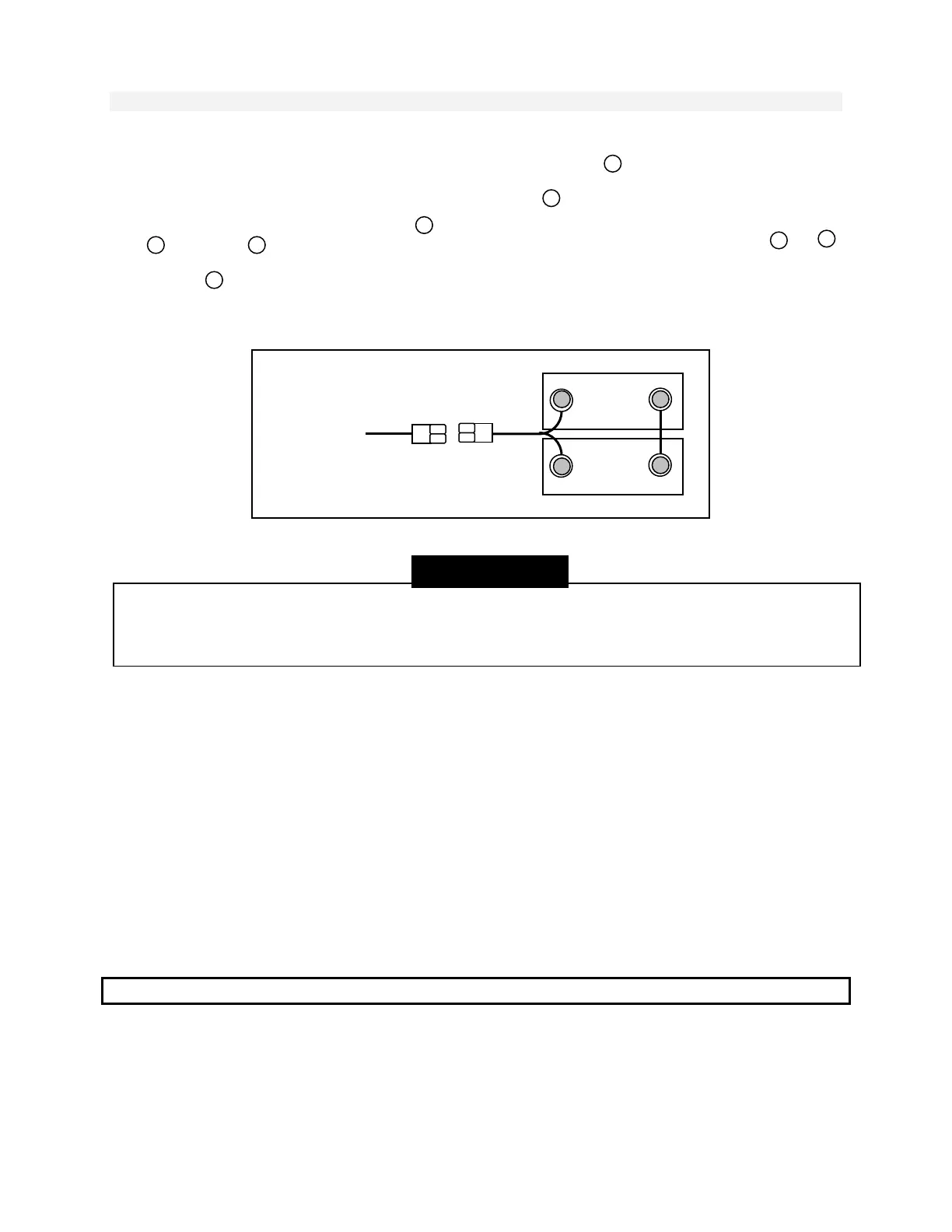Safety, Operation and Maintenance Manual for Falcon (RA 530 B); Version 1.0
6
BEFORE USING THE AUTO-SCRUBBER
INSTALLING THE BATTERIES
• Open recovery tank by tilting sideways.
• Put in batteries with metal poles facing
each other.
• Battery clamps are marked with either + or
- . Connect – clamp attached to black
cable (coming from the machine) to the
nearest – pole on the batteries and
tighten.
• Connect + clamp attached to the red cable
(coming from the machine) to the nearest
+ pole on the batteries and tighten.
• Take the short, red jumper cable and
connect the respective clamps ( + and - )
to the remaining poles and tighten.
• Plug in red plug into machine plug.
CHARGING THE BATTERIES
• Turn machine off with the main switch and
with the key.
• Empty recovery tank completely and tilt
sideward.
• Remove charging plug from machine.
• Connect cable of charger with battery cable.
• Turn-on battery charger.
When using gel batteries (maintenance free) the waste water tank can be left closed
during the charging process. Using wet batteries (lead-acid batteries), the waste water
tank must be kept tilted OPEN during the entire charging process.
ATTENTION! The manufacturer takes no responsibility when batteries spill occurs!
Metal parts in batteries and battery cells are always live. Exercise extreme
caution when handling and installing batteries.
Make sure that at no time a short circuit is created when installing the batteries.
WARNING
- +
+ -
Machine