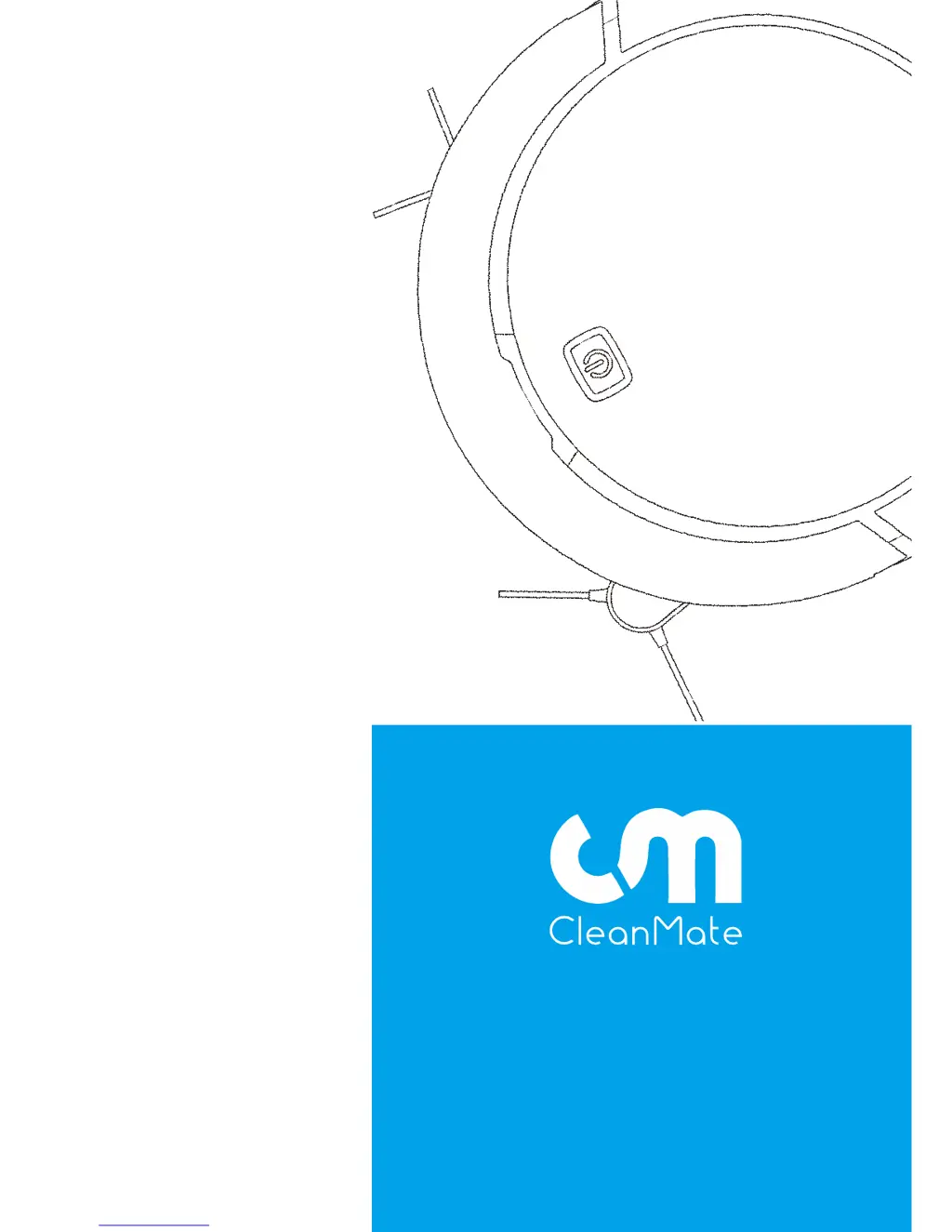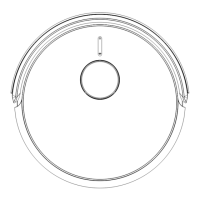A
Arthur RiversAug 3, 2025
Why is my Cleanmate QQ9 moving so slowly?
- JJoshua LloydAug 3, 2025
If your Cleanmate Vacuum Cleaner is moving slower than usual, there might be a few reasons. First, check if the dustbin is full and empty it if necessary. Also, make sure the roller brush isn't stuck and that its cover is properly secured. Finally, inspect the caster wheel to ensure it rotates freely and clean it if needed.