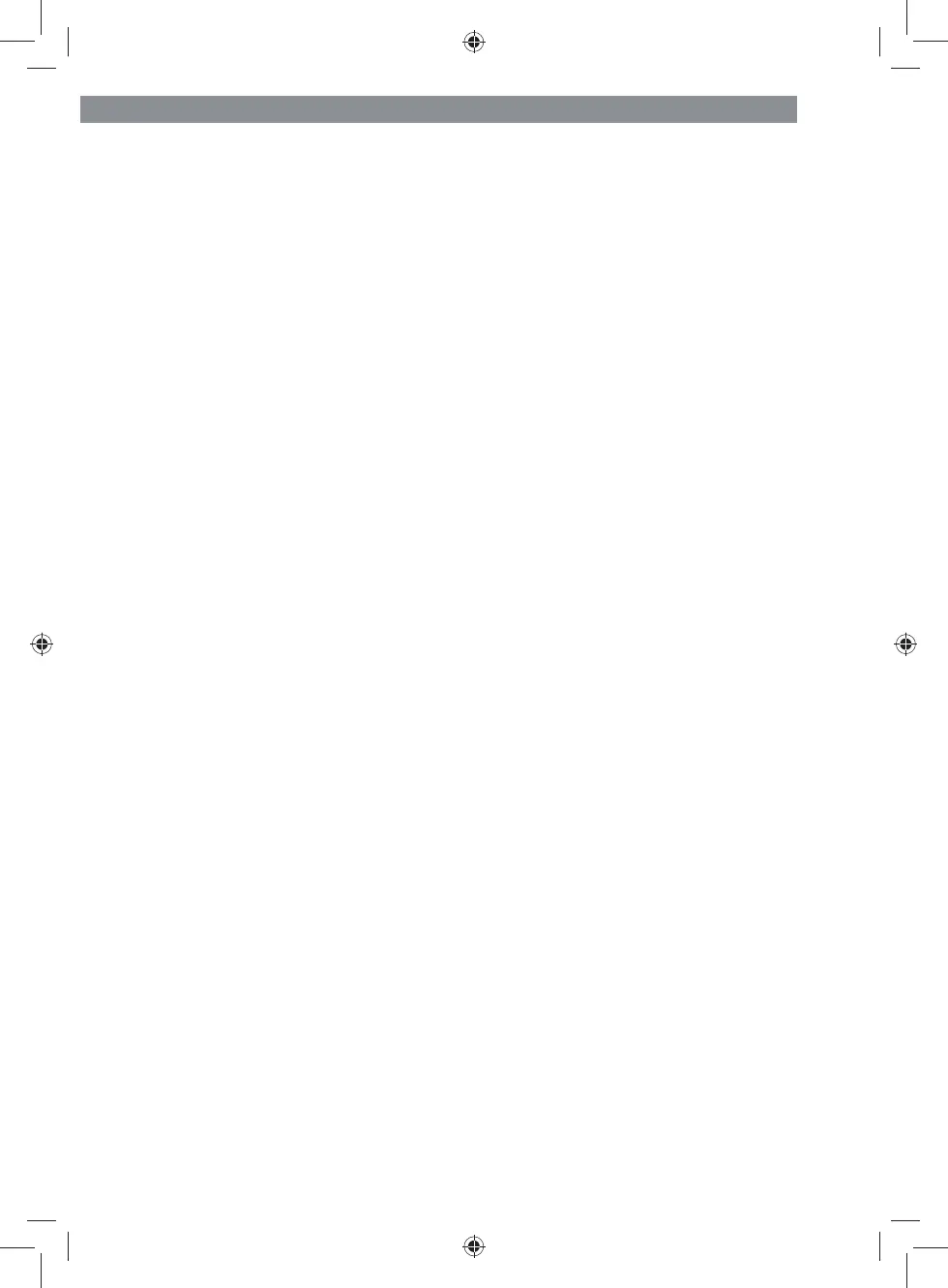EN 14
Items Supplied
A Brush nozzle
B Crevice nozzle
C Holder for brush and crevice nozzle
D Wall bracket (incl. fastening material)
E Mains adapter
F Motor unit / main device
G Battery
H Extension tube
I Microfi bre fl oor nozzle with LEDs
• Dust container (inserted in the motor unit)
• Filter holder (in the dust container)
• Dust fi lter (in the dust container)
• HEPA fi lter (in the dust container)
• Operating instructions (not shown)
Check the items supplied for completeness and transport damage. If you fi nd any dam-
age to the device, do not use it, but contact our customer service department.
Device Overview
Key
(See front fold-out page for illustrations)
1 Lid of the dust container
2 Tab for opening / closing the dust container
3 Dust container
4 Dust fi lter
5 Filter holder
6 HEPA fi lter (placed on top of the dust fi lter)
7 Operating lamps
8 I / II button
9 On / Off switch
10 Handle
11 Connecting socket for the mains adapter
12 Suction opening
13 Release button for nozzles and extension tube
14 Release button for dust container
05980_inlay_de-en-fr-nl_A5_V1.indb 1405980_inlay_de-en-fr-nl_A5_V1.indb 14 20.01.2020 10:24:4520.01.2020 10:24:45