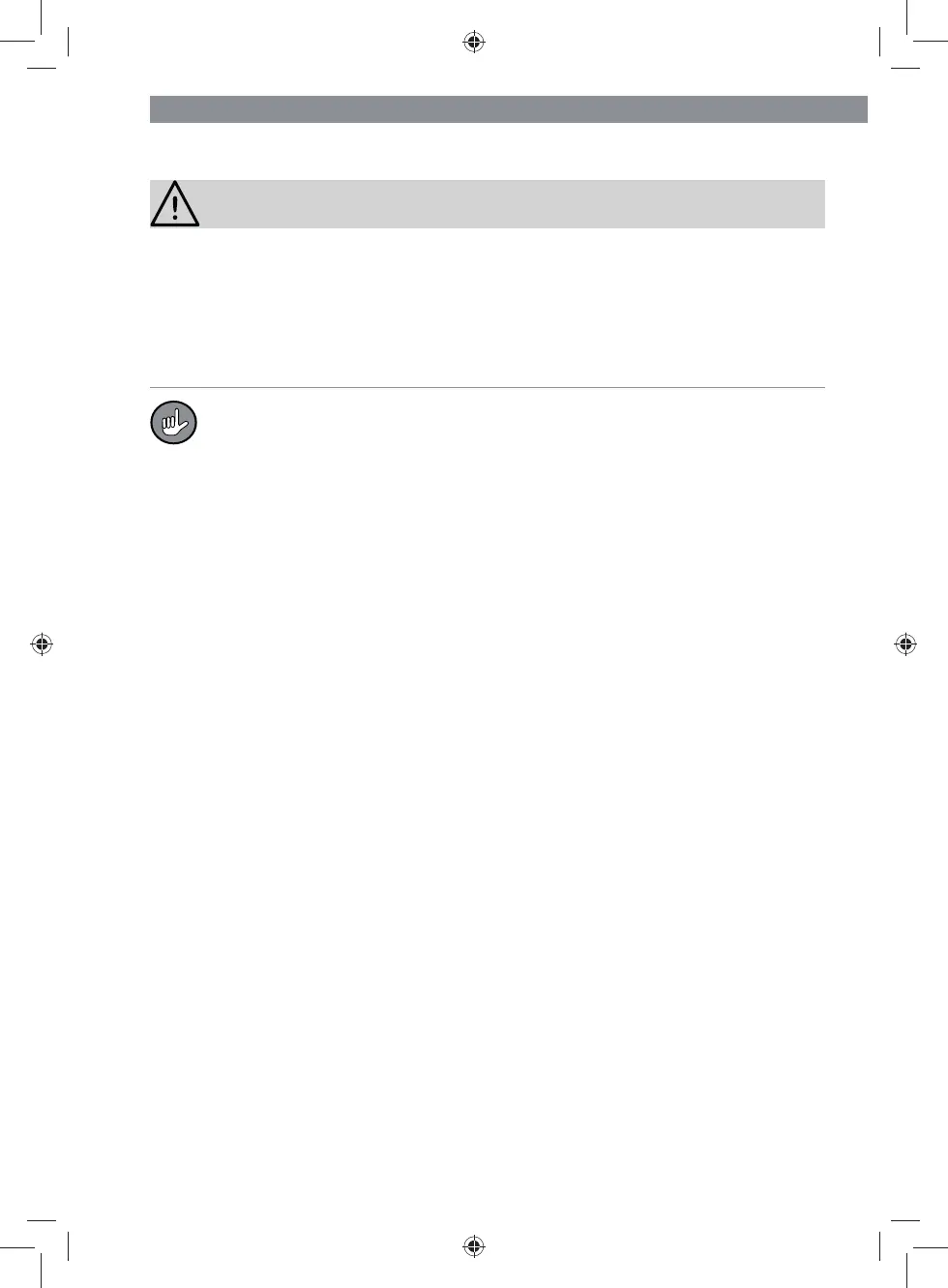21 EN
Cleaning and Storage
PLEASE NOTE!
■ Do not immerse the HEPA fi lter in water or rinse it under running water to prevent
damage to the fi lter. It is neither machine-washable, dishwasher-safe nor suitable for
tumble drying.
■ The fi lter holder and the dust fi lter are not machine-washable, dishwasher-safe or suita-
ble for tumble drying! Only ever dry them in the air, and never use a hair dryer to do so.
■ Do not use any sharp or abrasive cleaning agents to clean the housing. They may
damage the surfaces.
The HEPA fi lter (6) may lose some of its colour over time. This is normal and
does not have any adverse eff ect on function.
Emptying the Dust Container
1. Remove the dust container (3) from the motor unit (F) (see the "Assembly" chapter –
"Removing / Inserting the Dust Container").
2. Hold the dust container over an open dustbin. The distance from the dustbin should
be as small as possible so that the dust does not spread in the surrounding air.
3. Pull the tab (2) on the dust container gently upwards. The lid of the dust container (1)
will open and the dirt will fall out.
4. To close it, press the lid onto the dust container. The tab must engage audibly.
Cleaning the Dust Container, HEPA Filter, Dust Filter and Filter Holder
1. Pull out the HEPA fi lter (6) by the handle.
2. Reach into the dust container (3) and pull out the dust fi lter (4) with the fi lter holder (5).
3. Twist the dust fi lter anticlockwise and pull it out of the fi lter holder (Picture B1).
4. Tap out all parts and clean them with a soft brush if necessary.
5. The fi lter holder and dust fi lter can also be rinsed with clear water.
NOTICE: Do not wet-clean the HEPA fi lter!
6. Wipe out the dust container with a damp cloth if necessary.
Let all parts dry completely in the air before you reassemble them. NOTICE: Never
assemble wet or damp components or attach them to the motor unit (F)!
Assembly
1. Insert the dust fi lter into the fi lter holder and twist it clockwise until it fi ts securely
(Picture B2).
2. Insert the fi lter holder with dust fi lter into the dust container so that the two recesses fi t
directly above one another (Picture C). The fi lter holder must fi t correctly in the dust
container, it must not stick out at the top.
3. Place the HEPA fi lter on top of the dust fi lter.
4. Insert the dust container back into the motor unit (see the "Assembly" chapter – "Re-
moving / Inserting the Dust Container").
05980_inlay_de-en-fr-nl_A5_V1.indb 2105980_inlay_de-en-fr-nl_A5_V1.indb 21 20.01.2020 10:24:4620.01.2020 10:24:46