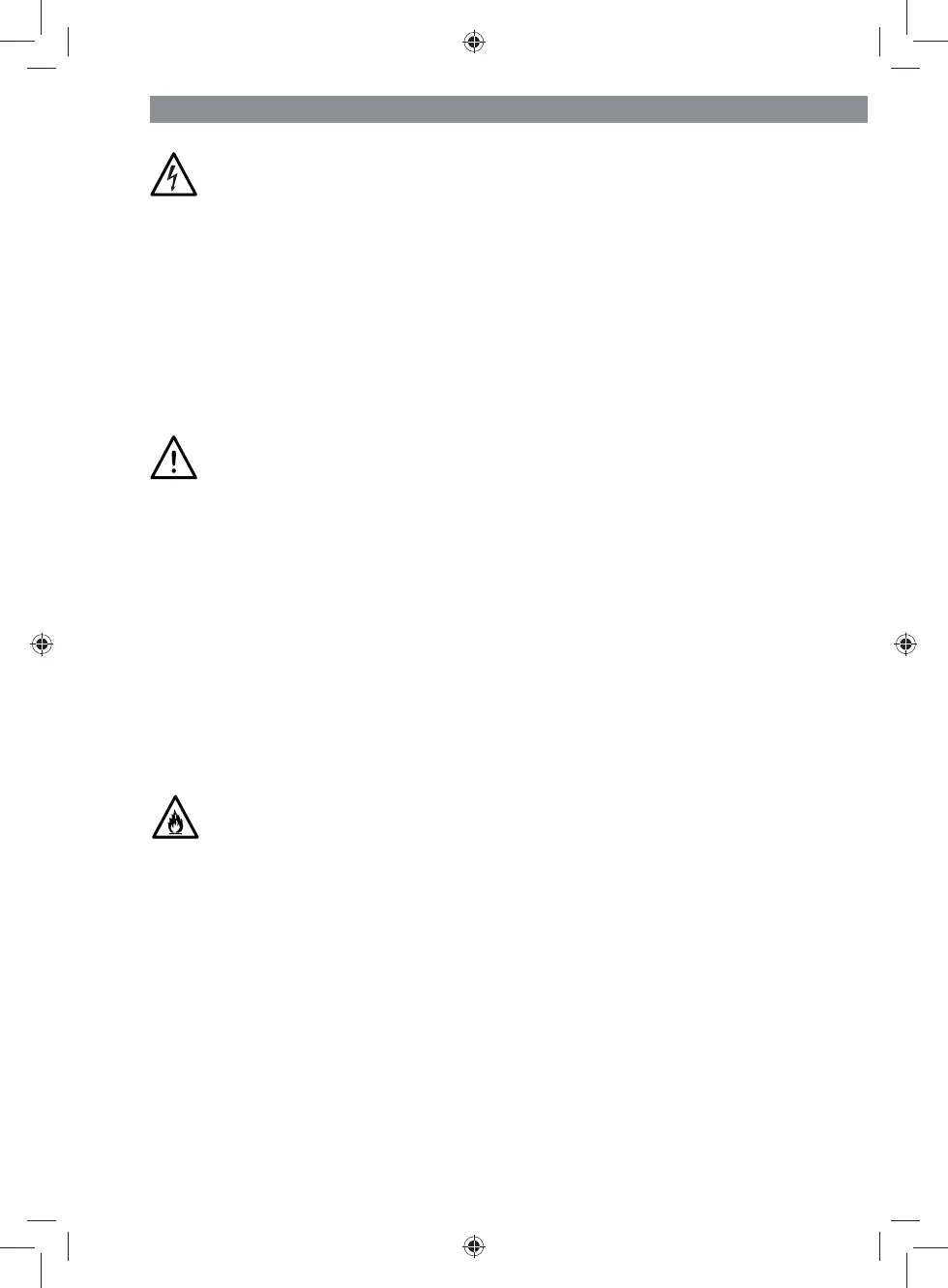17 EN
DANGER – Risk of Electric Shock!
■ Use and store the device only in closed rooms.
■ Do not use it in rooms with high humidity.
■ Should the device fall into water, switch off the power supply immediately. Do not at-
tempt to pull the device out of the water while it is still connected to the mains power!
■ Never touch the device and the connecting cable with wet hands when these compo-
nents are connected to the mains power.
■ Never suck up liquids. Do not pour any liquids into the dust container. Keep the motor
unit away from moisture or wet conditions!
■ If the device is to be used as a hand-held vacuum cleaner for cleaning a car, ensure
that the device is not exposed to rain or moisture.
WARNING – Danger of Injury!
■ Danger of suff ocation! Keep children and animals away from the packaging mate-
rial.
■ Danger of strangulation! Make sure that the mains cable is always kept out of the
reach of small children and animals.
■ Danger of burns! If the battery has leaked, do not allow your skin, eyes and mucous
membranes to come into contact with the battery acid. If you touch battery acid, rinse
the aff ected areas with abundant clear water straight away and seek medical assis-
tance immediately.
■ Danger of becoming stuck! Keep animals, hair, jewellery, wide clothing, fi ngers
and all other body parts away from the nozzles of the device. They could become
stuck to the device. Should the vacuum cleaner become stuck, switch the device off
immediately.
■ Danger of tripping! Make sure that the connected mains cable does not present a
trip hazard.
WARNING – Danger of Fire!
■ Do not charge up the device in the vicinity of highly fl ammable materials (curtains,
textiles, etc.).
■ Do not cover the device during operation or charging in order to prevent it from catch-
ing fi re. Do not insert anything into the ventilation openings of the device and make
sure that these do not become clogged.
NOTICE – Risk of Damage to Material and Property
■ Only connect the mains adapter to a socket that is properly installed and matches the
technical data of the device. The plug socket must also be readily accessible after
connection so that the connection to the mains can quickly be isolated.
■ Only use suitable extension cables whose technical data is the same as that of the
device.
■ Remove the mains adapter from the plug socket if a fault occurs during charging or if
a thunderstorm is expected.
05980_inlay_de-en-fr-nl_A5_V1.indb 1705980_inlay_de-en-fr-nl_A5_V1.indb 17 20.01.2020 10:24:4520.01.2020 10:24:45